Source: Neil Patel You might not know this about me, but I’m not a very technical person (gasp!). I don’t know how to code, and I’m not a technical

You might not know this about me, but I’m not a very technical person (gasp!).
I don’t know how to code, and I’m not a technical SEO wizard.
However, I recognize the importance of getting technical when you have to.
Adding structured data, also known as schema markup, to your site is one of the more technical things I do. It can give you a significant SEO boost and increase your rankings.
Now I’ll admit, there can be a little bit of a learning curve here.
You don’t need to know how to code at all. (But if you do have previous coding experience, that will make it easier for you to learn schema markup.)
You just need to take some time to familiarize yourself with how it works.
You don’t even need to learn any complicated or technical terms if you don’t want to (though I suggest it). You can automate the process so you don’t have to do any hard work.
But you definitely should understand what structured data is and why it’s so important.
While this is a more technical aspect of SEO, it’s definitely worth learning. You’ll gain a new skill set that will help your site improve its rankings.
I know “schema markup” and “structured data” sound complicated. It does look complicated at first, but anyone can do it.
So let’s dive in and talk about structured data.
Learn how I used on-page SEO, such as structured data, to increase my search traffic by over 300%.
What is structured data?
Structured data, also called schema markup, is a type of code that makes it easier for search engines to crawl, organize, and display your content.
Structured data communicates to search engines what your data means. Without schema markup, search engines can only tell what your data says, and they have to work harder to determine why it’s there.
Confused yet? Here’s an example.
Let’s say you want to provide contact information for your company. You could just pop the information onto your website footer, and that would work well for any human visitors.
But search engines will have to work a little to figure out what that raw data means.
However, if you use schema markup, you can tell search engines that your contact information is your contact information (instead of just some random data).
You would do that by using this markup:

I know that might look confusing, but stick with me! I’ll be breaking this down in extreme detail over the course of this article.
Basically, you’re helping search engines analyze your content more easily.
This is super important. If it’s easy for search engines to crawl your website, you’ll get an SEO advantage.
I can hear some of you saying, “But Neil, aren’t you supposed to write for human visitors and not machines?”

You might be surprised to hear that schema markup was designed to help users.
Think of schema markup as a super-detailed business card that displays your information clearly.
It looks complex…
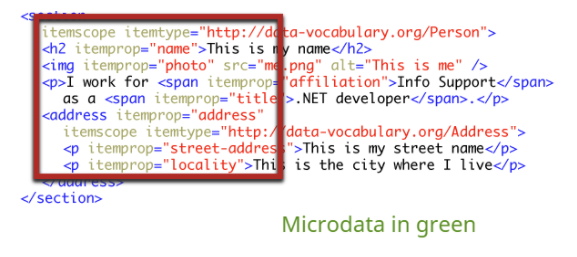
…but it’s ultimately meant to help people like you and me.
Another reason schema markup is totally necessary is because it makes the job of the search engine even easier.
So you’re not “writing for machines.” You’re including extra detail and not changing your content in any way.
You can find the official home to everything schema at schema.org:
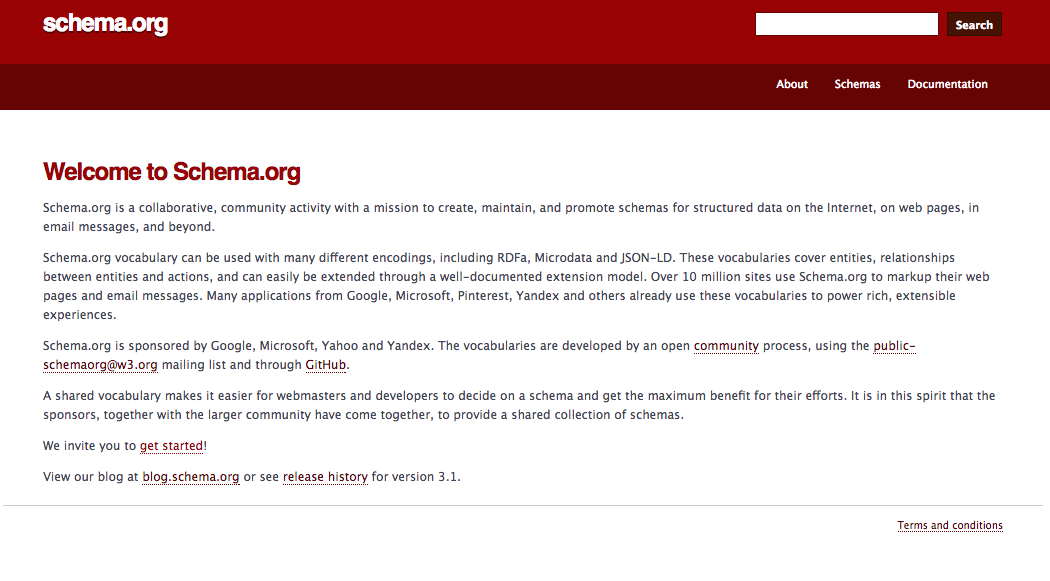
We’ll be using this site later on, so I’d recommend bookmarking it.
You’ll probably be glad to hear that you don’t need to learn everything about schema markup to use it on your site. In fact, you can (and should) start using structured data within the hour.
There are some fundamentals you should learn first, but after that, it’s pretty smooth sailing.
What you need to know (and what you don’t)
When I tell my clients about schema markup, they get scared.
I understand their fear. After all, there are thousands of schema terms.
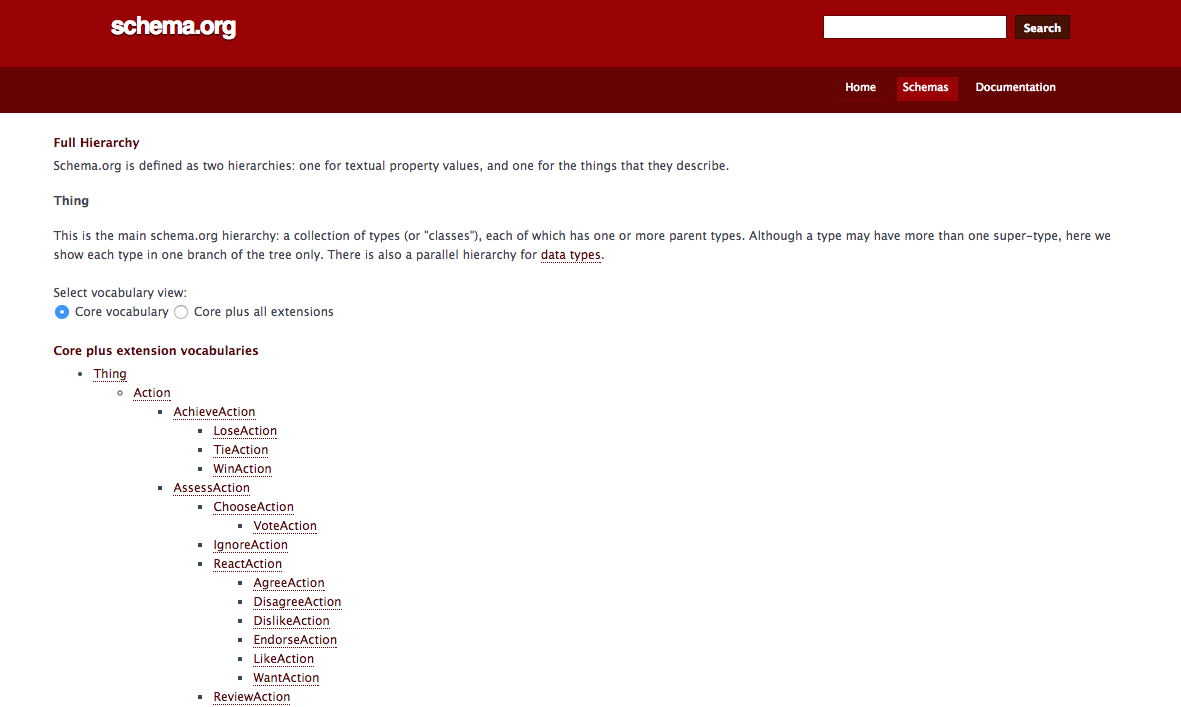
It’s impossible to memorize all of that, and it seems too complex to even start using.
Here’s the good news: You don’t have to memorize anything, and you can start using structured data today.
Here’s what you need to know:
1) The type of structured data to use.
There are three main types of structured data. Here’s a table courtesy of Google:
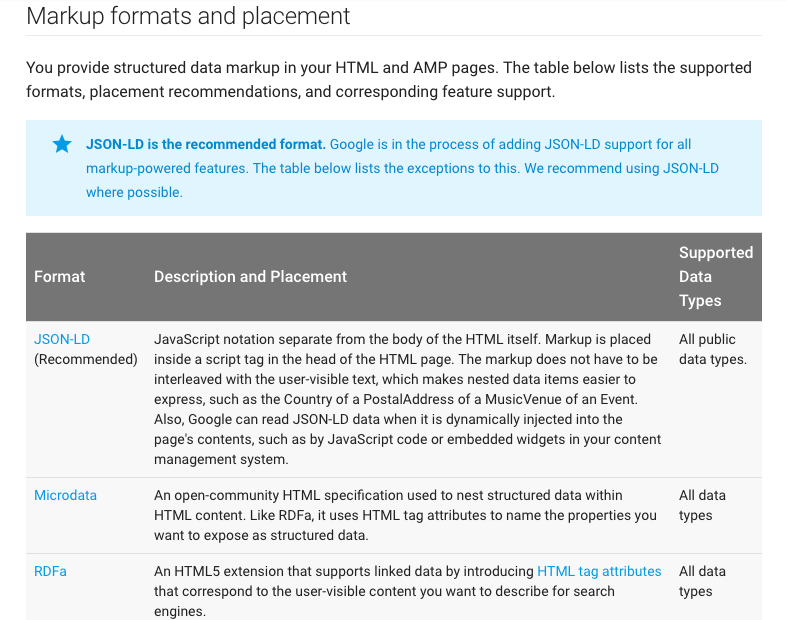
Since JSON-LD is the recommended type, that’s what we’ll be using.
I’m sharing this because I want to make you aware that microdata and RDFa are not the same as JSON-LD.

So if you research structured data, make sure you’re reading about JSON-LD and not one of the other two types of structured data.
2) The most common schema terms.
You could probably get away with not knowing these, but if you take a little time to learn these fundamental terms, you’ll get better faster.
i) itemscope: This is one of the most common schema terms. It essentially organizes your content by topic.
More specifically, it tells search engines that all of the content marked with an itemscope tag is about the same topic. Think of it as categorizing your content into different sections.
Here’s an example from Schema.org. Let’s say your HTML looks like this:
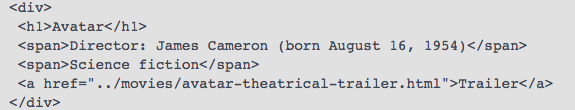
You can make one tiny change to let search engines know that all of this info is about the same topic. Simply include “itemscope” at the end of your opening <div> tag, like this:
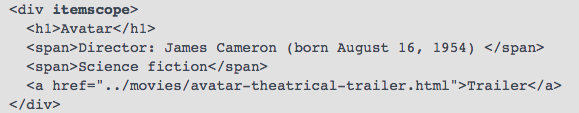
Now search engines will group all of the data between the <div> tags into one group.
ii) itemtype: The itemtype term further categorizes your content. The itemscope term told search engines that your content was about an item, and the itemtype term will tell search engines what kind of item your content is about.
In this example, the itemtype markup would look like this:
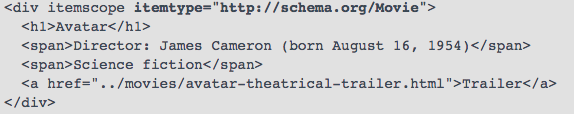
This will tell search engines that all of the content between the <div> tags is about one movie.
iii) itemprop: This term lets you define certain properties that your items have.
Basically, the itemprop term is communicating additional information about the item.
There are countless types of itemprops you can assign. For our…

COMMENTS