Chances are good you’ve heard of Google Posts by now: the micro-blogging Google My Business dashboard feature which instantly populates content to your Knowledge Panel and individual listing. Joel: PatientPop wants to provide patients an opportunity to make appointments directly with their healthcare provider. Google has had a handful of booking products. (However, the reservation service is marketed through Google My Business to those categories, which is a bit confusing.) If one uses the API, the image must be square cropped when creating the post. Miriam: And, when clicked on, the Google Post takes the user to the client’s own website, where PatientPop software is being used to manage appointments — is that right? When getting the listings, all the listing content comes along with it, including name, address, and category. Joel: We create Posts every seven days for all our practices. That way, we can mix up the content and images used on any given practice. Additionally, because we're tracking each URL in the knowledge panel separately, I can confidently say there's no cannibalization of clicks from other URLs as a result of adding Posts.
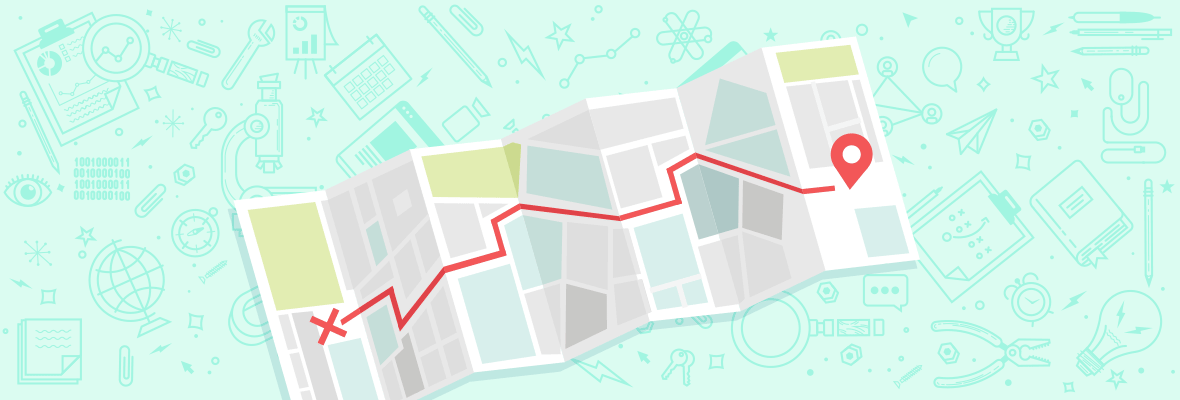

Have you been exploring all the ways you might use Google Posts to set and meet brand goals?
Chances are good you’ve heard of Google Posts by now: the micro-blogging Google My Business dashboard feature which instantly populates content to your Knowledge Panel and individual listing. We’re still only months into the release of this fascinating capability, use of which is theorized as having a potential impact on local pack rankings. When I recently listened to Joel Headley describing his incredibly creative use of Google Posts to increase healthcare provider bookings, it’s something I was excited to share with the Moz community here.

Joel Headley worked for over a decade on local and web search at Google. He’s now the Director of Local SEO and Marketing at healthcare practice growth platform PatientPop. He’s graciously agreed to chat with me about how his company increased appointment bookings by about 11% for thousands of customer listings via Google Posts.
How PatientPop used Google Posts to increase bookings by 11%
Miriam: So, Joel, Google offers a formal booking feature within their own product, but it isn’t always easy to participate in that program, and it keeps users within “Google’s walled garden” instead of guiding them to brand-controlled assets. As I recently learned, PatientPop innovated almost instantly when Google Posts was rolled out in 2017. Can you summarize for me what your company put together for your customers as a booking vehicle that didn’t depend on Google’s booking program?
Joel: PatientPop wants to provide patients an opportunity to make appointments directly with their healthcare provider. In that way, we’re a white label service. Google has had a handful of booking products. In a prior iteration, there was a simpler product that was powered by schema and microforms, which could have scaled to anyone willing to add the schema.
Today, they are putting their effort behind Reserve with Google, which requires a much deeper API integration. While PatientPop would be happy to provide more services on Google, Reserve with Google doesn’t yet allow most of our customers, according to their own policies. (However, the reservation service is marketed through Google My Business to those categories, which is a bit confusing.)
Additionally, when you open the booking widget, you see two logos: G Pay and the booking software provider. I’d love to see a product that allows the healthcare provider to be front and center in the entire process. A patient-doctor relationship is personal, and we’d like to emphasize you’re booking your doctor, not PatientPop.
Because we can’t get the CTAs unique to Reserve with Google, we realized that Google Posts can be a great vehicle for us to essentially get the same result.
When Google Posts first launched, I tested a handful of practices. The interaction rate was low compared to other elements in the Google listing. But, given there was incremental gain in traffic, it seemed worthwhile, if we could scale the product. It seemed like a handy way to provide scheduling with Google without having to go through the hoops of the Maps Booking (reserve with) API.
Miriam: Makes sense! Now, I’ve created a fictitious example of what it looks like to use Google Posts to prompt bookings, following your recommendations to use a simple color as the image background and to make the image text quite visible. Does this look similar to what PatientPop is doing for its customers and can you provide recommendations for the image size and font size you’ve seen work best?

Joel: Yes, that’s pretty similar to the types of Posts we’re submitting to our customer listings. I tested a handful of image types, ones with providers, some with no text, and the less busy image with actionable text is what performed the best. I noticed that making the image look more like a button, with button-like text, improved click-through rates too — CTR doubled compared to images with no text.
The image size we use is 750×750 with 48-point font size. If one uses the API, the image must be square cropped when creating the post. Otherwise, Posts using the Google My Business interface will give you an option to crop. The only issue I have with the published version of the image: the cropping is uneven — sometimes it is center-cropped, but other times, the bottom is cut off. That makes it hard to predict when on-image text will appear. But we keep it in the center which generally works pretty well.
Miriam: And, when clicked on, the Google Post takes the user to the client’s own website, where PatientPop software is being used to manage appointments — is that right?
Joel: Yes, the site is built by PatientPop. When selecting Book, the patient is taken directly to the provider’s site where the booking widget is opened and an appointment can be selected from a calendar. These appointments can be synced back to the practice’s electronic records system.
Miriam: Very tidy! As I understand it, PatientPop manages thousands of client listings, necessitating the need to automate this use of Google Posts. Without giving any secrets away, can you share a link to the API you used and explain how you templatized the process of creating Posts at scale?
Joel: Sure! We were waiting for Google to provide Posts via the Google My Business API, because we wanted to scale. While I had a bit of a heads-up that the API was coming — Google shared this feature with their GMB Top Contributor group — we still had to wait for it to launch to see the documentation and try it out. So, when the launch announcement went out on October 11, with just a few developers, we were able to implement the…
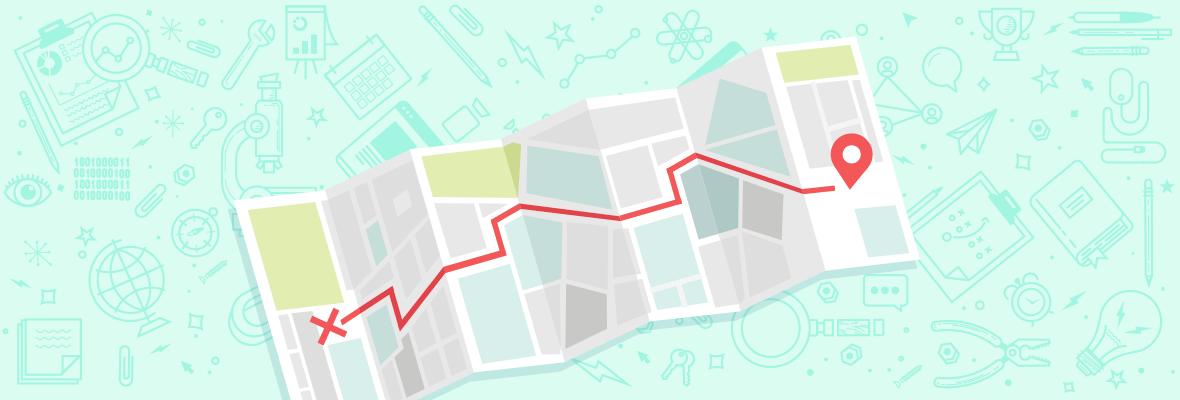
COMMENTS