Google rich snippets. Google Rich Snippets Google rich snippets are enhanced search results that produce more details about a website than the average link. Google rich snippets -- also called "rich results" -- extract information from your website to display on your site's listing in the search results, in addition to the typical page title, page URL, and meta description. Each search result is guaranteed to display these three pieces of information, making up an individual snippet. Create microdata for your webpage using your selected data type. Here are some examples of details included in rich snippets for the several types of snippets available to you: Article: You can add tags for the article title, author, meta description, publish date, featured image, and more. So, how do you create the tags listed above? Create microdata for your webpage using your selected data type. Review the different examples of rich snippets below this list of instructions. Each of these rich snippets link to separate Google instructions on how to optimize for each type of rich snippet.

Google rich snippets. What the heck are those?
They’re these awesome things that can help you improve your website’s SEO and generate more site traffic from search engine results pages (SERPs), and in this article, I’m going to tell you how to set them up.
Let me first pose a question to you: Have you noticed that when doing a Google search, certain listings just look a little sexier than others? For example, if you were doing a search for “apple pie,” which of these listings when you rather click on?
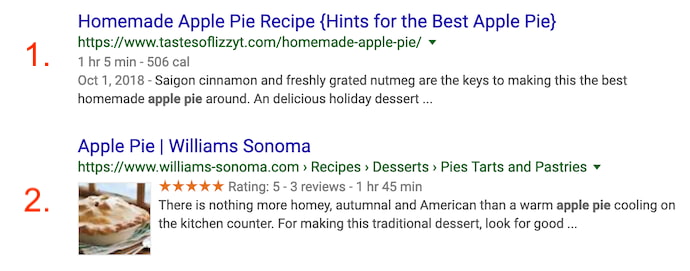
Between the thumbnail image and the five-star rating scale, what are these sites doing to make their Google listings include this extra media? The secret to these fancy pieces of information are rich snippets, which these websites have optimized for using the HTML of their website pages.
Google Rich Snippets
Google rich snippets are enhanced search results that produce more details about a website than the average link. This “rich” media can include images, ratings, authors, dates, locations, and more. Publishers can give Google these details by including structured data in the backend of their webpages.
Google rich snippets — also called “rich results” — extract information from your website to display on your site’s listing in the search results, in addition to the typical page title, page URL, and meta description.
Each search result is guaranteed to display these three pieces of information, making up an individual snippet. The thinking is, the more information included in a search result’s snippet, the more likely users are to click on that result. With enough structured data on the page, you can earn a rich snippet.
Rich snippets are often overlooked in businesses’ SEO strategies because they are more difficult to implement than traditional on-page SEO. But with how complex Google search results look today, it would be worth your while to spend a little time learning how to do this. Adding this content-rich information to your Google search listings draws the eye and can increase your listings’ click-through rates, even when you’re not ranking in the #1 position.
There are a few options for how to install rich snippets, but I’m going to show you the easiest method: using microdata.
Keep in mind this process won’t guarantee that you’ll get a rich snippet. But giving these details special treatment can dramatically increase your chances of enhancing the appearance of your search result — and, in turn, the traffic you get from it.
How to Create Rich Snippets
- Identify which details you want Google to focus on.
- Define your webpage using Google’s Structured Data Markup Helper.
- Create microdata for your webpage using your selected data type.
- Create new HTML from this microdata.
- Tag your content with this microdata.
- Test your rich snippet.
- Be patient.
1. Identify which details you want Google to focus on.
Your webpage’s topic and format will dictate which types of information you want Google to display in its search results. Are you writing an article? An event page? A book review? A product page? Here are some examples of details included in rich snippets for the several types of snippets available to you:
- Article: You can add tags for the article title, author, meta description, publish date, featured image, and more.
- Restaurant pages: You can add tags for food items, item prices, item descriptions, item images, item calories, and more.
- Product page: You can add tags for product names, product ratings, product prices, product availability, product images, and more.
- Event page: You can add tags for the event name, event speakers, event schedule, event dates, and more.
- Recipe: You can add tags for recipe rating, ingredients, image of final product, cooking duration, total calories, and more.
2. Define your webpage using Google’s Structured Data Markup Helper.
So, how do you create the tags listed above? Unfortunately, it’s not as easy as writing “Here’s the product’s price” in your webpage’s HTML and expecting Google to take the hint. To properly communicate this information to Google, the company offers a handy tool for creating structured datasets based on the type of webpage you’re publishing. It’s called the Structured Data Markup Helper. Use it here, and see it below.
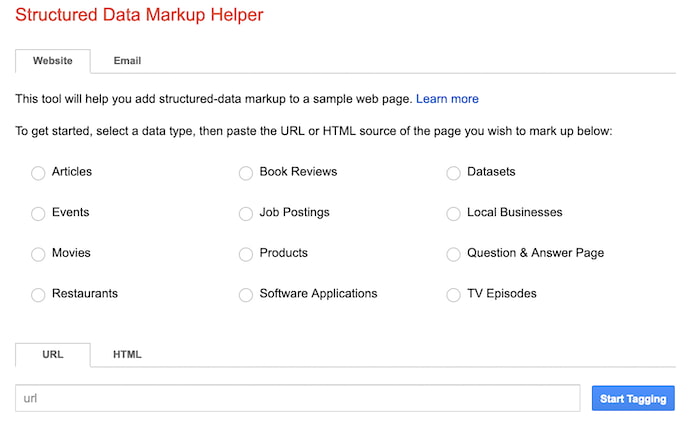
As you can see, above, you’ll start by selecting the attribute that best describes the content you’re creating. Then, at the bottom of this page, enter the existing URL of the webpage to which your content has been published. (Note: To use this tool, you’ll publish your content first, and then retrieve the URL so you can structure your data accordingly.)
3. Create microdata for your webpage using your selected data type.
Microdata is a way to label content to describe what this content represents. An event, for example, has all sorts of information associated with it, including…

COMMENTS