As long as it’s out of the way and doesn’t obstruct their navigation experience, it won’t be annoying if you place it on multiple pages. As website visitors scroll and navigate, they’ll always see the option to sign up for your emails. But it also gives your website visitors a chance to consume your content. Create an opt-in checkbox during the checkout process Earlier I talked about how you can collect email addresses by giving customers the option to create an account before they make a purchase. Add a simple checkbox to this process that gives the consumer an option to sign up for your email list. If people don’t have an account, they can make a purchase without creating one. If you offer your website visitors a way to get a discount by providing their email address, they’ll probably go for it. Thoughtfully place a subscribe box at the beginning of your homepage If collecting email addresses is one of your primary marketing strategies right now, you may not want to bury the opt-in buttons at the bottom of your page or on a separate landing page. That said, you don’t want to annoy your website visitors. Placing the subscribe boxes at the bottom of your pages gives your website visitors a chance to consume your content uninterrupted.
With so many new content marketing strategies out there today, it can be tempting to look past your email list. After all, how important can it be?
To say the least, email marketing is crucial. It needs to remain part of your core marketing foundation.
Research shows that 99% of consumers check their emails every single day.
Between personal email addresses, work accounts, computers, and mobile devices, some consumers check their inboxes even up to 20 times per day.
More than 80% of retailers say email marketing is the driving force behind their acquisition and customer retention strategies.
From a marketing perspective, sending emails is an extremely cost-effective strategy as well. On average, the ROI yields $40 for every dollar spent, which is the highest among other strategies.
But your email campaigns won’t work unless you have lots of subscribers. That’s why you need to learn how to build your first email list from scratch.
While you may understand the importance of growing your subscriber list, you need to recognize the impact your growth strategy has on your website.
Yes, you want people to opt in to your email content, but at what cost? You don’t want to overwhelm your website visitors and bombard them with nonstop sign-up requests and notifications.
This will backfire. If the people visiting your website get annoyed, they may leave and never come back.
Fortunately, there are ways you can get more email subscribers without annoying your website visitors.
I’ll show you ways you can implement these tactics on your website. Let’s dive in.
Add a sidebar to your homepage
You need to come up with ways to promote your email list without spoiling the user experience.
After all, you still want visitors to consume your content.
That’s why a sidebar on your homepage is the perfect place to include an email opt-in form. As you may have noticed, I use this strategy on the QuickSprout blog.

It’s simple yet effective.
Visitors can navigate through my website and read my blog without being annoyed by giant bells and whistles trying to get them to subscribe to my email list.
The size, placement, and location of the opt-in button on my sidebar are subtle, yet clear and legible.
In addition to placing a sidebar to your homepage, you can place it on other pages of your website as well.
This will increase your chances of getting more subscribers.
First of all, not everyone will navigate directly to your homepage. If someone lands on another page through an organic search, you still want them to see your sidebar.
Furthermore, since the sidebar is subtle, it’s possible a website visitor could overlook it on your homepage. As long as it’s out of the way and doesn’t obstruct their navigation experience, it won’t be annoying if you place it on multiple pages.
Create a separate landing page
Another way to get more email subscribers is by building a dedicated landing page for opt-ins.
This definitely won’t annoy your website visitors since they won’t see the page unless they navigate to it.
Plus, having a separate landing page will make it easier for you to promote your email list through other marketing channels. For example, if you’re promoting your email content to followers on social media, you can provide a link to this page rather than your homepage.
Look at how Moz accomplishes this strategy with its dedicated opt-in landing page:
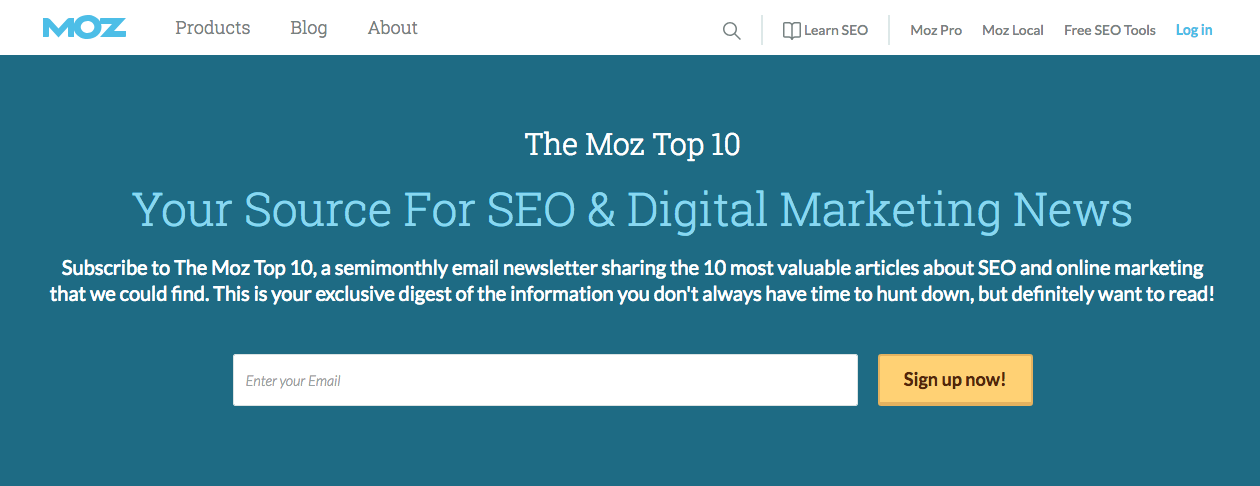
Rather than just asking customers to subscribe to its newsletters, it differentiates itself from the competition.
Website visitors know exactly what they’ll be getting if they sign up to receive this content. There won’t be any surprises.
Moz will deliver them the top ten articles about online marketing and SEO on a semi-monthly basis.
The visitor also knows that their inbox won’t get flooded with too much promotional content if they subscribe.
Allow visitors to create an account before making a purchase
You can also get more email subscribers by making it easy for visitors to provide you with their information while they’re completing another action on the site.
The idea here is that you want to limit the number of steps for any given process.
For example, let’s say a customer wants to create an account on your website. If they provide you with their email address at that time, they shouldn’t have to do it again to sign up for emails.
I recommend combining the account creation strategy with your email opt-in method when customers are making a purchase.
Look at this example from Lululemon:
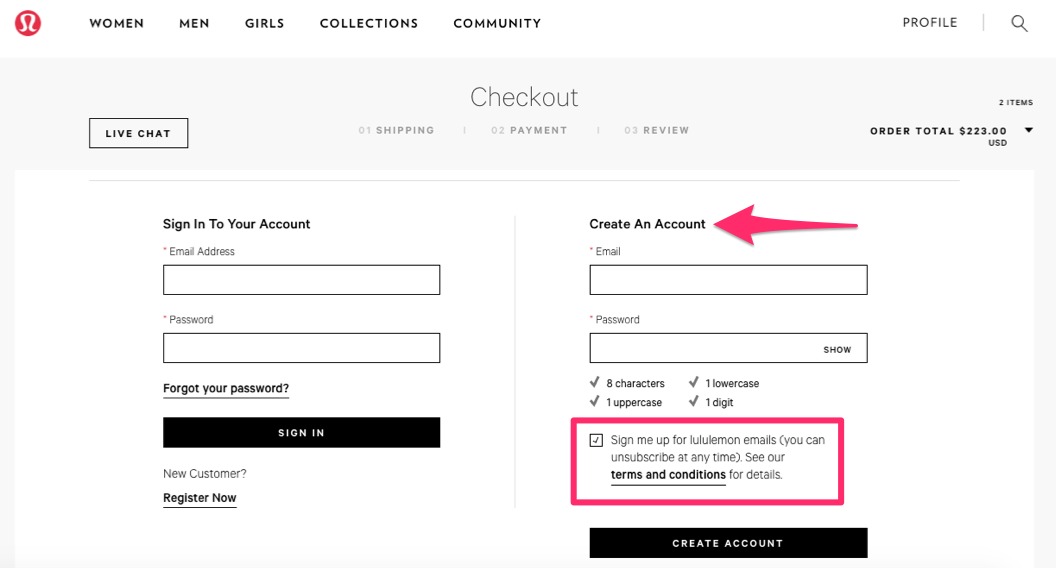
As you can see, the brand gives its website visitors an option to create an account before starting the checkout process.
By creating an account, they also sign up for emails.
That said, you don’t want to force people into your email list. The customer can easily uncheck the box if they don’t want to subscribe.
We’ll talk more about these checkboxes during the checkout process in greater detail shortly.
Trigger pop-ups when visitors display intent to exit
As I said before, you don’t want to overwhelm your website visitors with pop-ups.
If someone lands on your page and a pop-up takes over the screen within the first few seconds, it’ll annoy the visitor. You don’t want…

COMMENTS