Social video: it’s kind of a big deal. Snapchat has been reported to have 10 billion video views every day. While those are already big numbers, the volume of social videos out there is still increasing. We’ll start by looking at some general principles for social video, then dig a little deeper into the specific optimization strategies that work best for each network. Grab attention quickly Browsing social media feeds is overwhelmingly a mobile activity, with social media time spent on mobile ranging from 63 percent for those over 50 up to 78 percent for those aged 18 to 34. This Lexus Facebook video, for example, is only four seconds long but packed with intense graphic elements and effective brand messaging: Test vertical video Since so much social media activity happens on mobile devices, Facebook, Instagram, Twitter, and even YouTube have all introduced vertical video formats to maximize the viewing area on mobile devices so that viewers don’t have to rotate their screens. This National Geographic Instagram video of a giant panda takes advantage of mobile screen real estate to serve up maximum in-your-face cuteness: Expect viewers to watch with no sound The majority of social videos that autoplay do so with the sound turned off and research from Digiday shows that most people—up to 85 percent—never turn the sound on. If your video requires sound to be understood, it doesn’t stand a chance of capturing most viewers’ interest. It’s important, then, to create a video that stands on its own with no audio track, emphasizing any visual components that make it appealing to the eye, and incorporating subtitles or text to convey any messages that require words. This Twitter video from DiGiorno is more fun with the music pumping, sure, but it conveys its messaging equally well without sound: Pizza finally got the anthem it deserves

Social video: it’s kind of a big deal. People watch more than 100 million hours of video on Facebook every single day, and YouTube reaches more viewers in the coveted 18- to 49-year-old demographic than any cable network in the United States. Snapchat has been reported to have 10 billion video views every day.
While those are already big numbers, the volume of social videos out there is still increasing. Tweets with videos increased more than 50 percent in the first half of 2016, and Cisco predicts that nearly 1 million minutes of video content will cross global IP networks every second by 2020. If you’re not incorporating social video into your online strategy, you’re going to be left behind.
But with so many videos popping up in social media feeds, it takes some planning to ensure your video content isn’t lost in the noise. We’ll start by looking at some general principles for social video, then dig a little deeper into the specific optimization strategies that work best for each network.
How to optimize video for social media
Here are some key ways to optimize your video for social media to maximize engagement with followers and fans.
Grab attention quickly
Browsing social media feeds is overwhelmingly a mobile activity, with social media time spent on mobile ranging from 63 percent for those over 50 up to 78 percent for those aged 18 to 34.
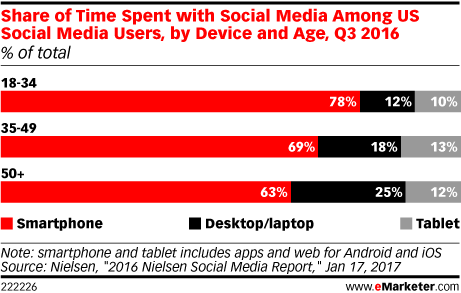
That means you’re primarily dealing with users scrolling through a long feed on a small screen, and you have very little time to grab their attention. Data from Facebook and Nielsen shows that 47 percent of the value of a video campaign comes from the first three seconds of video, and 75 percent from the first 10 seconds.
Since most social video autoplays, viewers see the beginning of your video without having to press play. That gives you the chance to pull them into your content by leading with striking, compelling visuals.
This Lexus Facebook video, for example, is only four seconds long but packed with intense graphic elements and effective brand messaging:
Test vertical video
Since so much social media activity happens on mobile devices, Facebook, Instagram, Twitter, and even YouTube have all introduced vertical video formats to maximize the viewing area on mobile devices so that viewers don’t have to rotate their screens. Especially if you’re targeting the younger demographics that do almost all of their social browsing on mobile, it’s worth testing vertical videos across networks to see how they perform.
This National Geographic Instagram video of a giant panda takes advantage of mobile screen real estate to serve up maximum in-your-face cuteness:
Expect viewers to watch with no sound
The majority of social videos that autoplay do so with the sound turned off and research from Digiday shows that most people—up to 85 percent—never turn the sound on. If your video requires sound to be understood, it doesn’t stand a chance of capturing most viewers’ interest.
It’s important, then, to create a video that stands on its own with no audio track, emphasizing any visual components that make it appealing to the eye, and incorporating subtitles or text to convey any messages that require words. Take advantage of automated captions where they exist (like Facebook’s automated captions tool), or add your own—but also consider creating videos that convey much of their meaning through visuals alone.
This Twitter video from DiGiorno is more fun with the music pumping, sure, but it conveys its messaging equally well without sound:
Pizza finally got the anthem it deserves

COMMENTS