Source: Moz How are you gleaning your competitive insights? We've got a ton of resources and tools at our disposal, and one of the best ways to lea

How are you gleaning your competitive insights? We’ve got a ton of resources and tools at our disposal, and one of the best ways to learn what’s working for your rivals and how you can build your own success on top of those insights is via the top pages report. In today’s Whiteboard Friday, Rand goes over how each data source can provide unique value and which questions you should be asking to get more out of that data.


Click on the whiteboard image above to open a high-resolution version in a new tab!
Video Transcription
Howdy, Moz fans, and welcome to another edition of Whiteboard Friday. This week we’re going to chat about how you can use your competitors’ top pages, data from a number of reports, from a bunch of different tools about which pages are the most important, or highest ranked, or most linked to URLs on your competitors’ websites, in order to boost your SEO efforts. There’s a bunch of cool things that you can do with these, beyond the obvious, and I’ll walk you through a few of them today.
5 kinds of “Top Pages” reports
So first off, there are really five kinds of top pages reports. These can be further filtered and augmented with data that you could craft or create, and some of these tools add in additional data too, so you could do other things with them. But basically, these five are:
1. Top pages by links
This is essentially what are the most linked to, either by URLs, or by root domains, or highest page authority, those kinds of things. The three tools that have that are Moz, Ahrefs, and Majestic. They’re the primary link tools out there on the web.
2. Top pages by social shares
This is looking at Facebook, LinkedIn, Google Plus, Twitter. Important caveat on this, Moz technically has top pages by social shares, but only from Facebook and Google Plus. Probably we’ll be replacing Google Plus with LinkedIn soon. Ahrefs has it, but same story. They don’t have Twitter data. BuzzSumo are the only folks who can show you Twitter data, but they only have it if they’ve already recorded the URL and started tracking it, because Twitter took away the ability to see Twitter share accounts for any particular URL, meaning that in order for BuzzSumo to actually get that data, they have to see that page, put it in their index, and then start collecting the tweet counts on it. So it’s not perfect data, but they’re certainly the best source as far as social share numbers go. You can also get some data from SharedCount.com, but it’s been sort of up and down lately.
3. Top pages by estimated search traffic
So this is essentially where SEMrush shines. Ahrefs also has this. Basically, what they’re doing is they’re looking at, “Here all the keywords that we’ve seen this URL or this path or this domain ranking for, and here is the estimated keyword volume.” I think both SEMrush and Ahrefs are scraping Google AdWords to collect their keyword volume data. Actually, I think…
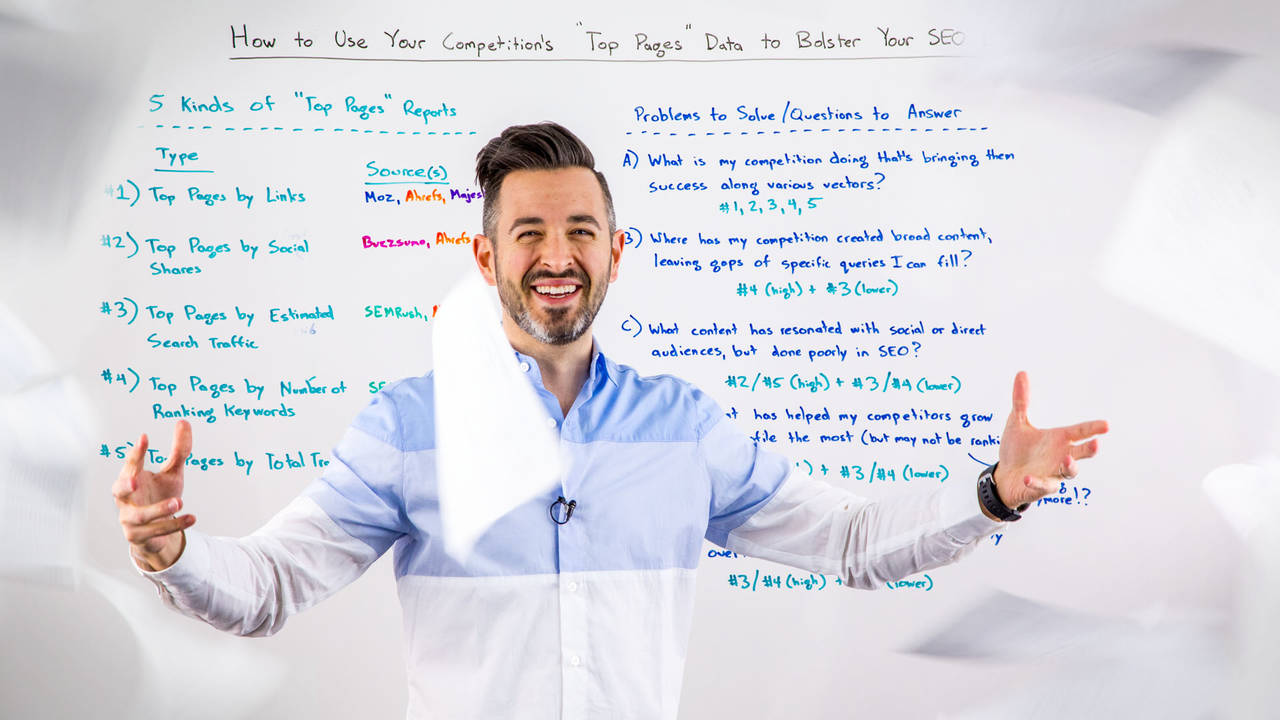
COMMENTS