How Does Google Handle CSS + Javascript "Hidden" Text? Does Google treat text kept behind "read more" links with the same importance as non-hidden text? This actually creates problems with Google and with SEO, and they're not obvious problems, because when you use something like Google's fetch and render tool or when you look at Google's cache, Google appears to be able to crawl and parse all of that text. What's true in these instances is that Google is not going to treat what happens after this "read more" link is clicked, which is that the rest of this text would become visible here, they're not going to treat that with the same weight that they otherwise would. It's also true that the content that's hidden behind this "read more" here, it doesn't matter. Google is the only one who seems to be, at least right now, from some test data — I'll talk about that in a sec — who is treating these differently, who is basically weighting this hidden content less. So Google knows the text is there. It is possible to make text visible by default and to instead have something like an overlay element. Maybe that could give us the same types of engagement statistics, because 95% of people are going to close that before they scroll down, or they're going to receive a popover message or those kinds of things. If it is the case that you have to use the "read more" or any other text hiding elements, I would urge you to go ahead and place the crucial information, including the keyword phrases and the most related terms and phrases that you know are going to be very important to rankings, up in that most visible top portion of the page so that you maximize the ranking weight of the most important pieces rather than losing those below or behind whatever sorts of post-loading situation you've got.
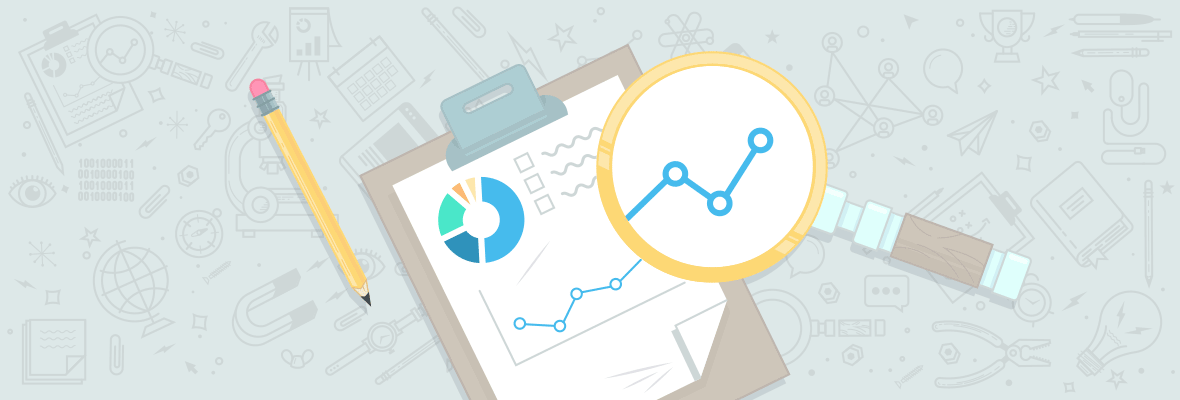
Does Google treat text kept behind “read more” links with the same importance as non-hidden text? The short answer is “no,” but there’s more nuance to it than that. In today’s Whiteboard Friday, Rand explains just how the search engine giant weighs text hidden from view using CSS and JavaScript.

CC
Off
English

Click on the whiteboard image above to open a high-resolution version in a new tab!
Video Transcription
Howdy, Moz fans, and welcome to another edition of Whiteboard Friday. This week we’re going to chat a little bit about hidden text, hidden text of several kinds. I really don’t mean the spammy, black on a black background, white on a white background-like, hidden text type of keyword stuffing from the ’90s and early 2000s. I’m talking about what we do with CSS and JavaScript with overlays and with folders inside a page, that kind of hidden text.
It’s become very popular in modern web design to basically use CSS or to use JavaScript to load text after a user has taken some action on a page. So perhaps they’ve clicked on a separate section of your e-commerce page about your product to see other information, or maybe they’ve clicked a “read more” link in an article to read the rest of the article. This actually creates problems with Google and with SEO, and they’re not obvious problems, because when you use something like Google’s fetch and render tool or when you look at Google’s cache, Google appears to be able to crawl and parse all of that text. But they’re not treating all of it equally.

So here’s an example. I’ve got this text about coconut marble furnishings, which is just a ridiculous test phrase that I’m going to use for this purpose. But let’s say I’ve got page A, which essentially shows the first paragraph of this text, and then I have page B, which only shows part of the first sentence and then a “read more” link, which is very common in lots of articles.
Many folks do this, by the way, because they want to get engagement data about how many people actually read the rest of the piece. Others are using it for serving advertising, or they’re using it to track something, and some people are using it just because of the user experience it provides. Maybe the page is crowded with other types of content. They want to make sure that if someone wants to display this particular piece or that particular piece, that it’s available to them in as convenient a format as possible for design purposes or what have you.
What’s true in these instances is that Google is not going to treat what happens after this “read more” link is clicked, which is that the rest of this text would become visible here, they’re not going to treat that with the same weight that they otherwise would.
All other things being equal
So they’re on similar domains, they have similar link profiles, all that other…
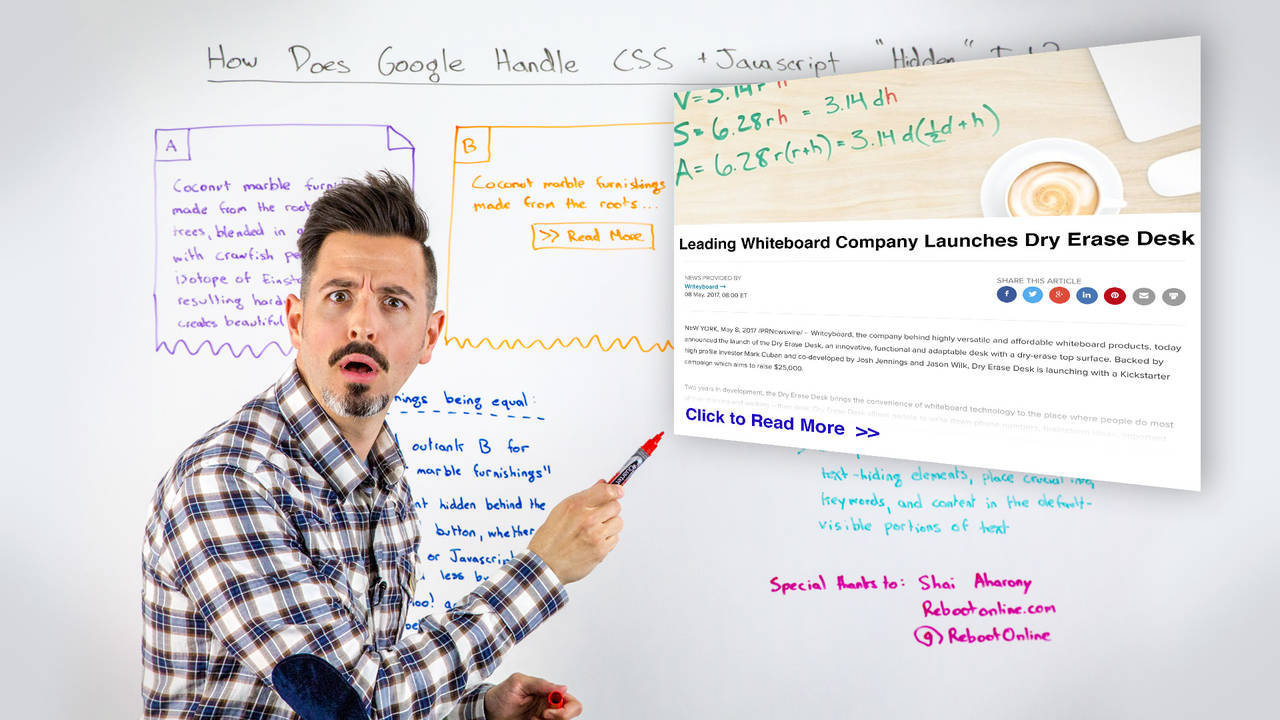
COMMENTS