Author: Andrew Lolk / Source: Search Engine Journal On what should have been a quiet Friday afternoon, folks on Twitter suddenly started

On what should have been a quiet Friday afternoon, folks on Twitter suddenly started shifting from the traditional TGIF updates to sharing a link from Google with an update to how Exact Match works.
Over two years ago, Google said “Goodbye” to true exact match with their introduction of close variants. The change meant that minor variations would be able to match your exact match keywords. The common examples were singular/plural and misspellings (iPod –> iPods).
On March 17, Google took this one step further by including three new instances where your exact match keyword will not really be an “exact” match keyword:
- Adding/ignoring function words
- Reordering function words
- Reordering the keyword itself
Reordering the Keyword and the Importance of Function Words
The change essentially means that your exact match keywords will be eligible to show up under these three new situations:
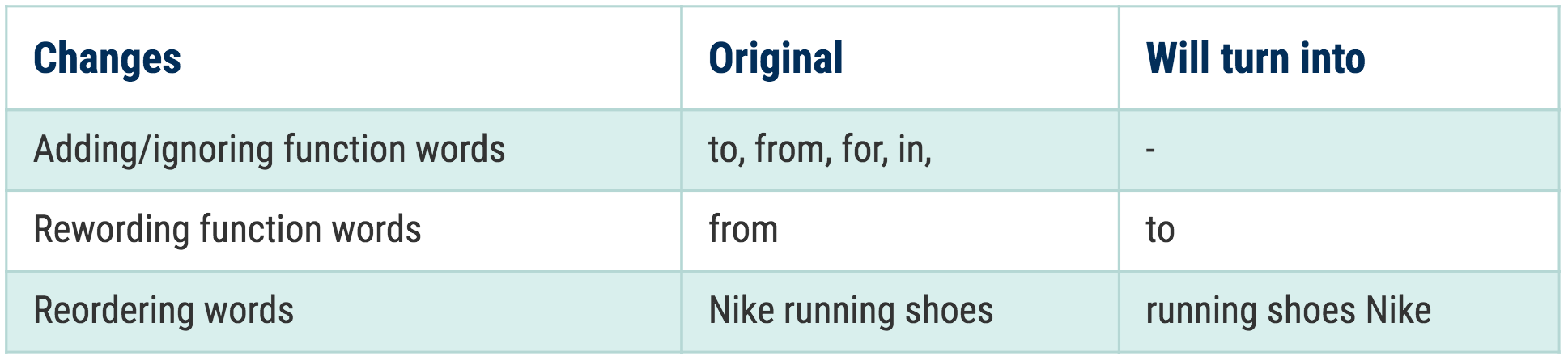
Examples:
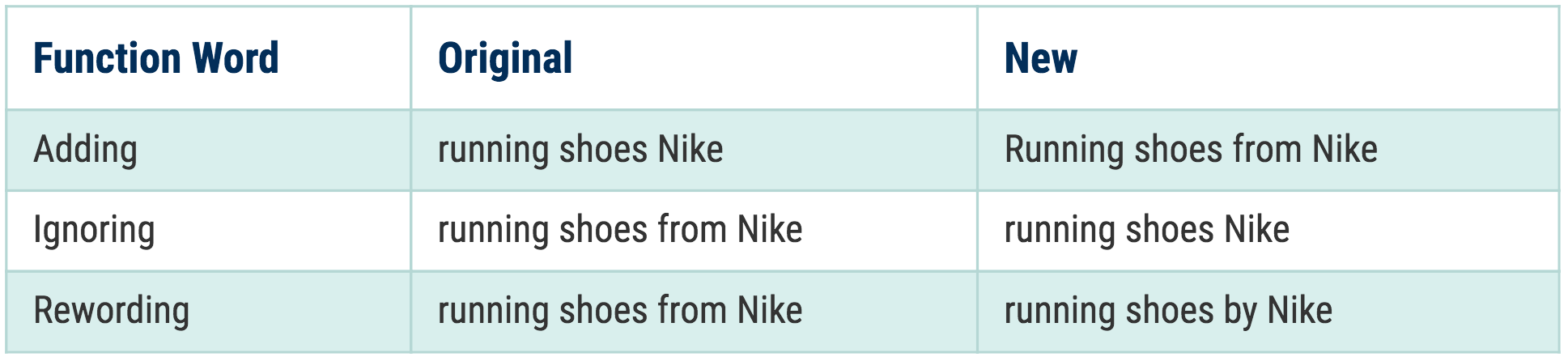
Google’s own explanation follows:
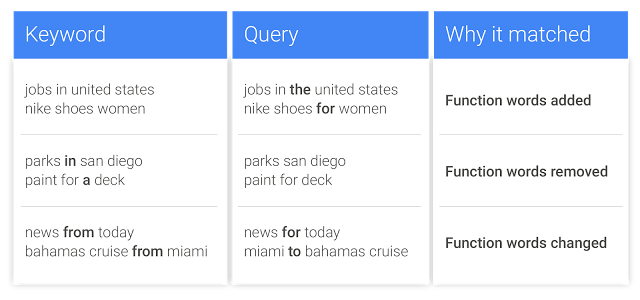
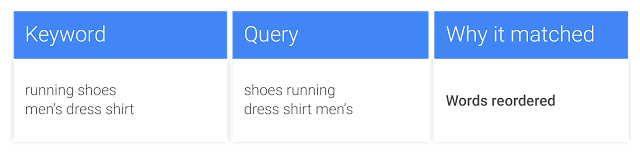
This is significant as many of us have different variations of our keywords that potentially convert at different levels depending on the specific function word or the word order.
Changes Will Only Apply When the Meaning of the Keyword Doesn’t Change
According to Google, they would only expand an exact match keyword to close variations when the close variation has the same meaning as the original keyword.
Changing a keyword from Flights to Chicago from Miami to Flights to Miami from Chicago will significantly change the meaning and should therefore not be expanded.
However, changing a keyword from running shoes by Nike to running shoes from Nike doesn’t change the intent of the person making the search.
It’s worth noting that Google should not trigger a search when they cover close variations with new meanings. I think we should prepare ourselves to review search terms more strictly in the near future (especially if you have a large account).
Stay in Control: Add All Variations of Your Exact Match Keyword
I’m sure most of us do this already (at least if there’s significant search volume for the search query), but now it’s more important than ever to include all variations of a keyword if you want to remain in full control.
Google will defer to the exact match keyword if it exists. This means that if you have the exact match variation of a keyword added to your account, then Google will use this to match with a search query. Only if a variation doesn’t exist within the account will Google resort to expanding an exact match keyword using the conditions listed in this article.
Google explains it officially here:
With this expansion of close variants, you’ll no longer have to build and maintain lists of reworded and reordered exact match keywords to get the coverage you want. If you already use reworded or reordered keyword variations, AdWords will still prefer to use those keywords identical to search queries. Phrase match keywords aren’t included in this update.
Work With Your Important Exact Match Keywords in Their Own Ad Groups
One of the things that I’ve enjoyed is to work with exact match keywords in separate ad groups or even campaigns. Creating these “single keywords campaigns” helps to get the data right in front of you when it comes to the most important keywords.
I will typically create a campaign for the keyword if they’re very important (e.g. high volume of conversions or traffic), and if it’s a less important keyword I’ll just create its own ad group.
These campaigns often generate a large amount of traffic and conversions. It’ll give you more control and the complexity increases only slightly because you have ~3 ad groups per campaign.
The benefit of working with your exact match keywords in their own ad groups is that you’ll be able to better analyze if there are issues. Especially if you have a large account, you will often experience that issues with individual keywords can be hard to track unless you routinely review keyword or ad group level data across your entire account. For a high-volume account, this will definitely not happen on a daily basis, which is why I often recommend breaking these keywords out so they become more visible.
Note that a single-keyword campaign doesn’t mean you literally only have one keyword in the campaign. I’ll normally have several keyword variations split up into different ad groups per match type:
- [sofa bed]
- [sofa beds]
- [bed sofa]
- “sofa bed”
- “sofa beds”
- +sofa +bed
- +sofa +beds
Recommended Action: Review Historical Data
A step I recommend anyone to take now is to go back and review your historical information. Take your…

COMMENTS