Source: Neil Patel I love long-form content. Want proof? Take a look at this. That article is just a sample of an article I recently wrote. It’s o

I love long-form content.
Want proof? Take a look at this.
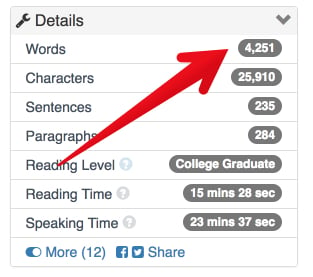
That article is just a sample of an article I recently wrote. It’s over 4k words.
Sometimes, I write articles that are 10k words. I’ve even written super long guides that are over 20k words!
Why?
As I’ve learned from years of blogging, long-form content is one of the best methods of making your site stand out from everyone else’s.
Of course, your content can’t just be long. It also has to be deep.
If you can nail it, you’ll drive a ton of traffic and gain thousands of followers.
A lot of people think the formula is simple.
Step 1: Write a really long article.
Step 2: Get thousands of followers.
But here’s the thing. A long-form blog post isn’t enough on its own.
Yes, the formula is simple, but it doesn’t work automatically just because you have a long article.
I’ve seen lots of people write super long, in-depth articles, but they’re not getting the kind of traffic they want.
That’s because they’re not thinking about some of the fundamental elements of SEO — things that your long-form blog post needs.
If you have detailed long-form content, that’s awesome. But you need to doctor it up with SEO in mind if you want the content to be effective.
Trust me, I know this can be difficult. You’re already putting a lot of effort into the content, and it’s hard to remember all of the SEO involved.
So I compiled this list to help you out. These are 27 SEO must-haves for every long-form article.
They’ll help your content rank better, get more visibility, and drive traffic to your site.
Best of all, these steps aren’t hard to use at all. Even if you don’t know anything about SEO, you can use every single one of these tips.
Open your latest blog post, grab a coffee, and get ready to transform your content.
1. Keyword research
Take the time to find the best focus keyword for your post. Make sure it’s specific to your topic, and consider going for a lower competition keyword.
Google Keyword Planner and SEMrush are both great for this. Here’s how you can use Keyword Planner to its fullest.
2. Use long-tail keywords
Everyone knows that an article should include a focus keyword.
But not enough sites are using long-tail keywords.
Long-tail keywords are––you guessed it––long keywords that get super specific. They’re often easier to rank for, and they bring you targeted traffic.
Here’s an example from HubSpot:
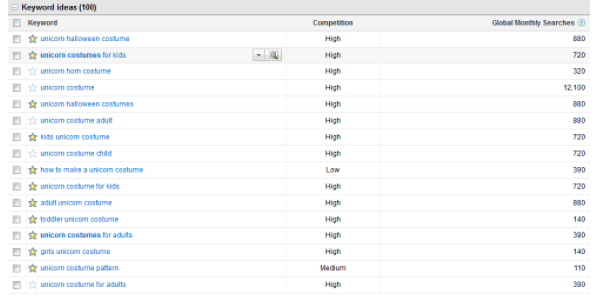
Having trouble finding the right long-tail keywords? Try using Google’s “searches related to” section.
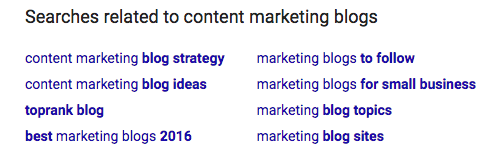
3. Create the perfect h1 tag
In most cases, your title (or h1) tag is going to be the first thing someone sees when they start reading your blog post.
For blog posts, the h1 is the title of your blog post.

The right h1 tag can make one heck of a difference.
Don’t believe me? When I changed the h1 of one of my articles, I got 85% more organic traffic in just 3 days.
Now I know what you’re thinking. If the h1 tag is just the title of the post, then isn’t writing the actual title more important?

That’s a pretty common thought. But focusing on the h1 tag is actually more important.
That’s because your h1 tag will help search engines identify and index your content better, which will help human users find your content easily.
Your h1 tag should have the following:
- Include a long-tail keyword
- Be short (20-70 characters)
- Give the user a clear idea of what the article is about
Here’s an example:

If you want to make the best h1 for your content, here’s an article on how to do that.
4. Use helpful subheadings
Before I go any further, I need to say something.
Do not go keyword crazy with your subheadings!
If search engines see your focus keyword plastered in every spot available, they’ll classify it as keyword stuffing.
Instead, your subheadings should help readers navigate the content.
Use subheadings to break up your article into easy-to-understand chunks.
Look at this article from Convince and Convert:

That’s the h1. Now let’s look at the subheadings (usually h2 or h3):





See how these break up the article? You can get a good idea of the entire article just by reading the subheadings. (But you don’t get the whole picture.)
Brian Dean recommends including benefits in your subheadings. Here’s an example from Copyblogger:
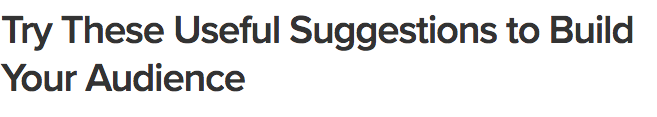
To sum it up, make subheadings that help users move through the content, and make sure some subheadings include benefits.
5. Implement schema markup
Schema markup is a type of code that helps search engines analyze your content.
Specifically, it breaks down each part of your content and tells search engines what those parts mean.
For example, if you use schema markup on your title, search engines will know that’s your title.
There’s even a free tool you can use to easily add markup to your article.
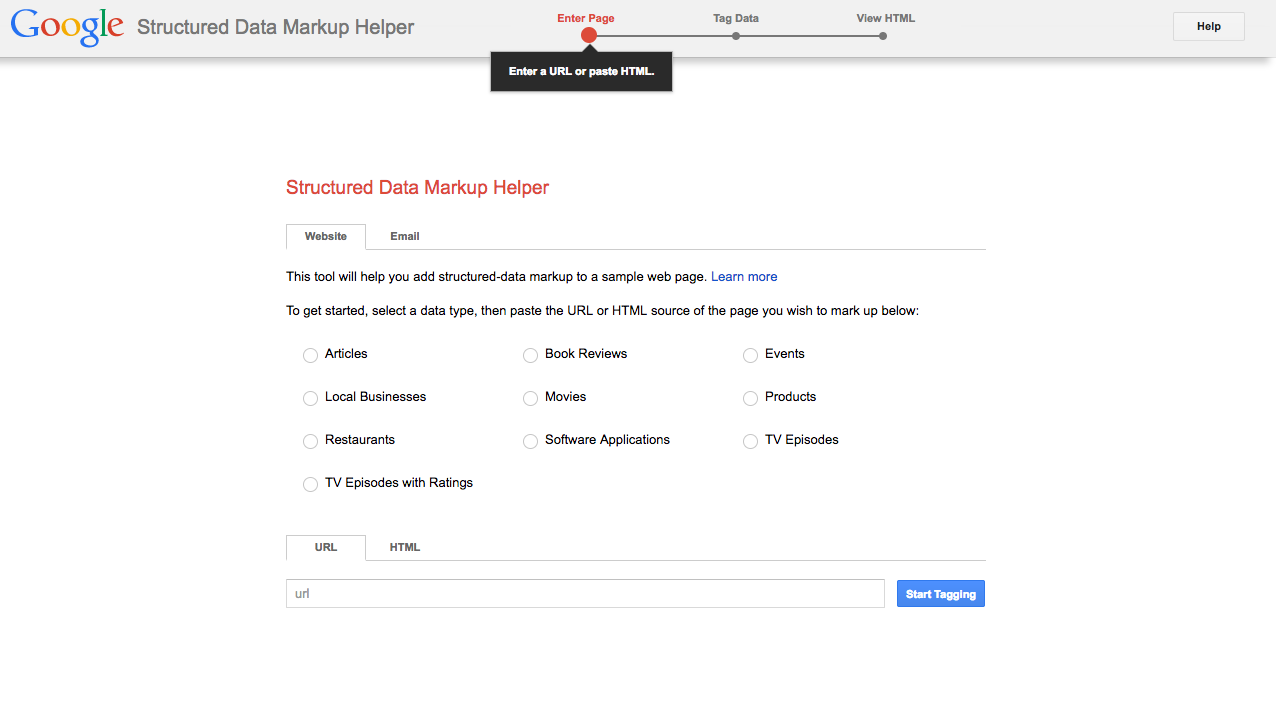
Since we’re marking up articles, choose the Articles option.

Copy and paste the URL of your blog post. (You can also use HTML instead.)
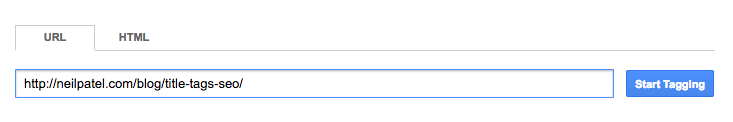
Click “Start Tagging.”
On the next page, you’ll see two panes like this:
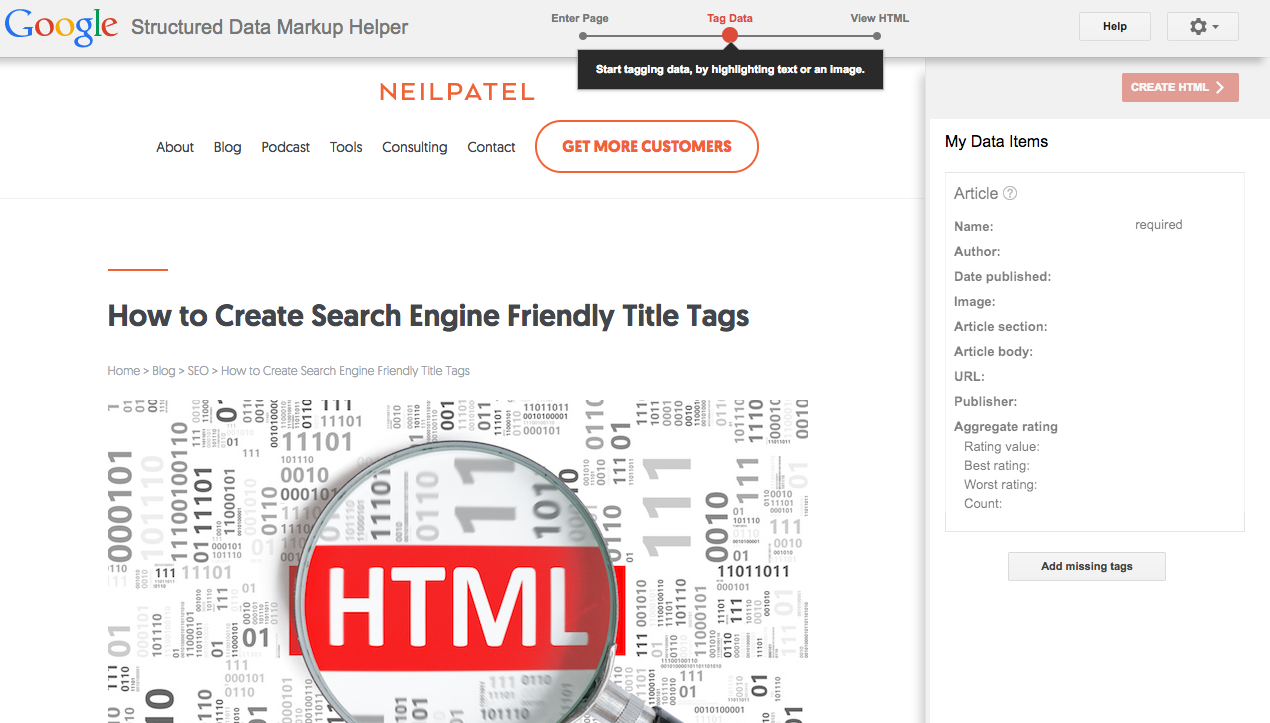
The left pane is your article, and the right pane is the markup tool.
To mark something up, highlight it in the left pane and select the correct type of markup from the tool tip.

Once you’re done marking everything up, click “Create HTML” in the upper-right corner. Copy and paste this HTML and replace your original post source code with this.
NB: By default, this tool gives you microdata. If you want to use JSON-LD (which I recommend), click on the box that says “microdata” at the top of the right pane and choose the JSON-LD option.
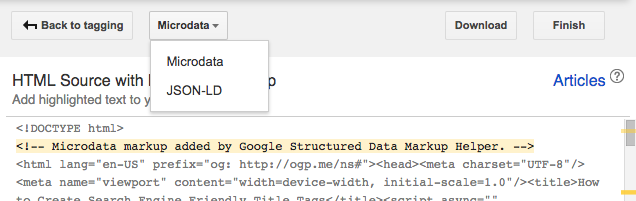
6. Share your content with influencers to get backlinks

This is an awesome strategy that I’ve written about before.
If you can grab the attention of influencers, you’ll likely get a nice backlink from them, which will, in turn, drive a ton more traffic to your site.
The most important part is getting your pitch right. You can’t be too pushy, but you want to get your foot in the door.
Here’s a template you can use for this:
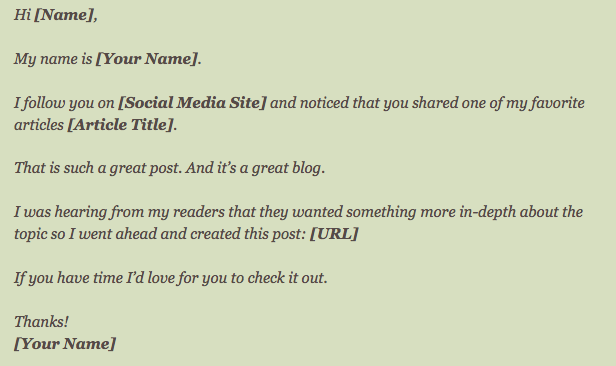
The goal is to get backlinks, whether that’s a share on social media networks or a link in a blog post.
But don’t come right out and ask for a backlink. If the influencer likes your content, he or she will give you the backlink you want.
7. Optimize your URL
Shorter and cleaner URLs provide a…

COMMENTS