By creating video custom audiences, you can target Facebook ads at your video viewers. What Are Video Custom Audiences? First, let’s define what video custom audiences are and their position within Facebook’s ad targeting options. It is a way to group people into a new audience based on the type of engagement they have had with your business on Facebook. Video custom audiences allow you to group your video viewers based on the videos they have watched as well as their level of engagement (how much of the video they have watched). Click on Engagement to open the sub list of engagement custom audiences. Finally, click on Video from the sub list to open the video custom audience creation window. How to Create the Different Types of Video Custom Audiences When creating video custom audiences, you have six options to segment by engagement: 3 second viewers 10 second viewers 25% 50% 75% 95% viewers The lower the watch duration, the larger your audience is—but the less engaged they are. Next, select your audience duration. How to Use Video Custom Audiences in Your Campaigns The next step, after creating your video custom audiences, is to use them in a Facebook ad campaign.

Showing ads to people who have already engaged with your business on Facebook will deliver better results than showing ads to complete strangers. By creating video custom audiences, you can target Facebook ads at your video viewers.
In this article, you’ll learn how to create different video custom audiences and the campaign type that you need to use to best target those audiences.
What Are Video Custom Audiences?
First, let’s define what video custom audiences are and their position within Facebook’s ad targeting options.
You can target three temperatures of audiences on Facebook:
- Cold—Cold audiences consist of Saved interest audience and Lookalike audiences. These are populated with people who don’t know your business yet and haven’t see your ads on Facebook.
- Warm—These are engagement-based audiences and include video custom audiences. It is a way to group people into a new audience based on the type of engagement they have had with your business on Facebook.
- Hot—These are website custom audiences and contain people who have visited your website, recorded by your Facebook pixel.

Video custom audiences allow you to group your video viewers based on the videos they have watched as well as their level of engagement (how much of the video they have watched).
How to Find the Video Custom Audience Creation Tool
The first step is to navigate to your Audiences dashboard. In your Ads Manager dashboard, click on the main menu and then navigate to the Assets column and click on Audiences.

Once your Audiences dashboard has loaded, click on create audience and from the drop down, select Custom Audience. This will open the custom audience menu, where you’ll see the different types of custom audience, such as customer file, website traffic and engagement. Click on Engagement to open the sub list of engagement custom audiences.

Finally, click on Video from the sub list to open the video custom audience creation window. Here is where we are going to create the different video custom audiences, which will group our video viewers into new audiences.

How to Create the Different Types of Video Custom Audiences
When creating video custom audiences, you have six options to segment by engagement:
- 3 second viewers
- 10 second viewers
- 25%
- 50%
- 75%
- 95% viewers
The lower the watch duration, the larger your audience is—but the less engaged they are. There’s a trade-off between audience size and length of engagement.
As well as this, just like with other custom audiences, you also set a time duration for someone to…
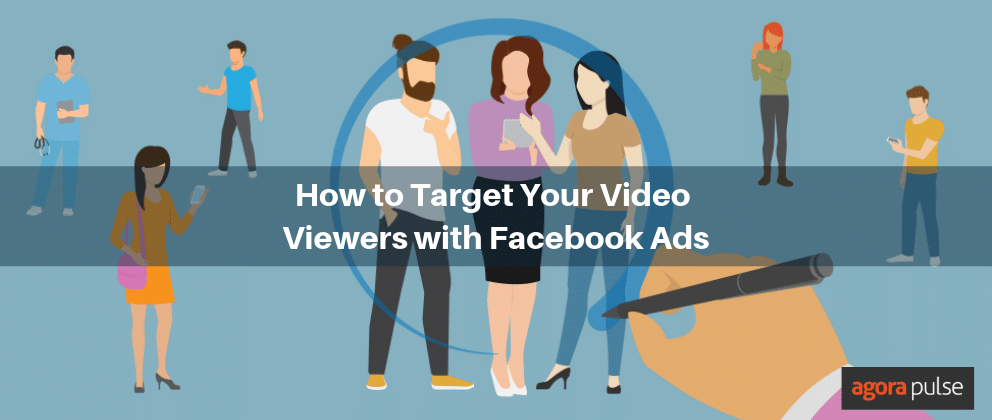
COMMENTS