Author: Paul O'Byrne / Source: Business 2 Community If you’ve recently just launched a site, one of the very first things you’ll want to d
If you’ve recently just launched a site, one of the very first things you’ll want to do is let Google know it exists. So we’ve put together a simple guide on how to setup google search console for your site, that you can do in less than 20 minutes.
Note: In order to use Google Search Console, you must have an account with Google to be able to connect your site.
What Is Google Search Console?
Google Search Console (formerly Google Webmaster Tools) is a free service offered by Google. It allows website owners to manage and monitor their site’s presence within the Google Search results. Just some of the primary services provided are:
- uploading Sitemaps for indexing
- the ability to check how Google crawls the site (i.e. what it sees in your site)
- telling Google that there have been significant changes to your site
- error monitoring so you can resolve the issues
- discovering what sites are linking to you
- checking to see if Google recognises your site as AMP configured
In essence, it’s a tool for you to use in order to help Google determine what it should be seeing and not seeing, so that it understands what your site is about. It’s an absolute must if you’re to keep on top of your SEO.
How To Add A Site To Google Search Console
Firstly, go to https://www.google.com/webmasters/tools. In order to gain access you’ll need to use your Google account. Enter your details, and proceed.
If your site starts with HTTP then you only need to do this once. However, if your site has an SSL Certificate and starts with HTTPS, then it’s recommended that you create both the HTTP and HTTPS version. So you’ll go through this process twice.

How To Verify A Site With Google Search Console
Once you have added the property (i.e. your site address), the next step is to verify that you in fact own it.
The following screen will be presented, that offers a number of methods to verify the site. The options given are:
- Download a HTML verification file that you can upload to your root domain…
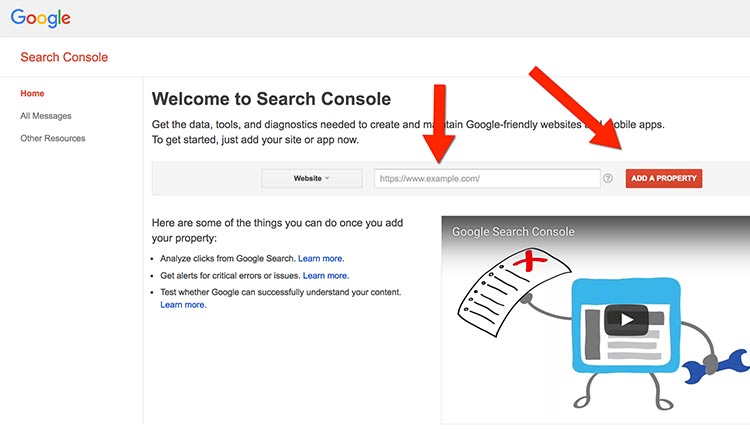
COMMENTS