Google Search Console: Partnering Google Analytics with the Google Search Console is how you get the most complete picture of what’s going on in terms of people finding your website, clicking on search results, and so on. In addition, there is also now a new version of Google Search Console but you can still get access to the older version. It shows you actionable steps you can take to improve your site pages. Once you have the link, go to Crawl in the old version of Google Search Console and click Sitemaps, which is where you’ll be able to submit it. Google Search Console performance Analyzing the performance of your website is one of my favorite components of the Google Search Console. Google Search Console is the only place you can get this information. To see what search terms are bringing traffic on individual pages, look at Pages within the performance report, click on the page, and then click on Queries to see what search terms are for that page specifically instead of the site as a whole. If you click on Links to Your Site in the menu, it will show you sites that are linking to your pages from external sites (another ranking factor). This tool will give you insight into areas of opportunity to get additional backlinks to your site. How would you like us to set your Google Search Console up for you?


The video above is a replay of a recent live webinar I conducted. Combined with the text below you should have a pretty good feel for how to use the new Google Search Console.
There is a tremendous amount of interest in Google tools, especially for small business owners because these are important tools and they change a lot, making them difficult to stay on top of.
One of the tools that deserve a lot of attention these days is Google Search Console, so I thought I’d cover some of the basics here to help get you started.
Google’s Small Business Universe
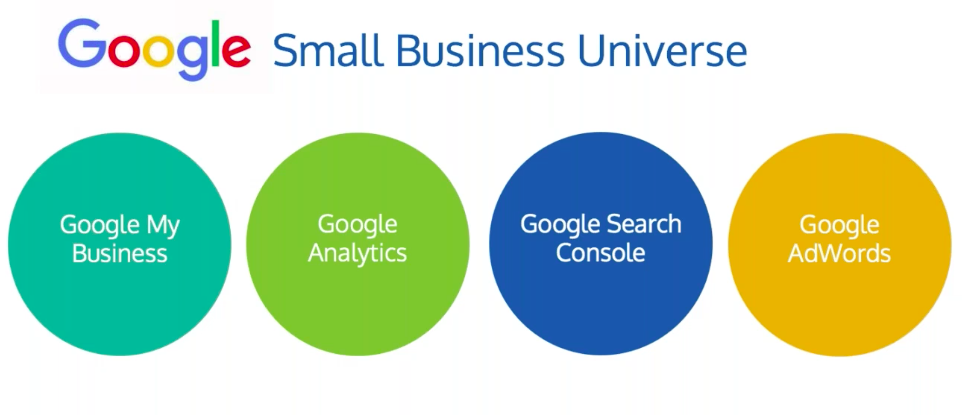
Before I dive into Google Search Console, I want you to be aware of the other essential tools Google offers to small businesses:
Google My Business: This tool is especially important for local businesses. Google seems to be putting a lot of energy into making improvements in this space, which, to me, is a sign that this tool isn’t going away. If you’re a local business and haven’t gotten started with this yet, I suggest you begin here.
Google Analytics: This is a free tool that allows businesses to understand their traffic and other relevant data.
Google Search Console: Partnering Google Analytics with the Google Search Console is how you get the most complete picture of what’s going on in terms of people finding your website, clicking on search results, and so on.
Google AdWords: For a lot of small business owners, paid search is the way they generate leads and customers.
These elements all have the ability to be integrated with one another and you should take advantage of this to get a full picture.
A tour of Google Search Console
If you’re relatively familiar with Google tools, you may remember Webmaster Tools. Google Search Console has replaced that (in fact, if you type in “Webmaster Tools,” you’ll get directed to Google Search Console).
In addition, there is also now a new version of Google Search Console but you can still get access to the older version. You’ll find that you’ll jump back and forth between new and old because there are elements in each that are better than the other version.
Dashboard: Old Version
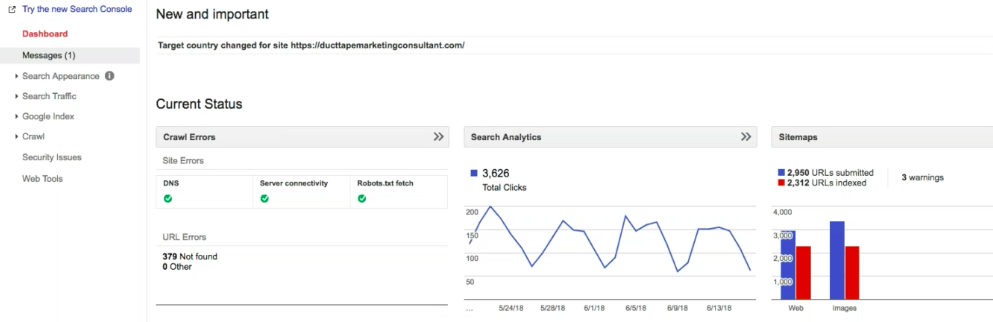
In my opinion, the dashboard serves as the landing place when you log in but it doesn’t really provide any valuable or actionable information. The menu on the left side of the page is where you want to focus your time.
Messages: If you have any messages, this is the area where Google will let you know. In my opinion, this is reason enough to have a Google Search Console account. If there is something wrong with your website (including it being hacked), Google will let you know here.
Search Appearance: The sections under Search Appearance include Structured Data, Rich Cards, Data Highlighter, HTML Improvements, and Accelerated Mobile Pages. I personally love HTML Improvements because it will show you the pages Google looks at that let you know if you have duplicate or missing title tags, or that the tags are too long or too short, and so on. It shows you actionable steps you can take to improve your site pages.
Search Traffic: Within this category, there is a tool called Search Analytics that will show you just that, metrics that give you insight into how your site’s performing with traffic, including clicks, impressions, and CTR. It will also give you keyword rankings for terms you’re going for. It’ll essentially show you what’s sending traffic to your site. I look here for opportunities of where to start for places I could rank.
Search Traffic also includes an area called Manual Actions where Google will show you why they may be penalizing your site for various reasons and how you can take action to fix them. Mobile Usability under the same section will show you what’s wrong with your site from a mobile standpoint.
Google Index: This is where you can see what pages Google has indexed (as the name implies).
Crawl: Here, you can see how Google actually sees your pages. This becomes important when you’re trying to see why pages aren’t ranking. This can also show you 404 pages that need to be cleaned up.
Dashboard: New Version
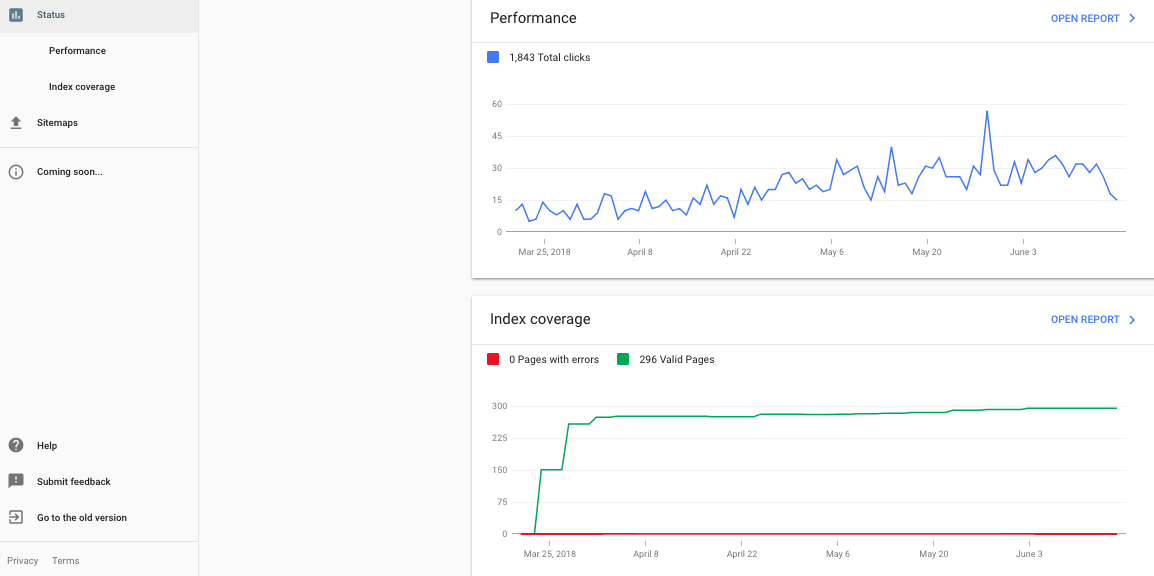

COMMENTS