She receives an order for eight sprockets and ships four of them out to customers. Sammie has 46 sprockets in her inventory because she only subtracts four of the eight sprocket orders until the other four are delivered to customers. To help you dive into inventory management, let's explain what inventory management is in the ecommerce world, the software that supports this ongoing process, and some common techniques for managing inventory successfully. Notify Me is a free inventory manager for ecommerce businesses who use Shopify as their sales channel. Price: Free up to 50 orders/month Oberlo is one of the best inventory management services for dropshipping stores -- or those ecommerce businesses that deliver products directly to the customer from a manufacturer, without storing any product on-site. Price: Starts at $25/month Ordoro is a cloud-based shipping tool for managing inventory at every point in the sales process. This cloud-based inventory manager organizes bills, barcodes, work orders, product serial numbers, product destinations, and more -- whether the item is in your inventory or in transit. Just-In-Time This inventory management technique stocks a product each time a customer orders it, so the volume of your inventory is more or less equal to the number of orders you're filling. The advantage to the Just-In-Time (JIT) technique is that you're managing only the products you know you need to ship to customers. Demand Forecasting Your inventory management software might help you do this, but it's important to create long-term (or even year-long) forecasts for when sales of each product you sell will fluctuate.

Here’s a basic math question for you: Sammie has 50 sprockets. She sells eight of them. How many sprockets does she have left?
Now, here’s another question: Sammie has 50 sprockets. She receives an order for eight sprockets and ships four of them out to customers. How many sprockets are in Sammie’s inventory?
These types of questions aren’t just relics of elementary school — they’re also challenges inherent to inventory management. And it’s the reason Sammie has 42 sprockets at the end of the first question but 46 sprockets at end of the second.
Inventory management goes beyond simple arithmetic. Sammie has 46 sprockets in her inventory because she only subtracts four of the eight sprocket orders until the other four are delivered to customers. It’s this kind of contingency that makes organization, automation, and technique crucial when you have so much product to keep track of.
To help you dive into inventory management, let’s explain what inventory management is in the ecommerce world, the software that supports this ongoing process, and some common techniques for managing inventory successfully.
Inventory Management Definition
Inventory management is the act of overseeing the volume, diversity, pricing, and location of a business’s available products. If a product is in stock, it’s counted as part of the business’s inventory and managed as it moves through the supply chain.
The product’s availability is then noted on the item’s purchase page online.
This is why, in our example of Sammie’s 50 sprockets, she still has 46 sprockets after selling eight. Knowing what’s currently in her inventory, how many units of her product have been ordered, and how many units her inventory is shipping and receiving is all part of basic inventory management.
Inventory management does not include company property, manufacturing equipment, and other forms of business capital. It can, however, include separate parts of a product that has not yet been assembled for a customer. How these parts are counted in relation to the finished product depends on the form in which the product is delivered to the customer.
Inventory Management Software
As your business grows, it will inevitably become harder to manage inventory manually — especially if you sell online, where your customers expect to see a product’s availability and status at every point in the buying process.
Luckily, there are numerous inventory management tools on the market today that integrate with an ecommerce website and help you monitor your supply chain. To make your software choices easier, we’ve listed seven of the best solutions for ecommerce businesses below.
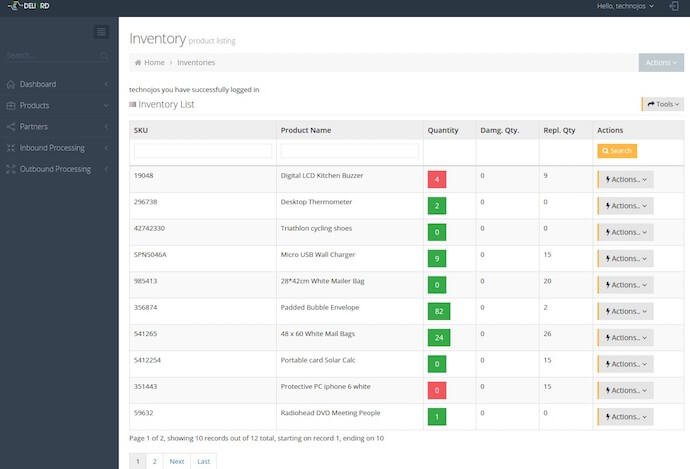
Delivrd is a free cloud-based order-fulfillment solution for businesses of all sizes. The platform tracks your inventory, prints barcodes, analyzes each product’s profitability, and even bundles unfulfilled orders together to consolidate future shipments.
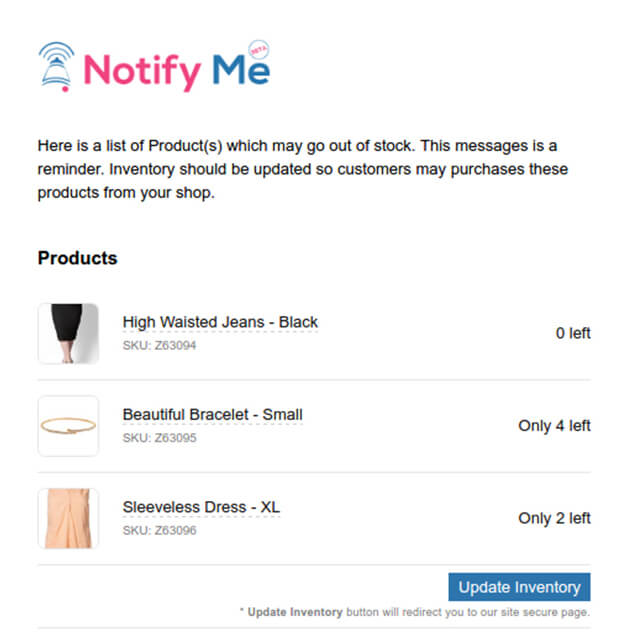
Notify Me is a free inventory manager for ecommerce businesses who use Shopify as their sales channel. In addition to watching over your store’s available products, Notify Me uniquely allows you to set automated alerts for when items go out of stock. Shopify users can download the web app here.
Price: Free up to 50 orders/month
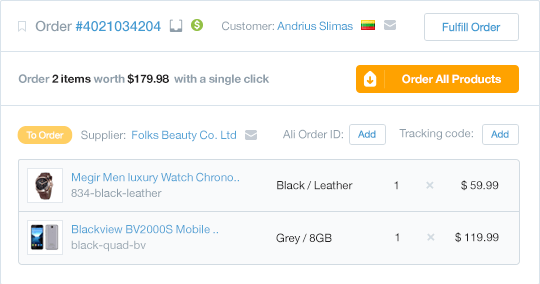
Oberlo is one of the best inventory management services for dropshipping stores — or those ecommerce businesses that deliver products directly to the customer from a manufacturer, without storing any product on-site. You can create rules for when to reprice products, sort products by their delivery times, track shipments, change product suppliers, and more. Oberlo also has a web app for Shopify users.
Price: Starts at $25/month
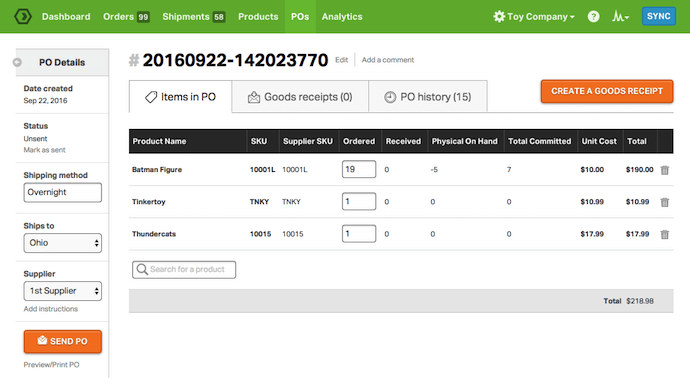
Ordoro is a cloud-based shipping tool for managing inventory at every point in the sales process. The service automates shipping requests, dropshipping, barcode scanning, and supplier management — and can provide revenue data in real time. Ordoro integrates with more than two dozen sales channels and shipping carriers. It also has…

COMMENTS