5 Split Tests for Better LinkedIn Ads. They’ll help you make sure you generate meaningful data for optimization. Test one variable at a time in your LinkedIn ads. Use eye-catching images in your LinkedIn ads. Include an image of people in your LinkedIn ad and see how it performs. For example, does the CTA “download the ebook” perform better than “download the guide”? Use a stat in your LinkedIn sponsored content to see if it improves performance. Tip: Typically you want to keep text on sponsored content to a minimum, but it’s important to test and iterate until you know exactly what audiences in different regions prefer. Remember: Keep testing and iterating until you find what copy and imagery resonate most with your audience. What tests have you been running with your LinkedIn Sponsored Content campaigns?

Do you want to improve your LinkedIn ads?
Have you thought about running split tests (A/B tests) to see what your audience responds to?
Optimizing your LinkedIn Sponsored Content campaigns can help you better reach the people who matter most to your business.
In this article, you’ll discover five split testing tactics for LinkedIn ads.
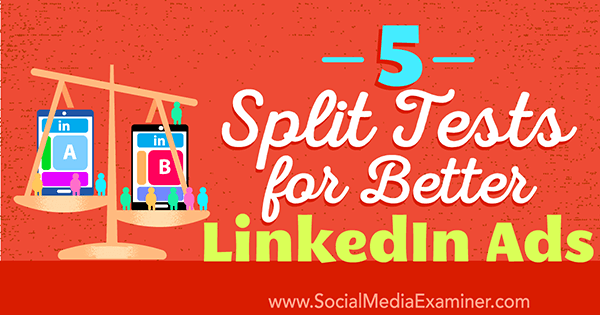
Split Testing Basics
Split testing is like putting together a puzzle: you need to test and iterate until you optimize every component of your campaign, including captions, images, calls to action (CTAs), and so on. And this should be the process for every campaign you run.
Tests often reveal that the smallest tweaks in your ads can make the greatest performance impact. Plus, your gut might not always be right. While you may be confident in your hypothesis, testing may prove you wrong. The following guidelines apply to all split testing on the LinkedIn ads platform. They’ll help you make sure you generate meaningful data for optimization.
Run Tests for at Least Two Weeks
For your test results to be truly meaningful (that is, good indicators of how to improve performance in the future), it’s important to get a large sample set; two weeks is the minimum amount of time recommended.
With that much data in hand, you won’t be misled by outliers. For example, if your three-day campaign includes a national holiday, that atypical data won’t skew your results. A longer runtime smoothes out those bumps.
Test One Variable at a Time
It was good advice in your high school chemistry class and it’s good advice in marketing. Your test campaigns should be identical save one single aspect you’re testing. For example, if you changed the headline and tried a different visual, it would be impossible to tell which change made a difference.
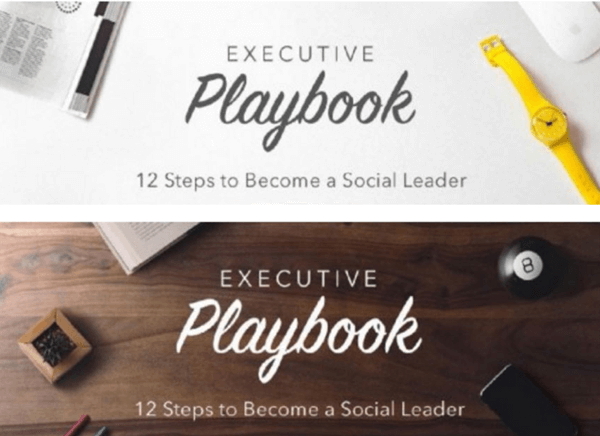
If you want to test several variables, you can run multiple tests simultaneously. For example, run one that tests the headline, one that tests the visual, and one that tests targeting. But in each case, make sure you have one control group and one with just a single variable.
Keep Bid Rates the Same When Testing Targeting
When trying to determine which audience is most responsive, you can split test targeting different groups. Just make sure to keep all other aspects of the campaign the same, save for the change in targeting. That includes the bid rate. There may be variations in bid prices due to audience and region, but try to find a middle ground for your bid.
Run Multiple Creatives
When running a Sponsored Content campaign, you can gain more exposure and more optimization opportunities if you test multiple variations on your creative at once. Consider running at least four for any major campaign.
After some lead time, you’ll be able to optimize based on performance. Shift spending to the best performers, turn off the lowest performers, and replace them with new challengers.
Set Campaigns to “Rotate Variations Evenly” in LinkedIn Campaign Manager
You can choose from two Rotate Ad Variations options when running multiple LinkedIn campaigns:
- Optimize automatically, making your top performers appear more often
- Serve each variation evenly without weighting for performance
…
COMMENTS