With MemberPress, it’s as simple as installing the plugin, adding the details of your payment gateway, setting up your products, and inviting people to join. Like we’ve seen before, this plugin allows you to drip content, so you can automatically schedule when members will have access to premium features. So if you want to combine these memberships with existing services or subscriptions you offer, you’ll be able to do so without having to go through everything manually. This customer also pays for a membership to access exclusive content. I like it because it’s another all-in-one option for membership websites. Cost aside, Restricted Content Pro is extremely easy for to use if you’re going to manage basic content and membership levels on your website. It’s great for websites that want to add memberships for content restriction, as well as for ecommerce sites that want to add membership features. MemberMouse lets you set up free memberships as well. In order to create a membership site with WordPress, you’ll need to install a plugin. Some plugins are designed for managing memberships with online courses, while others are better for ecommerce websites that need to integrate memberships with product purchases.
Out of 746 membership plugins, there are 7 to consider adding to your website
Are you thinking about building a membership website? Great idea.
Membership websites generate recurring revenue by offering premium content and features to members. It’s also a great way for you to establish your value within your niche. By offering memberships, you’re telling people that your content is so valuable you don’t have to offer it for free.
In order for your membership business model to function properly, you need to install a membership plugin that adds this feature to your website to manage memberships, payments, and other user information.
If you have a WordPress site, there are tons of membership plugins to choose from. I found 746 in my search. Luckily, you don’t have to do too much in-depth research — I’ve done all of the heavy lifting for you and narrowed down the top seven membership plugins. You can use this list as a reference, instead of to trying to find all of the pros and cons on your own.
1. LearnDash

LearnDash is for websites that create and sell online courses. It gives you the option to control the enrollment for all of your courses. You’ll set the pricing, and determine if the course is available to the public or exclusive to members.
There are a few different ways to set this up. In addition to a membership that offers access to all of your content, you can add one-time pricing to give users the opportunity to buy individual courses.
This plugin also lets you use automation to your advantage. You can schedule content delivery. That way you can create all of your courses at once, but distribute them at later dates automatically. This is more much efficient than approaching this manually. If a user doesn’t have automatic renewal enabled for their membership, you can set up automatic renewal notifications to encourage them to renew.
With LearnDash, you can also create a system of points, badges, and certificates to reward users based on their progress. There are also engagement triggers that users can interact with as they are going through your courses.
Support and resources are exceptional too. There are helpful video tutorials and an active community forum to discuss ideas or potential problems with other site owners. If you still need help, you can always contact the LearnDash customer support team.
It’s tough to find another plugin that outperforms LearnDash when it comes to managing a membership site for online courses.
2. MemberPress

MemberPress allows you to switch your existing site into a fully-functioning membership website with ease. A seamless transformation isn’t necessarily the case with every other plugin out there, but it’s an important feature to consider for those of you who already have a website that’s up and running.
With MemberPress, it’s as simple as installing the plugin, adding the details of your payment gateway, setting up your products, and inviting people to join.
It’s very easy for you to manage your content with this plugin. You can restrict access to specific posts, pages, or files. You can do this for content that was already published before you installed the plugin.
This plugin also comes with pricing page templates, which is another top feature. This will help you generate more profit by focusing on your pricing strategy. In addition to the pricing templates, MemberPress supports payment gateways like Stripe, PayPal, Authorize.net and more. MemberPress integrates with some of the most popular email marketing platforms as well.
At the end of the day, your membership website will only be successful if people actually join and pay for content. So you need to treat this like any other product or service. Installing a plugin alone won’t necessarily generate sales for you. With that said, MemberPress makes your job much easier.
3. WooCommerce Memberships
WooCommerce Memberships is another plugin that’s ideal for integrating with your website’s existing content. Like we’ve seen before, this plugin allows you to drip content, so you can automatically schedule when members will have access to premium features.
I’d recommend WooCommerce Memberships to those of you who want to add a membership site to your ecommerce platform. The plugin allows you to sell memberships along with product purchases.
From the user end, memberships can be purchased as a standalone product, or as a bundle. For example, let’s say you have a fitness brand. If a customer purchases diet supplements, you could give them access to the training programs section of your website for free. So, if you want complete customization and fewer restrictions for your memberships and…
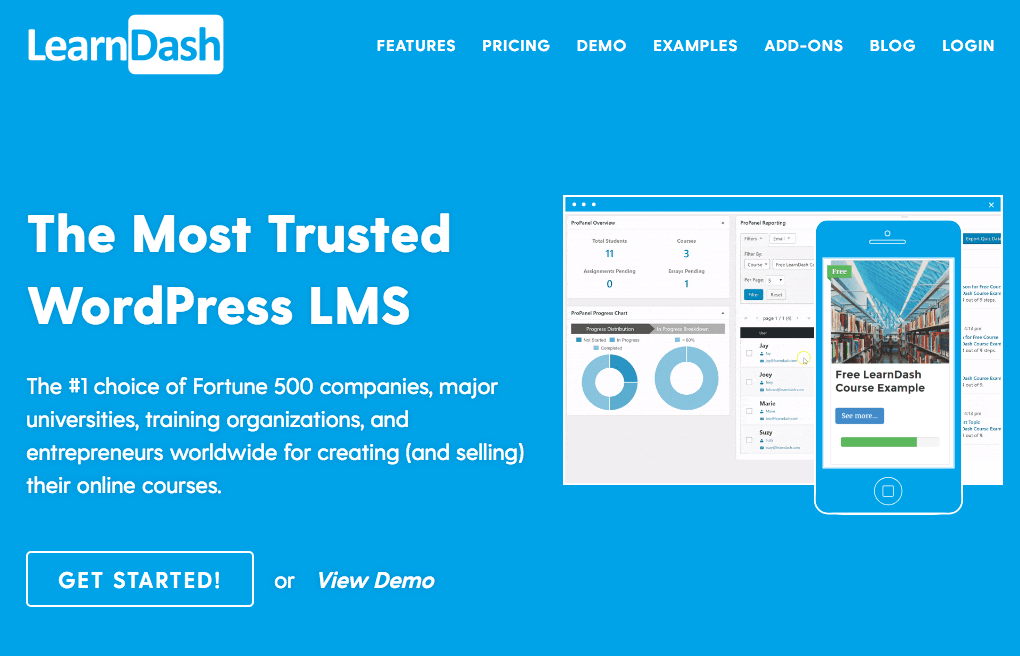
COMMENTS