What is Facebook Live? What you should know about Facebook Live: People comment 10 times more on Facebook Live videos than on regular videos. Here’s a look at the other platforms offering live-streaming options. This option is available from within the Live video. Ability to share in a group or event Facebook Live video can be broadcast from a Facebook profile and Pages. How to start a Facebook Live broadcast: Tap on Update Status Select the Live Video icon Write a description Choose the audience you’d like to share with Go live During the broadcast, you’ll see the number of live viewers, the names of any friends who are tuning in, and a real-time stream of comments. Your Facebook Live broadcast is like any other event: if you want anyone to show up, you’ve got to let them know it’s happening. Respond to comments As with any kind of social content, engagement is key on Facebook Live video. But for brands, it’s a little different. What is going live on Facebook?

Presidential debates. Car chases. Sketch comedy TV shows. What
do they all have in common? They’re all best enjoyed live.
The first televised live broadcast took place in 1951, when
then-U.S. president Harry Truman made a speech at the
Japanese Peace Treaty Conference in San Francisco. Since then,
we’ve seen countless political events, breaking news, and, of
course, popular entertainment shows like Saturday Night Live, all
in real-time.
A lot of trends have gained—and lost—momentum in the intervening
time, but the popularity of live video has endured. Reinvigorated
by new technologies, we’ve now moved beyond social video into a
world of live social video.
And where better to stream your live broadcasts than the biggest
social network of all? No social network is used more—or by more
people—than Facebook. The social giant introduced its own live
video feature, called Facebook Live, at the end of 2015 and the
prominence of video streaming on the platform has only grown from
there.
What is Facebook Live?
Facebook Live is the social network’s live-streaming video
functionality. Users can broadcast live videos using only their
smartphones. It’s available to all Pages and profiles on Facebook
for iOS, Android, and the Facebook Mentions app. Additionally, live
broadcasts can be streamed in Facebook
groups and events.
Facebook explained the
appeal of Live video thusly: “Broadcast to the largest audience
in the world with the camera in your pocket.”

When
the network first introduced live video in August 2015, the
feature was limited to Facebook Mentions, an app available to
public figures such as celebrities, athletes, musicians,
politicians, and other influencers.
Then in December 2015,
Facebook began to make the feature public, releasing it to a
small subset of users in the U.S. and verified
Pages, then to the
rest of the country at the end of January 2016. It became
available outside the U.S. at the end of February 2016.
Facebook has since introduced a number of Live video features.
Why is live video a big deal for marketers?
Before we dive into why live video matters, let’s back up a bit.
To truly understand why live video is a big deal, you have to look
at the ever-increasing prominence of
social video.
While video has always been popular online, the dominance of
social media and the rise of mobile usage has all but ensured
social video’s position as the reigning monarch of content. Users
continue to produce—and watch—more video at greater rates than ever
before.
What you should know about social video:
- Online video streaming will grow to
more than 80 percent of all consumer internet traffic by 2020,
according to predictions from tech company Cisco
92 percent of mobile video consumers share videos with others,
according to strategic consulting and digital business firm
Insivia
59 percent of executives would rather watch video than read
text, according to Forbes- In 2015,
adults in the U.S. were watching an average of one hour and 16
minutes of video on digital devices every day (out of 5.5 total
hours spent watching video content), according to eMarketer—up
significantly from only 21 minutes watching video on digital
devices in 2011
What you should know about Facebook video:
Native Facebook videos get more organic reach—that is, they’re
seen by more users, even without promotion—than any other type of
content (a whopping 135 percent more than photos), according to
Socialbakers- Users watch 100 million
hours of video on Facebook every day - Facebook boasted
8 billion video views daily as of November 2015 (the last time
the platform released video numbers)—double the amount it had in
April of that same year
Beyond the popularity of social video in general, Live video
brings with it specific benefits.
What you should know about Facebook Live:
- People
comment 10 times more on Facebook Live videos than on regular
videos. - The average time
people spend watching Live videos is more than three times
longer than video that isn’t live. - Facebook
has invested heavily in Live video. The platform has signed as
many as 140 contracts with media companies and celebrities to
produce Live videos—including the likes of the New York Times,
BuzzFeed, comedian Kevin Hart, and chef Gordon Ramsay—paying a
total of $50 million. - Facebook CEO
Mark Zuckerberg is dedicated to Live video—during a February
2016 town hall-style Q&A, he described Live video as “one of
the things I’m most excited about” - It’s fast—for the final 2016 presidential debate, a study by
media streaming service provider Wowza found that
Facebook’s live-stream had the lowest latency, beating out
satellite and cable for some viewers and delivering its stream at
an average 13-second delay (as low as seven seconds for some
viewers) - Texas woman Candace Payne currently holds the record for
most-watched Facebook Live video. The clip, which features
Payne
wearing a Chewbacca mask and laughing, has been watched more
than 160 million times. It was one of the
fastest growing viral videos in history, hitting 100 million
views in only three days.
- The previous record was held by BuzzFeed’s
exploding watermelon video, which garnered more than
800,000 simultaneous viewers while it was streaming live and
has since racked up a grand total of more than 10 million
views—#watermelon even ended up trending on Twitter
And of course, when it comes to that most critical of Facebook
marketing elements—organic reach—live video can be a huge
help.
Facebook considers Live video a distinct content type from other
video shared on the platform. This distinction is important for
brands because it means that the Facebook
algorithm treats native video and Live video differently, with
Live videos more likely to appear higher in News Feed while they’re
live. After the broadcast, the video can still be discovered and
viewed, but
once it’s no longer live, Facebook will treat it like any other
video.
Facebook Live video also has its own notification system.
The network explained that
when someone goes Live: “People who frequently engage with or have
recently interacted with a person or Page going Live may receive a
notification.” This feature gives greater prominence to Live videos
and helps keep brands who broadcast top-of-mind.
And let’s not forget expectations for Live video. While viewers
expect social video to be polished, audiences often enjoy the
opposite in Live video. Production value tends to be less
professional and more raw, which many viewers perceive as more
authentic, a trait that an increasing number of
consumers are looking for in brands.
In other words, there are plenty of good reasons to give
Facebook Live video a try.
Difference between Facebook Live and other live-streaming
options on social media
Facebook Live is far from the only option out there. Here’s a
look at the other platforms offering live-streaming options.
YouTube
YouTube has been offering live-streaming
since 2011. In 2016, the video giant added 360-degree streaming and
the ability to
stream directly from its mobile app.
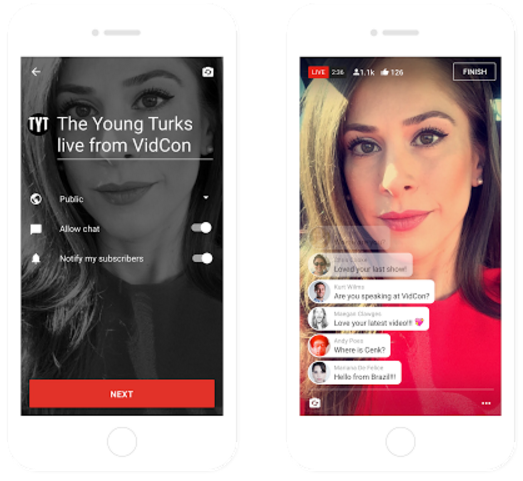
Users have two
streaming options:
Stream Now
Stream Now is the simplest way for users to share live video on
YouTube because the platform automatically detects the stream
resolution and frame rate. During the broadcast, users can interact
with their audience via live chat, view real-time analytics, and
monitor the stream. Users can choose to archive the footage to save
it for later.
Events
The Events option gives users more control over their broadcast.
YouTubers can select privacy options, set a start time for their
broadcast, and enable a backup stream (for redundancy). They can
also create multiple live events and stream them
simultaneously.
YouTube live-streaming is the best fit for people or brands
whose audience is primarily on YouTube. It can also work well for
brands who’d like to share their broadcast across several
platforms, as the link can easily be shared on the network of their
choosing.
Periscope
Periscope is a live
streaming app owned by Twitter and integrated into the platform. It
debuted in March 2015 and fought a brief battle with Meerkat for
social streaming supremacy.

Users can tag their location and respond to audience comments in
real-time. Recent updates
to the app give Periscope users the option to
live-stream directly from a GoPro camera,
save their broadcast, and embed it directly in Tweets. Viewers
can also
replay highlights. To learn more about how to use the platform,
check out our Periscope
guide for business.
The primary difference between Periscope and Facebook Live is
the network. Periscope is the live-streaming option for Twitter
users while Facebook Live, of course, lives on Facebook.
Facebook Live features
Not only does Facebook Live give brands access to an immense
audience—potentially the entirety of Facebook, which currently
boasts 1.13 daily
active users—it also offers a range of features.
Notifications
Because Facebook Live is considered a distinct content type (and
one that Facebook is actively encouraging), it has its own
notification system. By default, users’ Live video notifications
are set to ‘on’.
The network explained
that when someone goes Live: “People who frequently engage with or
have recently interacted with a person or Page going Live may
receive a notification.”
If a user is particularly interested in Live video from a
particular broadcaster, they can choose to subscribe, which means
they’ll be notified any time that broadcaster goes Live.
Invite friends
When a user is watching a broadcast, they can choose to send an invitation to a
friend to watch with them. This option is available from within
the Live video. To send an invite, simply tap on the invite icon
and select the friend you’d like to invite. That person will
receive a push notification.
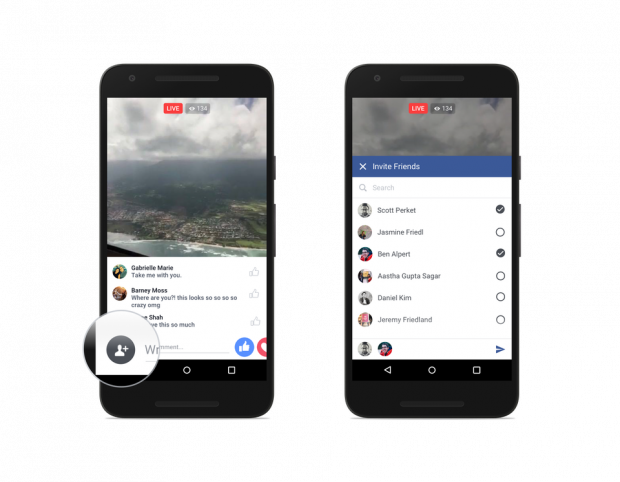
Maps
For users interested in discovering new content, there’s the
Facebook Live Map,
which is available on desktop. Facebook users in more than 60
countries have the ability to begin a live broadcast, so the
Facebook Live Map provides a way for people to discover those
videos more easily.

The map displays all live broadcasts currently happening around
the world, each one represented by a blue dot, with larger dots
indicating more popular broadcasts. Hovering over a dot pulls up a
preview of the stream, including a counter showing how many people
are currently watching it, and a timer showing how long the
broadcast has been playing. Users can choose to zoom in to explore
broadcasts in more specific areas.
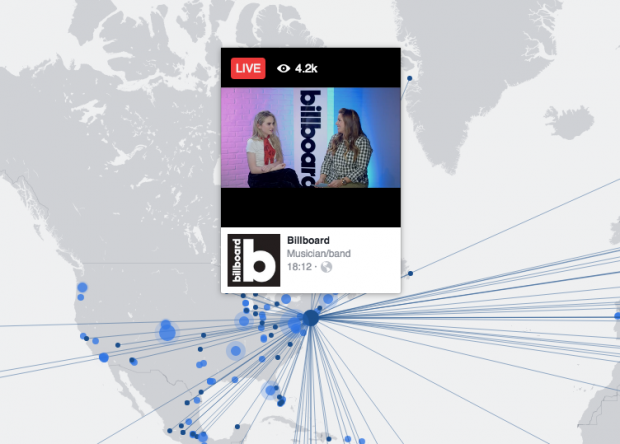
Additionally, a panel to on the left side of the screen features
a list of the most popular current live broadcasts. As with the
dots, hovering over one shows both where the broadcast originated
and where people are streaming it from.
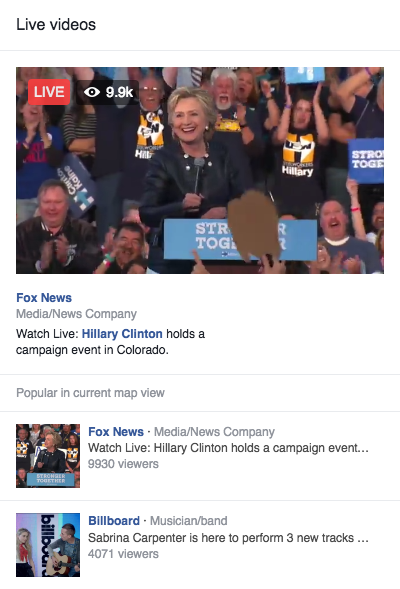
Live Reactions
Facebook users can, of course, react to any post on the platform
using the six emoji-like Reactions to highlight their response. But
Facebook Live takes things one step further by allowing a
broadcast’s audience to react to the video stream in real-time,
with Reactions appearing on the video itself as they’re clicked by
the audience.
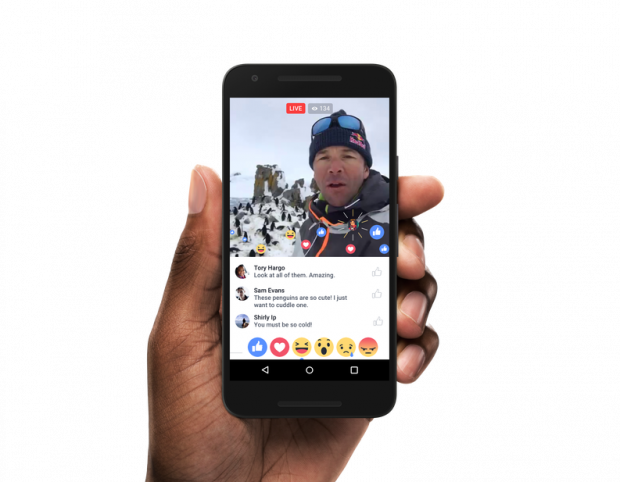
Filters
Broadcasters have the option to add a filter to their live
stream. There are five options to choose from. While Facebook
announced on April 6, 2016—the same day they introduced
filters—that they would soon add the ability for broadcasters to
draw or doodle on their video while live, this feature is not yet
available.
COMMENTS