Source: Vidyard They say don’t judge a book by it’s cover – but people put a lot of effort into making book covers, so they must matter, right? It’s
They say don’t judge a book by it’s cover – but people put a lot of effort into making book covers, so they must matter, right? It’s someone’s job to get you to pick up the book and at least flip through the pages. In this same vein, first impressions can be the most important ones, especially for a sales professional.
And when that first impression is an email, the deck is already stacked against you. Your prospects are being bombarded with messaging from every angle, and standing out against the crowd is harder than ever.
That’s why video is a game changer for sales. It’s easy to include in your emails, and it’s compelling to click on – but only if you get it right. And with that in mind, today I want to talk about video thumbnails. Think of them as the book cover for your video:
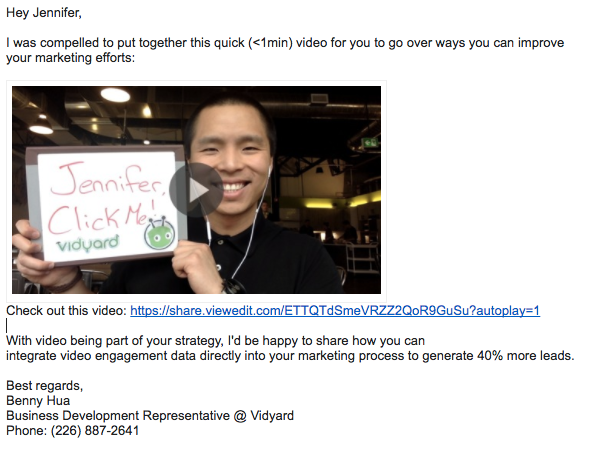
The thumbnail is the static image that your prospects will see when they open your email. Much like a book cover, it has to be enticing enough to get someone to click ‘play’ and start watching. But not all thumbnails are created equal, so let’s dive into what makes a great one!
Video Thumbnails for Prospecting Emails 101
Setting up a thumbnail is like setting up a family photo. Here are the key elements you need to help you get started:
- Project Confidence – To project confidence, have a genuine smile. Smiling shows that you enjoy what you’re doing, and that you are a more approachable person. It’s not about your looks, it’s about presenting yourself confidently.
- Choose your Environment – Where you are recording the video will affect how people perceive you. If you have a vibrant and open office space, showcase that in your thumbnail to enhance your message. Or find a quiet space to keep the focus on you. Let your surroundings do some of the work for you.
- Personalization – Personalized video thumbnails have significantly higher click-through rates than generic ones. In fact, personalizing your thumbnail can increase click-through rates by up to 5x! A simple solution for personalization is to use a small whiteboard. Get creative and put your CTAs on the whiteboard (eg. First name and “Click Me”). Or, on special occasions, dress up and have fun with it!

- Lighting – You don’t need any fancy lighting equipment. Just make sure to keep the light source in front of you, and don’t have your back to the window. Ultimately you want the lighting to highlight the important things about the thumbnail (eg. your smile and the text on the whiteboard). Here are examples of good and bad lighting in thumbnails:
-

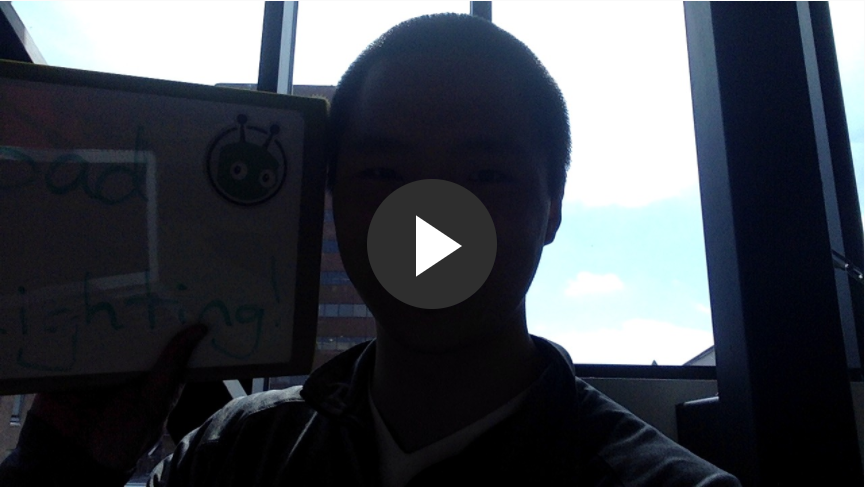
Sizing – When you’re ready to add the thumbnail to your email, make sure you have the sizing right. Too big, and you run the risk of overpowering the text. Too small, and you run the risk of having your fancy personalization be unreadable. In fact, the text on your whiteboard is probably your best metric for success –…
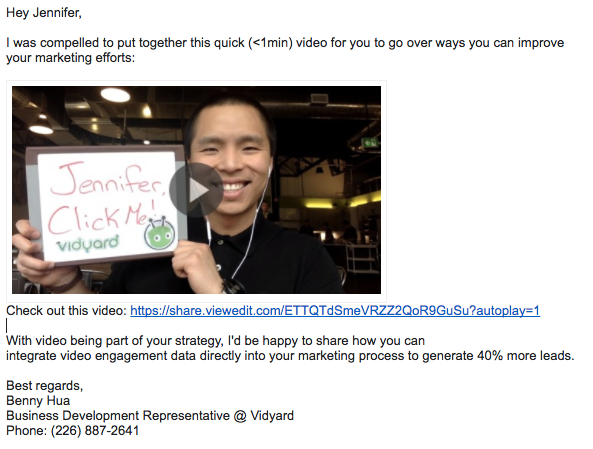
COMMENTS