Imagine this: You spend hours and days researching the topic and writing an article to never come back to it after a year or two of active blogging. Only a couple of my articles from all those 10 years of writing keep coming back to me (they are still being referenced by others, and I get reminded of them through monitoring my name and seeing blog trackbacks). In either case, make old content optimization part of your monthly (or at least quarterly) blogging routine—that can boost your conversions without you having to write a brand-new article. From there, brainstorm the best way to optimize your best-performing content for more leads not to lose that traffic. Use Your High-Ranking Content to Drive More Clicks to Your Landing Page The easiest way to optimize your well-performing old content is to add an easy-to-notice in-content link to your main landing page. You can even automate that internal linking (and save time) by using this plugin that links any word to your chosen page whenever it finds it in-content. You can set it to link only once per page (in case that word is used several times within one article) which is something I usually do to avoid linking too much: Add an In-Content Call-to-Action Another pretty non-intrusive way to add in-content call-to-action without being too “salesy” is to use a so-called two-step opt-in option. Optimize for a Group of Keywords to Diversify Rankings The first step is to analyze if you are doing your best when it comes to selecting the most effective keywords. If the topic is not too specific, you may want to cluster (i.e., group) those keywords to optimize your content for several of them. It’s a great tool to make sense of your niche queries helping you brainstorm content more effectively: It’s a great tactic for re-addressing your old content rankings and making sure your blog posts target a group of related keywords instead of just one.
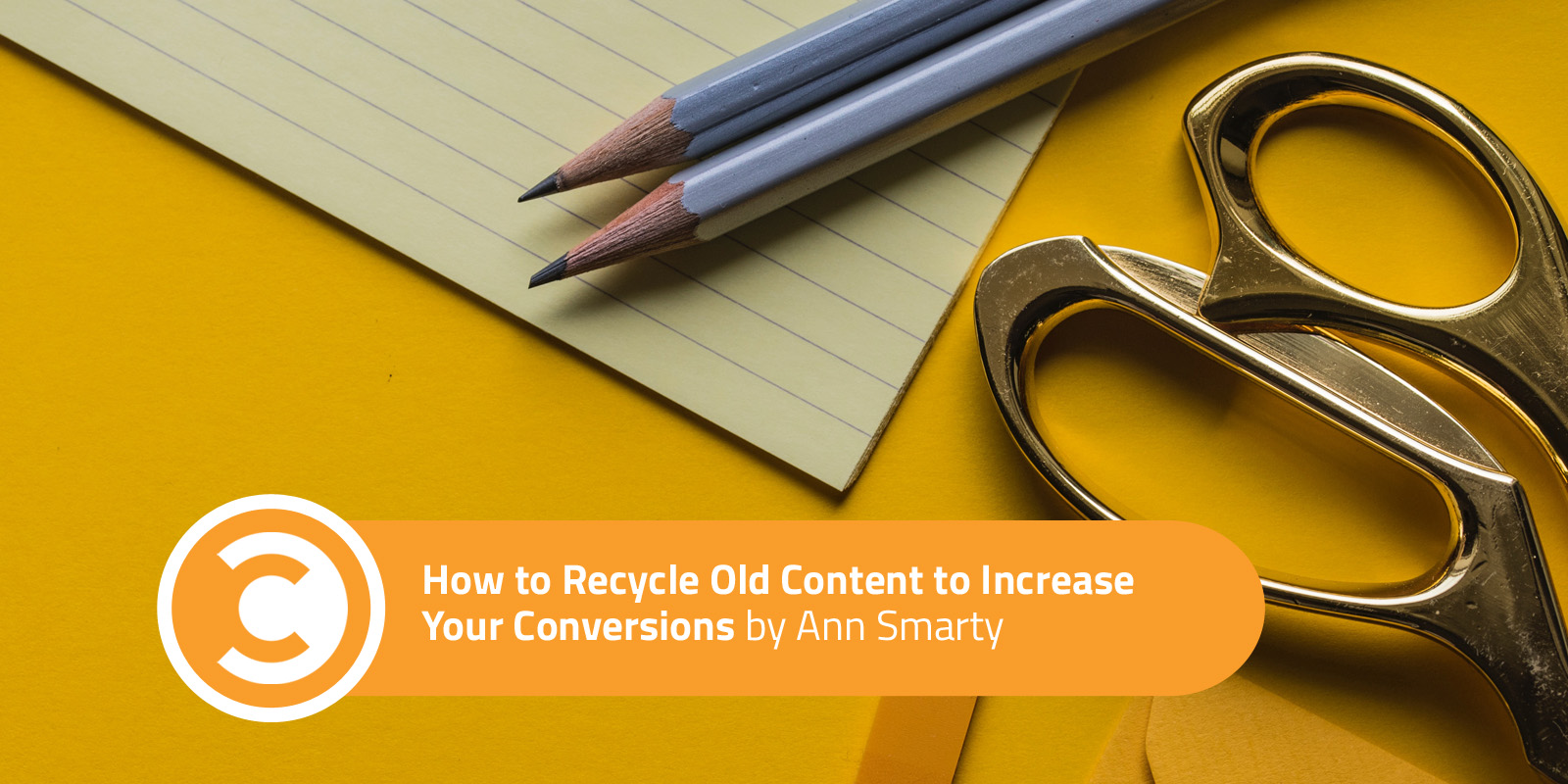
I’ve been blogging for more than ten years now, and I thoroughly enjoy the process. However, one thing that I dislike about blogging (especially if you blog a lot) is how easy it is to neglect your old content.
Imagine this: You spend hours and days researching the topic and writing an article to never come back to it after a year or two of active blogging. Only a couple of my articles from all those 10 years of writing keep coming back to me (they are still being referenced by others, and I get reminded of them through monitoring my name and seeing blog trackbacks). Most of my content goes down into the blog archives, and I seldom or never go back to look at it again.
And most bloggers I know are like that. They are more focused on finding new topics and writing a new article than analyzing if they’re doing their best to utilize what they wrote in the past. And it’s a real shame: That content you wrote a few years ago is a huge asset. It has already accumulated some authority through backlinks coming over the years, and it may be getting some clicks too. You may be one step away from seeing a solid boost in traffic coming its way. Or you may be losing conversions because that older content doesn’t have your up-to-date calls-to-action.
In either case, make old content optimization part of your monthly (or at least quarterly) blogging routine—that can boost your conversions without you having to write a brand-new article. Here are a couple of ideas.
1. Brainstorm Ways to Generate More Conversions for Your Best-Performing Old Content
Have you checked your most successful content recently? You probably have, but here’s a quick reminder: Do it! And if you use Google Analytics, it’s very easy! Go:
Behavior > Site Content > Landing pages
Select “Source/Medium” as a secondary dimension, and increase the number of rows to at least 100 to get a better picture.
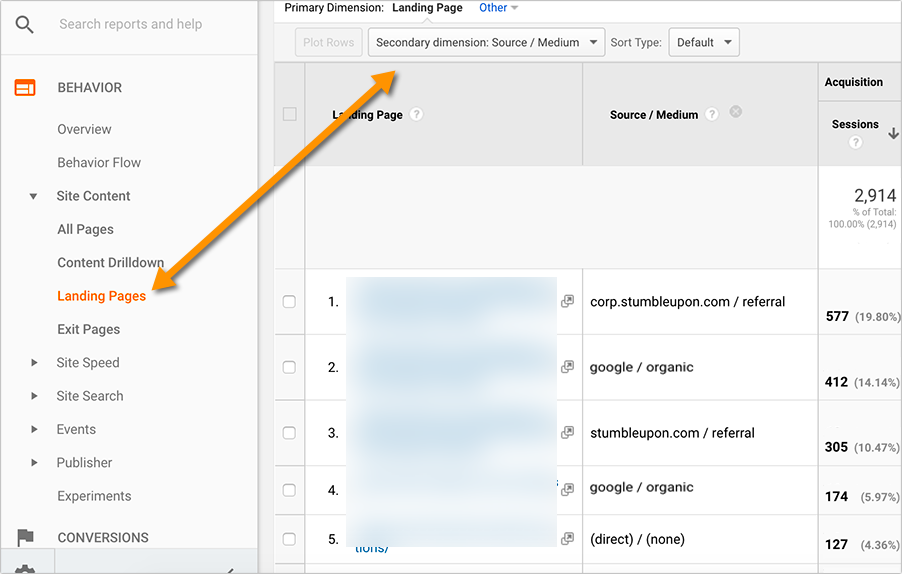
From there, brainstorm the best way to optimize your best-performing content for more leads not to lose that traffic.
The secondary dimension will help you come up with the most suitable conversion optimization option. For example, if you see [organic traffic] as the referral traffic for a particular landing page, you may want to add your primarily call-to-action (search traffic converts well in most cases). If you see that StumbleUpon sends clicks to one of your blog posts, your safe bet is to assume those are lurkers, so give them the easiest CTA you can come up (e.g. one-click email sign up, Facebook page like, etc.)
Here are a few more ideas.
Use Your High-Ranking Content to Drive More Clicks to Your Landing Page
The easiest way to optimize your well-performing old content is to add an easy-to-notice in-content link to your main landing page. This will also improve rankings of your important money page because internal linking helps pages rank higher in Google.
You can even automate that internal linking (and save time) by using this plugin that links any word to your chosen page whenever it finds it in-content. The plugin hasn’t been updated for a while, but it works fine for all my blogs. You can set it to link only once per page (in case that word is used…

COMMENTS