How to Use Snapchat for Customer Support1. Why Use Snapchat for Customer Support? Before you start offering customer service via Snapchat, you need to make sure customers can contact you. If someone messages you privately or responds to your story, you can offer support via photo, video, text, or even a phone call. To use video chat, you and your customer need to have the Snapchat app open at the same time and be in the same conversation. To make and receive phone calls via Snapchat, go to a conversation and tap the phone icon on the bottom row. For example, followers can pick what products your tutorial features. Maryam logged into Maybelline’s Snapchat and gave a makeup tutorial to their followers. If your audience is already active on Snapchat, try using these techniques to make customer service more interactive and reach customers who aren’t on Facebook or Twitter. Have you tried using Snapchat for customer support?
Do you want to expand your customer service channels?
Wondering how Snapchat can help you respond in real time?
Snapchat’s text, video, and phone chat features allow you to support customers in the format they prefer.
In this article, you’ll discover how to use Snapchat features to provide helpful and engaging customer support.
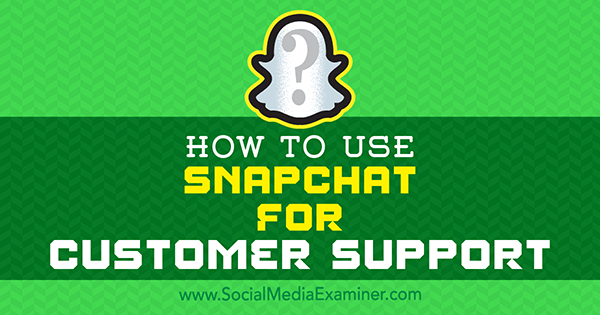
Why Use Snapchat for Customer Support?
Although Snapchat content disappears after 24 hours, businesses are starting to see how a platform with temporary content helps customer support teams to reach more customers more effectively:
- Impress customers with a quick response. When customers typically expect a response within an hour, it may not matter if your support details last only a day.
- Reach customers where they are. Offering customer service on Snapchat may seem redundant if you already offer email or chat support. However, more than 60% of Americans between 13 and 38 are Snapchat users, and 45% of users are between 18 and 24. That same demographic on Facebook is just 16% of users!
- Keep negative comments private. Although your Snapchat profile may be public so customers can contact you, Snapchat allows companies to address customers’ concerns in private conversations.

#1: Set Up Your Snapchat for Customer Service
Your Snapchat settings control who can contact you via the platform. Before you start offering customer service via Snapchat, you need to make sure customers can contact you.
Open Snapchat and tap the ghost at the top of your screen. Then tap the gear-shaped settings icon in the top-right corner.
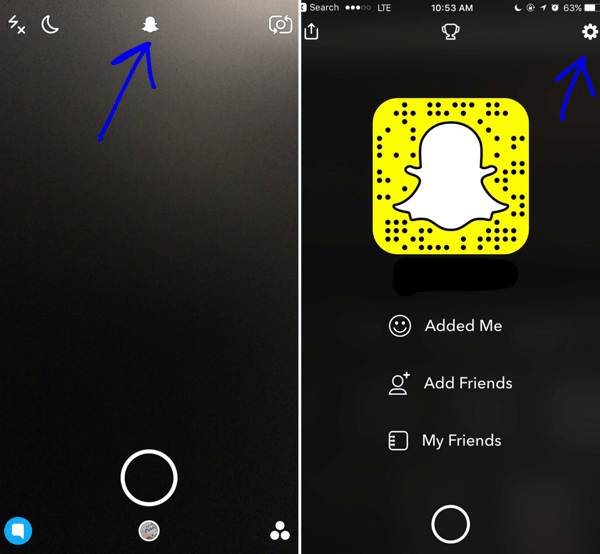
After you scroll down to the Who Can section, make sure you’ve set both Contact Me and My Story to everyone, so that customers can contact you.
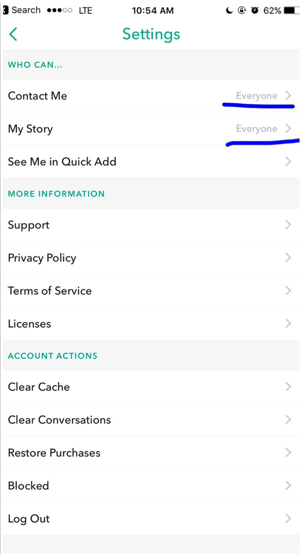
When you’re ready to begin offering support on Snapchat, post an announcement on your story, encouraging people to ask you questions. As customers contact you, you don’t need to add every customer back. (That would fill up your contact list!) If someone messages you privately or responds to your story, you can offer support via photo, video, text, or even a phone call.
#2: Troubleshoot Issues With Video Chat
With Snapchat’s Video Chat feature, you can offer face-to-face customer service or troubleshooting. For example, iOgrapher CEO David Basulto, who designs iPad and iPhone accessories for filmmakers, saw on a Snapchat video that a new customer had plugged in his cables backward. After Basulto helped fix the…
COMMENTS