? Before I go into the features of the new Ubersuggest and how it works, I just want to tell you that not all of the features have been released yet. For the first release, I focused on keyword research. You’ll see a list of keyword ideas. Now on the right side of the keyword ideas report you’ll see all of the sites that rank in the top 100 for that term. In addition to showing you the estimated visits based on rank, you’ll also see how many social shares each URL has and its domain score. I know many of you are doing keyword research in different languages and regions and you’ll be able to do that with all of the reports, including the SERP analysis. And of course, you’ll also see social share data and domain score. A few of the features I want to release over the next few months include a traffic analyzer report, which shows how much traffic a domain receives from Google. Once I release the traffic analyzer report, the team will be focusing on the content ideas report. When you research any keywords, you’ll be able to see the most popular articles on that subject based on search traffic and social shares (similar to Buzzsumo).

I promised you months back that I was going to release a newer, better version of Ubersuggest for free.
And can you guess what?
I just released it! ?
Before I go into the features of the new Ubersuggest and how it works, I just want to tell you that not all of the features have been released yet.
For the first release, I focused on keyword research.
So let’s dive into the new Ubersuggest.
Keyword Overview
The keyword research is broken down into 3 main sections: overview, keyword ideas, and SERP analysis.
The overview looks like this:

The first section is a graph that breaks down the search volume over time.

You can see the search volume for any keyword in any country and language over the course of the last 12 months.
The graph will show you if the keyword is gaining or declining in popularity or if it has seasonality.
In addition to that, it breaks down the cost per click, the SEO difficulty, and the paid difficulty.
The difficulty scores are from 1 to 100. The higher the number the harder it will be to compete for that keyword. And the lower the number the easier it is to compete.
Keyword Ideas
The second part of the keyword research is the ideas section.
This is the section that is most similar to the prior Ubersuggest but with a few more features.
You’ll see a list of keyword ideas.
The keywords are pulled using both Google Suggest and AdWords recommendations. This way you can get a comprehensive list of potential keywords you may want to rank for.
And similar to the overview section, you’ll also be able to see volume data for each keyword as well as cost per click (CPC), paid difficulty (PD), and SEO difficulty (SD) data.
Now on the right side of the keyword ideas report you’ll see all of the sites that rank in the top 100 for that term.
This is my favorite part of the keyword ideas report because you can easily see the estimated visit count based…
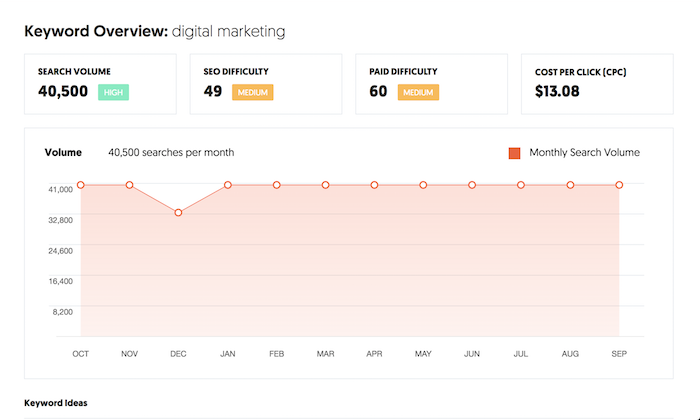
COMMENTS