The Opera browser is reborn thanks to the power of messaging. Opera (the company) recently announced that the latest version of its browser is adopting some messaging features from Neon, an experimental version of Opera. The new features include built-in support for Facebook Messenger, Telegram, and WhatsApp in Opera 45. There’s nothing particularly special about Opera’s versions of the messaging programs. WhatsApp is just WhatsApp Web that everyone already uses, while clicking the Facebook Messenger takes you to Messenger.com. The messaging panel can either overlay the current webpage you’re looking at or be pinned to the browser. When pinned, your messaging apps appear side-by-side with the current webpage you’re viewing. Telegram can be added by clicking on the Opera menu icon and going to Settings > Sidebar > Manage sidebar. Both those browsers attempted to integrate full Facebook and Twitter feeds with the browser, whereas Opera is focused on messaging. This story, "Opera 45 goes social with sidebars for Facebook Messenger, WhatsApp, and Telegram" was originally published by PCWorld.
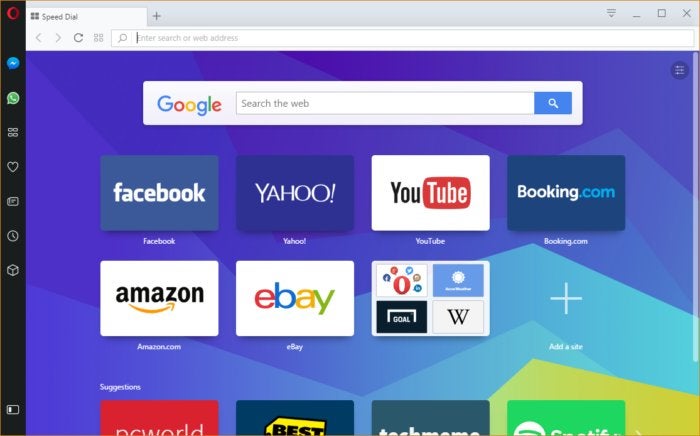
The Opera browser is reborn thanks to the power of messaging. Opera (the company) recently announced that the latest version of its browser is adopting some messaging features from Neon, an experimental version of Opera. The new features include built-in support for Facebook Messenger, Telegram, and WhatsApp in Opera 45.
There’s nothing particularly special about Opera’s versions of the messaging programs. WhatsApp is just WhatsApp Web that everyone already uses, while clicking the Facebook Messenger takes you to Messenger.com.
What’s different about Opera’s approach is that the messaging web apps don’t open in a new tab. Instead, the messengers appear in a panel that pops out from the browser’s left rail.
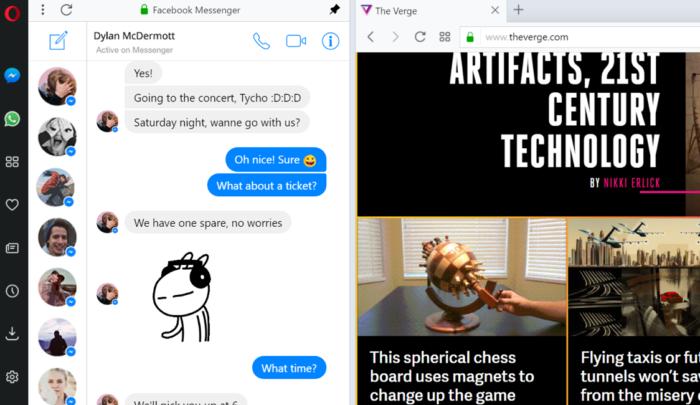 Opera
OperaThe messaging panel can either overlay the current webpage you’re looking at or be pinned to the browser. When pinned, your…
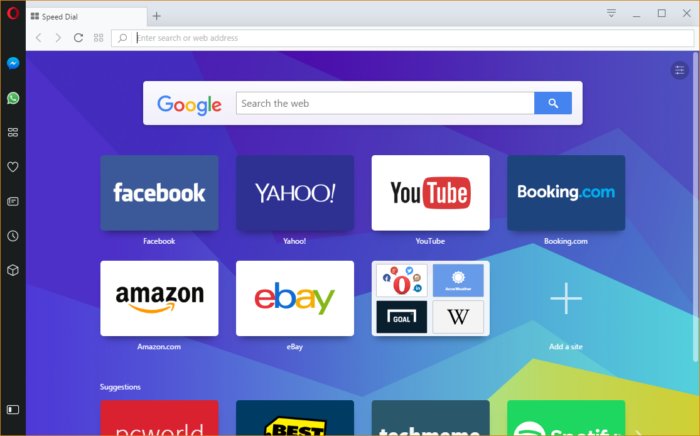
COMMENTS