The first place to start is the Google Play Store, where Android users install apps. Google web search is another opportunity for app search, but most of the optimization focus should be on the Play Store itself. Even if you don’t have an app, others might have made apps using your brand name as a promotional tactic. Google Play Store Optimization The opportunities for app search in the Google Play Store are similar (if somewhat limited) to optimizing for traditional web search. Include your most important keyword in the app’s name. There is some research that shows that the number of installs and reviews impacts Play Store search. Should it be on a page on your ecommerce site that describes your app, or on your listing on the Google Play Store, to download the app? Forget about creating a page on your site about the app — all the imagery, videos, and descriptive, promotional text that you would put on your site should be on your Play Store listing anyway. Links from other sites are also important in a web search for apps, like they are for all rankings. If the ranking content is a list of reviews of similar apps, approach the author with a pitch to include your app in that list, or in a future list.
Apps for iOS and Android mobile devices represent a chance to sell to captive prospects — if they can find your app to download in the first place.
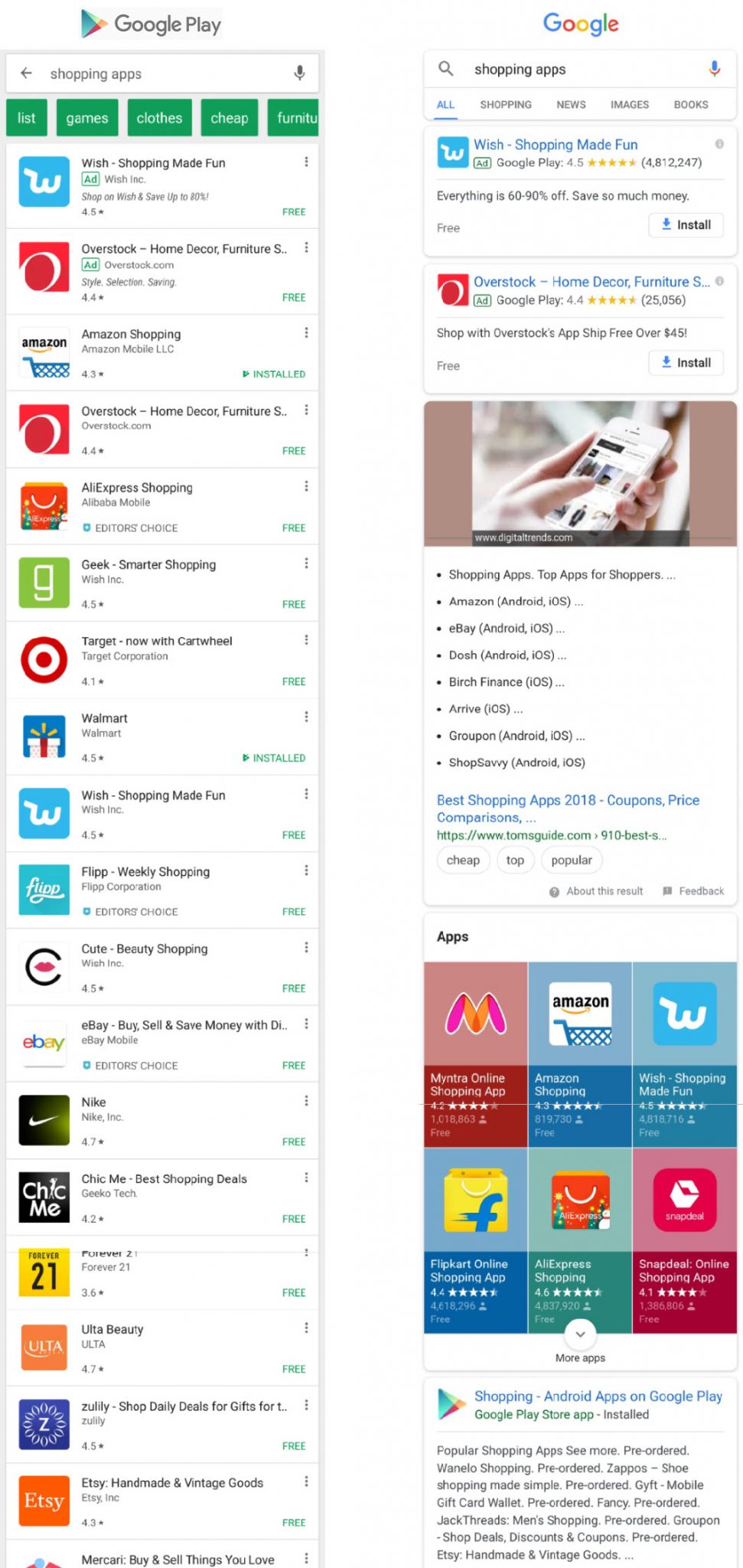
The first place to start is the Google Play Store, where Android users install apps. Google web search is another opportunity for app search, but most of the optimization focus should be on the Play Store itself.
Before dismissing this article as irrelevant because you don’t have a mobile app, take a minute to search for your brand in the Play Store. Even if you don’t have an app, others might have made apps using your brand name as a promotional tactic. Competitors can also show up for searches for your brand, even if they don’t mention it.
A search for Eddie Bauer on the Play Store turns up competitor REI instead. L.L.Bean has an app imposter that created a game with the brand’s name as the title. And ezShop Outdoors made an app that allows you to shop and compare prices across multiple brands, including L.L.Bean.
Google Play Store Optimization
The opportunities for app search in the Google Play Store are similar (if somewhat limited) to optimizing for traditional web search.
The title of the app and the description, along with the app publisher’s name, are the only searchable elements on the page.
The title is tricky — it’s the name of the application. That means that you’ll have to resist the urge to name your app solely after your brand. Include your most important keyword in the app’s name.
The app’s name also needs to fit within 50 characters, including spaces. If you’re developing a similar app for the iTunes App Store, keep in mind that its app-name character limit is stingier: only 30.
The Play Store’s description is somewhat easier because you have a lot more characters to play with — 4,000 as of this writing. The description should contain relevant and popular keywords that describe the purpose and function of your app.
Place the most popular keywords that describe your core value proposition up front, because they carry more weight and because impatient app searchers…
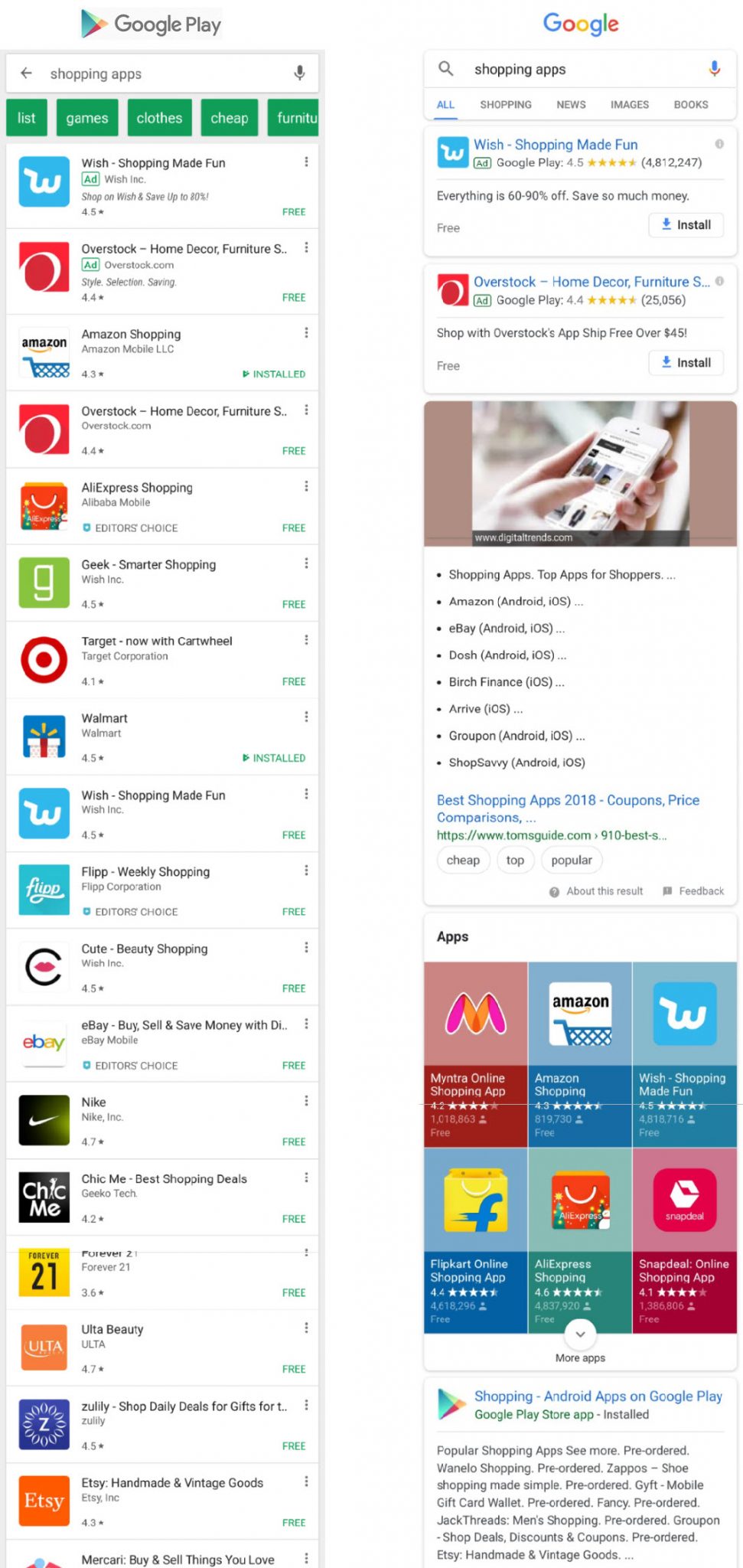
COMMENTS