SEO and Website Image Optimization 10-Point Checklist for Marketers. It was an image option among primary search results, not from an image search. Optimize images for SEO and the good of your site content Yes, you want your images to appear with search results. Name images adequately Generally, however, you can name images with keyword phrases and separate the words with dashes (some people call them hyphens). Value consistent naming and productivity sensitivity One of my clients uses the same image each time to reference a manufacturer’s logo. Either way, Google finds the alt text and includes it as a ranking factor. The image name is: cvs-health-cvs-beauty-skincare-and-makeup-article-image.png. It’s not clear the extent to which the words in the image title impact search engine rankings, but you could add a quick call to action like “buy now” or “download today.” 9. You can use some of the same keywords from the image name or alt attribute, but try to mix it up. Want to ensure that your content (text and images) is optimized for great results from search engines and your audience?

SEO image optimization should be second nature for content marketers, but it’s easily overlooked. Search traffic loses when haste wins.
Before I get into all of the nuances and tips, I want to be clear. Google still highlights some poorly optimized images on the primary and image search results. Why? Google is all about presenting the right information when it can. If the content is relevant to a search phrase, the image could appear high even if it misses the mark in terms of best practices.
For example, I searched for “excavators” on Google and John Deere did well even with a generic image name (r4a037882_rrd_75g_642x462.png). It was an image option among primary search results, not from an image search.

But that’s some of the time, not all of the time.
Why not at least tackle the basics to give your brand the best opportunity to succeed with SEO and images on Google and other search engines?
1. Optimize images for SEO and the good of your site content
Yes, you want your images to appear with search results. But image optimization has more significant implications. SEO tactics play off each other. Each element – from the headline and the SEO page title to internal and inbound links – influences search-engine rankings. Images also play a role in the overall SEO value of a page.
2. Name images adequately
Generally, however, you can name images with keyword phrases and separate the words with dashes (some people call them hyphens). How many words? I suggest three to five. Could you use more? Sure, but what’s the point? A laundry list dilutes the image name and it can lose focus.
Image names should be somewhat descriptive. Years ago, I spoke with one company that used general images to support an article’s overall theme. One story was about turbulence in the stock market. The image was a boat on a stormy sea. The image was called “boat” instead of anything involving the article.
Kroger, like many companies, uses first-rate images with useless names like:
53d8b67784aeddff2ec91bed.jpg

3. Avoid abbreviations
No matter what you’re selling, maximize those keywords. Don’t settle for “pkg” when you mean “package” or “ind” for “industrial.”
4. Condense and combine non-essential image elements
If you’re obligated to include image dimensions, special numbers, or “sm” for “small,” tuck them at the end and squish them together. Cozy is good for SEO.
Here are options…
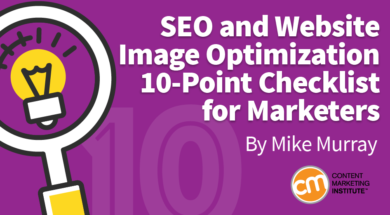
COMMENTS