First, make sure there’s actually a rankings change Okay, I have to start with this: before you go down this rabbit hole of rankings changes, make sure there was actually a rankings change. Why did Google make the change? Has there been a noticeable link drop to the page or group of pages you’ve seen a rankings change for? Has there been a noticeable link drop to pages on your site that link to the page or group of pages you’ve seen a rankings change for? Check internal link counts for pages one link away from affected pages. Has there been a noticeable link drop to inbound links to the page or group of pages you’ve seen a rankings change for? Update your content and reach out to the linking site owner. If you or your team changed the affected pages recently, Google may not think that they’re as relevant to the target keyword as they used to be. Did you change internal links to the affected page(s)? You’ll want to keep an eye on your rankings, and add more internal links than the affected pages lost, to make sure you regain your Google rankings.

A few weeks ago, rankings for pages on a key section of my site dropped an average of a full position in one day. I’ve been an SEO for 7 years now, but I still ran around like a chicken with my head cut off, panicked that I wouldn’t be able to figure out my mistake. There are so many things that could’ve gone wrong: Did I or my team unintentionally mess with internal link equity? Did we lose links? Did one of Google’s now-constant algorithm updates screw me over?
Since the drop happened to a group of pages, I made the assumption it had to do with our site or page structure (it didn’t). I wasted a good day focused on technical SEO. Once I realized my error, I decided to put together a guide to make sure that next time, I’ll do my research effectively. And you, my friends, will reap the rewards.
First, make sure there’s actually a rankings change
Okay, I have to start with this: before you go down this rabbit hole of rankings changes, make sure there was actually a rankings change. Your rankings tracker may not have localized properly, or have picked up on one of Google’s rankings experiments or personalization.
Find out:
- Has organic traffic dropped to the affected page(s)?
- We’re starting here because this is the most reliable data you have about your site. Google Search Console and rankings trackers are trying to look at what Google’s doing; your web analytics tool is just tracking user counts.
- Compare organic traffic to the affected page(s) week-over-week both before and after the drop, making sure to compare similar days of the week.
- Is the drop more significant than most week-over-week changes?
- Is the drop over a holiday weekend? Is there any reason search volume could’ve dropped?
- Does Google Search Console show a similar rankings drop?
- Use the Search Analytics section to see clicks, impressions, and average position for a given keyword, page, or combo.
- Does GSC show a similar rankings drop to what you saw in your rankings tracker? (Make sure to run the report with the selected keyword(s).)
- Does your rankings tracker show a sustained rankings drop?
- I recommend tracking rankings daily for your important keywords, so you’ll know if the rankings drop is sustained within a few days.
If you’ve just seen a drop in your rankings tool and your traffic and GSC clicks are still up, keep an eye on things and try not to panic. I’ve seen too many natural fluctuations to go to my boss as soon as I see an issue.
But if you’re seeing that there’s a rankings change, start going through this guide.
Figure out what went wrong
1. Did Google update their algorithm?
Google rolls out a new algorithm update at least every day, most silently. Good news is, there are leagues of SEOs dedicated to documenting those changes.
- Are there any SEO articles or blogs talking about a change around the date you saw the change? Check out:
- Do you have any SEO friends who have seen a change? Pro tip: Make friends with SEOs who run sites similar to yours, or in your industry. I can’t tell you how helpful it’s been to talk frankly about tests I’d like to run with SEOs who’ve run similar tests.
If this is your issue…
The bad news here is that if Google’s updated their algorithm, you’re going to have to change your approach to SEO in one way or another.
Make sure you understand:
- What is Google penalizing, exactly?
- Why did Google make the change?
- Not to plug my own work, but the best way to avoid algorithmic penalties is to make SEO strategies with what Google wants in mind.
Your next move is to put together a strategy to either pull yourself out of this penalty, or at the very least to protect your site from the next one.
2. Did your site lose links?
Pull the lost links report from Ahrefs or Majestic. They’re the most reputable link counters out there, and their indexes are updated daily.
- Has there been a noticeable site-wide link drop?
- Has there been a noticeable link drop to the page or group of pages you’ve seen a rankings change for?
- Has there been a noticeable link drop to pages on your site that link to the page or group of pages you’ve seen a rankings change for?
- Run Screaming Frog on your site to find which pages link internally to the affected pages. Check internal link counts for pages one link away from affected pages.
- Has there been a noticeable link drop to inbound links to the page or group of pages you’ve seen a rankings change for?
- Use Ahrefs or Majestic to find the sites that link to your affected pages.
- Have any of them suffered recent link drops?
- Have they recently updated their site? Did that change their URLs, navigation structure, or on-page content?
- Use Ahrefs or Majestic to find the sites that link to your affected pages.
If this is your issue…
The key here is to figure out who you lost links from and…
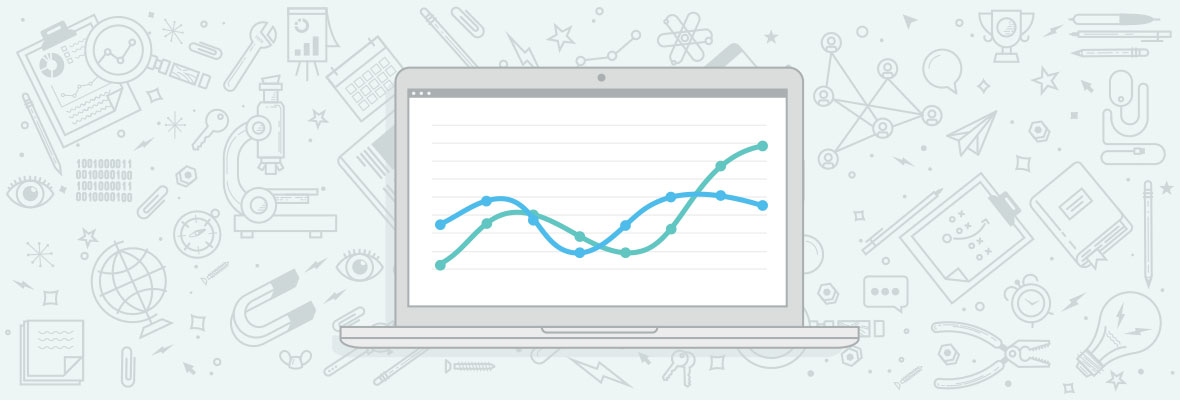
COMMENTS