Your shopping cart is a database containing all your products with their images and attributes, such as price, title, and description. To use Google Shopping ads, a merchant must first export all of that shopping cart data into Google’s own database via the Merchant Center. Google connected Merchant Center to AdWords accounts and launched the new Google Shopping based on the paid clicks model and a strict product data specification. Merchant Center Merchant Center is a dashboard where merchants can monitor and manage their products and feeds, and diagnose and resolve problems. Merchants can use Merchant Center to manage many Google services, including the display network, remarketing, customer review badges, local inventory for brick-and-mortar stores, seasonal and ad-hoc promotional offers, and product ratings with stars. Merchant Center guidelines. Shopping ads policies. You must own your own website — and claim and verify its URL. Publish a clear and conspicuous returns policy. Every product has its own specific landing page and URL — where visitors land after an ad click.
Your shopping cart is a database containing all your products with their images and attributes, such as price, title, and description.
To use Google Shopping ads, a merchant must first export all of that shopping cart data into Google’s own database via the Merchant Center. This requires a data feed, which can be a manual process with a simple file export or automatic with more complex direct cart integration.
This is the second article in my “Success with Google Shopping” series. The first installment, “Part 1: Getting Started,” we published in late August.
Shopping ads are for ecommerce merchants selling physical products. All of the ads contain product photos. Shopping ads were initially called Product Listing Ads. They launched in 2009 and appeared in organic search results. Importantly, the ads were free. Thus PLAs immediately became popular.
However, Google had two problems with the program. First, absent rigid specifications, the ads sometimes displayed poor quality or even garbled titles and descriptions. Since they weren’t paying for this service, merchants didn’t much care. But it resulted in a poor user experience, which Google will never tolerate.
The second problem was that the ads generated no revenue for Google. It was clear for some of us that this could not continue. Google cleverly solved both problems — poor quality and no revenue — by hitting merchants where it hurts most: in the wallet. Google connected Merchant Center to AdWords accounts and launched the new Google Shopping based on the paid clicks model and a strict product data specification.
Merchant Center
Merchant Center is a dashboard where merchants can monitor and manage their products and feeds, and diagnose and resolve problems. Google can offer suggestions based on its knowledge of your products, market, and location.
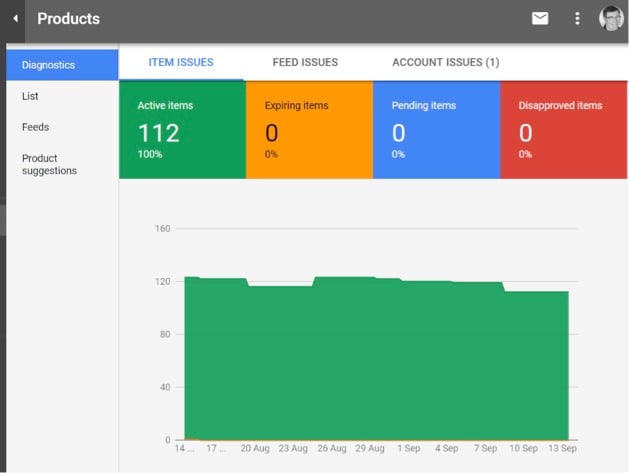
Merchants can use Merchant Center to manage many Google services, including the display network, remarketing, customer review badges, local inventory for brick-and-mortar stores, seasonal and ad-hoc promotional offers, and product ratings with stars.
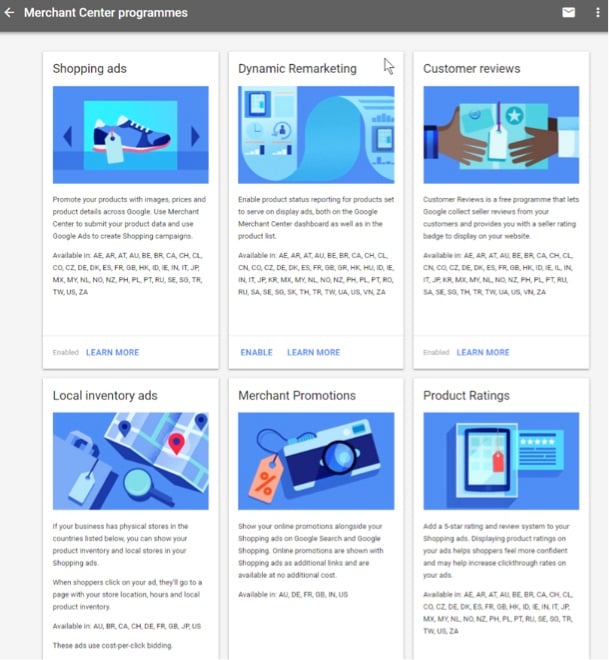
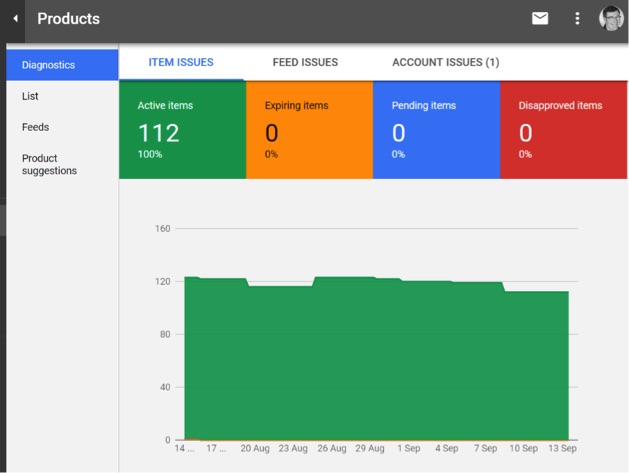
COMMENTS