Out of 900+ cache plugins, there are 5 to consider adding to your website How fast is your website? Caching. What is caching? Why do you need a WordPress caching plugin? Plus, WP Rocket comes with extra features that you won’t find in free cache plugins. If you don’t want to things to get too complicated, you can always just stick with simple mode, but the fact that WP Super Cache has so many other options makes it one of the best WordPress caching plugins. Like some of the other options on our list, Hyper Cache is free. Conclusion Installing a WordPress cache plugin will boost your website speed and improve the user experience. Some cache plugins are made for beginners, while others have more complex settings for advanced developers. Do you want a free WordPress cache plugin?
Out of 900+ cache plugins, there are 5 to consider adding to your website
How fast is your website?
You might think your website is fast — but how fast is fast enough? You may be surprised that 47% of Internet users expect web pages to load in two seconds or less and they mean it: 40% of people will abandon websites that don’t load within three seconds.
That’s right. A second could cost you 40% of your website traffic.
To put that number into perspective, we’ll go through a hypothetical example. Let’s say your website has 1,000 unique visitors per week. You have a 5% conversion rate (which is generous, considering the average global conversion rate for an ecommerce website is 2.86%), and your average order value is $100.
This translates to $5,000 per week and $260,000 per year. Not bad, right?
But if your website took longer than 3 seconds to load, you’d lose 40% of that traffic, and you’d actually earn $104,000 less than that.
Let’s look at the other way. Imagine you have that same website: 1,000 unique visitors per week, a 5% conversion rate, but your load time is 3 seconds. If you improved your load time, you might capture 40% more visitors. If everything stayed the same, you’d suddenly have 1,667 visitors (since you’d originally had that many but 40% jumped ship when they didn’t want to wait). If they still convert at 5%, then that means you’re making an additional $3,335 in sales per week, or $173,420 a year in sales you were losing because your load time was too slow.
Depending on your volume, slow loading times could be costing you hundreds of thousands of dollars every year. Here’s something else to consider: of the 40% of visitors who abandon your site, 80% of those people won’t return.
Fortunately, there’s a way for you to speed up your website loading times. What’s the solution? Caching.
What is caching?
Let’s start with the basics. A request to your server is required each time someone visits a page on your site. The server sends those results to the user’s web browser.
On the user’s end, they see your website as the final product. Your website is complete with things like headers, menus, images, videos, blog content, and everything else that makes your site unique.
The server needs to process each request before delivering the final page to the user. Depending on the complexity of your website, sometimes this can take a long time.
That’s where caching comes into the equation. Caching stores recently viewed content, such as a web page, so server requests won’t be as in depth.
Here’s a visual representation of what caching looks like.

Simply put, caching means less work is required for pages to be viewed on your website. As a result, your site will load much faster.
Why do you need a WordPress caching plugin?
Without a WordPress caching plugin, requests for every element of your website need to be made to the server each time someone visits your site, even if they’ve seen the content before.
A caching plugin will:
- Speed up your website
- Increase the user experience
- Reduce the strain on your server
- Improve SEO
- Lower your TTFB (time to first byte)
Caching plugins will generate a static HTML page of your site, which will be saved on your server. Whenever someone visits your site, the plugin will display the lighter HTML version as opposed to the heavy PHP scripts.
There are tons of caching plugins out there that claim to speed up your website. How can you possibly know which one to install? Truthfully, it’s nearly impossible to determine which plugin is the fastest. Depending on the website content, what works for one site may not work as well for another. With that said, there are definitely certain caching plugins that stand above the rest. I took the time to identify the best WordPress cache plugins for you to consider.
1. W3 Total Cache

With more than one million active installs, W3 Total Cache is one of the most popular WordPress cache plugins on the market.
W3 Total Cache is an open-source plugin, which is completely free to use. A free install gives you access to all of the features, and you won’t be pitched any upsells after the fact.
I included this on my list of best WordPress cache plugins because it offers minifications that save bandwidth, HTTP compression, as well as feed optimization.
This plugin works for both mobile and desktop versions of your website. W3 Total Cache integrates with your website’s CDN. It’s also helpful for sites with SSL certificates, making it a top choice for ecommerce websites.
You should keep in mind that W3 Total Cache can be a bit complex to use. Even though it’s a popular choice, it may not be the best option for WordPress beginners. There are 16 pages in the settings section of this plugin, for…
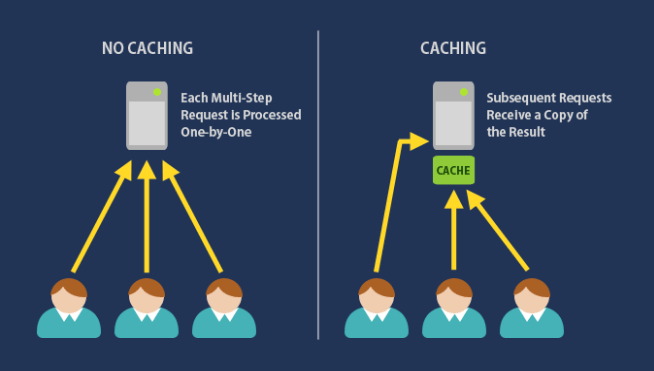
COMMENTS