Author: Loren Baker / Source: Copyblogger In the world of SEO, user experience on websites has always been a factor, as has the time it t
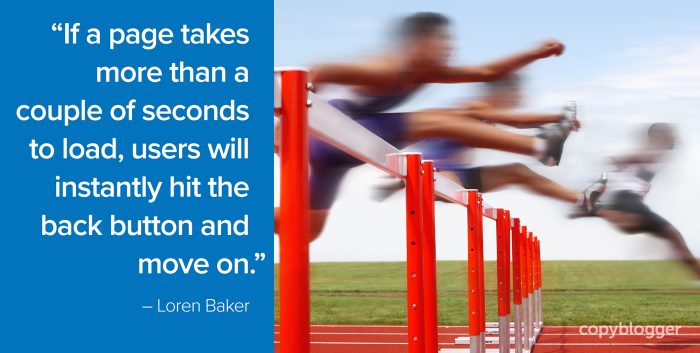
In the world of SEO, user experience on websites has always been a factor, as has the time it takes for a site to load.
However, with the use of mobile devices surpassing desktop use (in most consumer-facing industries) and the wide adoption of broadband, people expect sites to load instantly.
Long gone are the days of waiting 10 seconds for a site to load.
If a page takes more than a couple of seconds to load, users will instantly hit the back button and move on to the next result.
Accordingly, Google officially started paying attention to site speed and declared its importance as a factor in rankings.
In order to keep up with Google’s site-ranking measures, WordPress blog users need to know exactly what they can do to improve their own site speed.
Remember when Google rolled out AMP (accelerated mobile pages)?
They now serve up publisher content in a simplified Google hosted experience that renders superfast. I like AMP from a user perspective because I know that AMP content will load incredibly fast on my mobile device, but as a publisher:
I’d rather speed up my blog and attract traffic directly to my site than have users stay on Google.
If you use StudioPress Sites or the Rainmaker Platform, your site will already load quickly. However, adding ad scripts, featured images, tracking codes, 301 redirects, etc. will slow down the loading of a site and increase demand on your server/hosting company.
Here are six simple tips I recommend since we used them to dramatically speed up the Search Engine Journal (SEJ) load time — it’s at 1.8 seconds!
1. Use a content delivery network
A content delivery network (CDN) is a group of servers that deliver web pages and other content according to the location of the user, the webpage origin, and its server.
It can handle heavy traffic and speeds up the delivery of content to different users.
For WordPress blogs looking to improve site speed, Cloudflare is a great tool to consider. Cloudflare offers a free content delivery network that speeds up the performance of your site and optimizes it for efficiency on any device.
It also offers security services that help protect websites from crawlers, bots, and other attackers.
2. Compress your images
Another effective way to reduce page-load time and increase site speed is by compressing your images. A CDN will help with this, but it doesn’t take care of 100 percent of the job.
There are several different plugins available that compress all the images on your website — and even compress new images as you upload them as well.
ShortPixel is a WordPress plugin that allows you to compress both new and old images on your blog. We use it on SEJ and various other sites, and absolutely love it.
It allows you to quickly compress images in batches for greater convenience, reduces the time it takes to do backups, and ensures all your processed files are kept safe and secure. The best part about it is that your image quality stays the same, regardless of the size of the image.
Other image-compression plugins…
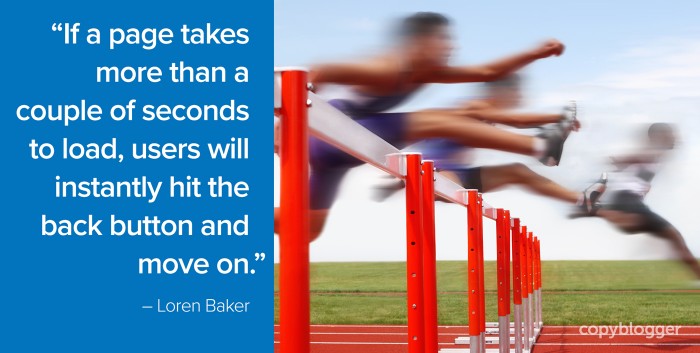
COMMENTS