If you’re spending time delegating processes that can be automated, you’re wasting people’s time. Why marketing automation doubles production Marketing automation helps marketers increase production because it does exactly what its name says: it automates marketing processes. Marketing automation also helps marketers create a database for all of their marketing data so that segmentation is a breeze. Automate your marketing emails More than 68% of companies spend a week (or more) on the production of just one email, according to The Litmus 2017 State of Email Report. That way, you won’t have to search through junk to check whether or not an important client emailed you back. Unless you automate them. Automate. Automate. Marketers are spending too much time on each email they send out. Set and forget marketing emails like welcome emails, specific interest emails, holiday emails, and renewal emails.

Most marketing activities are tedious, time-consuming, and expensive.
You probably dread most of them.
But did you know that you can automate the majority of marketing activities?
If you can automate or streamline something, you should. Never delegate something that can be done on its own.
For each marketing activity you perform, you should ask yourself why you do it and how you can prevent yourself from ever having to do it again.
If you’re spending time delegating processes that can be automated, you’re wasting people’s time. When you waste time, you waste cash.
Efficiency is key to profitability, and marketing automation is just about as efficient as you can get.
Here are seven marketing activities to automate, set, and forget.
But first, here’s exactly why marketing automation is beneficial for increasing production.
Why marketing automation doubles production
Marketing automation helps marketers increase production because it does exactly what its name says: it automates marketing processes.
This helps streamline lead generation, nurturing, scoring, customer retention, ROI measurement, and more without any wasted time.
Marketing automation also helps marketers create a database for all of their marketing data so that segmentation is a breeze. And it serves as a main hub for all customer interactions.
Currently, 67% of marketing leaders are using a marketing automation platform.
And within the next two years, an additional 21% of marketing leaders plan to join them, according to Salesforce’s 2017 “State of Marketing.”
As if those statistics aren’t convincing enough, 79% of top-performing companies use marketing automation tools in some way.
According to Adestra’s 2017 “State of Marketing Automation Benchmarks for Success,” the most important objectives for a marketing automation strategy are:
- Optimizing productivity (43%)
- Increasing marketing ROI (41%)
- Improving campaign management (40%)
- Improving database quality (39%)
- Acquiring more customers (39%)
- Measuring performance (37%)
- Aligning marketing and sales (24%)
One of the easiest (and most beneficial) marketing processes to automate is email. Here’s why.
1. Automate your marketing emails
More than 68% of companies spend a week (or more) on the production of just one email, according to The Litmus 2017 State of Email Report.
The majority of companies produce somewhere between one to five emails at a time. If most marketers send out multiple emails during one month, those weeks can add up quickly.
This means that marketers spend far too much time on each email, leaving less time for other important processes.
That’s where automation comes in: it saves precious time and money.
But that only frees up your time when it comes to typing and sending emails. What about checking them?
2. Filter your inbox so you never miss a client
Most people spend way too much time every day checking their email. I know I do.
I get notification after notification, which is distracting. Then I check my email, thinking I’ve received an important email from a client, only to find that it’s junk mail.
This kills productivity.
But did you know that you can get notifications for just the important emails by automating your inbox?
In Zapier, you can create an automation workflow that will only notify you when specific people email you.
That way, you won’t have to search through junk to check whether or not an important client emailed you back.
It’s simple to set up. Just click “Use this Zap” to begin. Connect your Gmail account to Zapier and choose your work email as the inbox.
The next step is to enter the search string that will trigger the notification process. You can enter several different ones. Like these, for example:
Use direct email addresses from fellow employees, clients, or your boss.
Once you save this workflow, you’ll receive a Slack message whenever an important email comes in. Then, you can turn off regular email notifications from your mail app.
That way, you’ll only spend time on the most important emails from big-ticket clients instead of sifting through hours upon hours of pointless junk emails.
You now know how to automate your inbox and outbox. But what if you need some extra help coming up with emails to automate? I’ve got you covered.
3. “Set and forget” these emails
Most companies automate emails, like confirmation emails sent after a purchase.
But there are some other uncommon emails that you can automate, like welcome emails.
Welcome emails are triggered by a new contact joining your list. Automate a brief welcome email to arrive in their inbox automatically. It could look something like this:
You should also set up an autoresponder. Past research has shown that subscribers are most engaged during the first 48 hours of signing up for an email list.
You can use a tool like Drip or Pinpointe to set up an autoresponder.
Some businesses send just one welcome email, while others send a series of them.
For example, the first email may be a brief welcome message encouraging the contact to head to your website.
The second could be an email detailing information about a signature product. The third might be a discount on that product.
This can be done with the help of an autoresponder that will send emails according to a subscriber’s behavior.
For example, if the first email is opened, the second might be sent the next day.
If it goes unopened, the series stops.
Or vice versa, depending on your series.
Specific interest emails triggered by a consumer’s website activity are another type of email to set and forget.
When a site visitor is interested in a certain product, service, or event on your site, you can send them an email with more information based on their interest.
When a particular link is clicked, you can trigger an email that sends afterward.
For example, if a customer selects items to put in their cart but then clicks off of your website, an email can be sent automatically to that person prompting them to finish shopping.
Holiday emails are another…
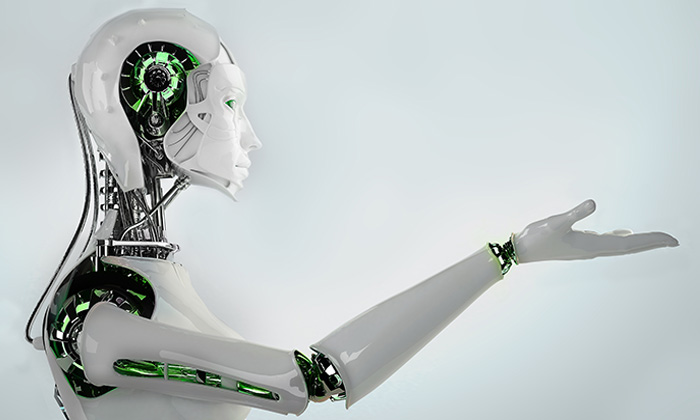
COMMENTS