How to Use 360-Degree Photos and Video in Social Media Marketing. You’ve probably seen these new videos and photos on your Facebook app: the ability to flick through someone’s photo as if you were there. How Do 360-Degree Photos and Videos Work? It should automatically detect that it’s a panoramic shot, and you’ll see the globe icon on the right of the screen. This image was taken using a 360-degree camera (specifically one from LG that is currently $99 on Amazon). Each wide-angle lens captures an 180-degree image, which are then digitally stitch together create a complete view of the world around them. It will them stitch them together to make a 360-degree image. That’s right; the free Google Street Video app allows you to manually create 360-degree images that you can then share on Facebook or other platforms that support 360-images. Platforms That Support 360-Degree Photos and Videos Unfortunately, as of press time, the only social network that allows you to upload an interactive 360-degree photo or video is Facebook. If neither of these fit, think about how this type of media can best showcase your local community.
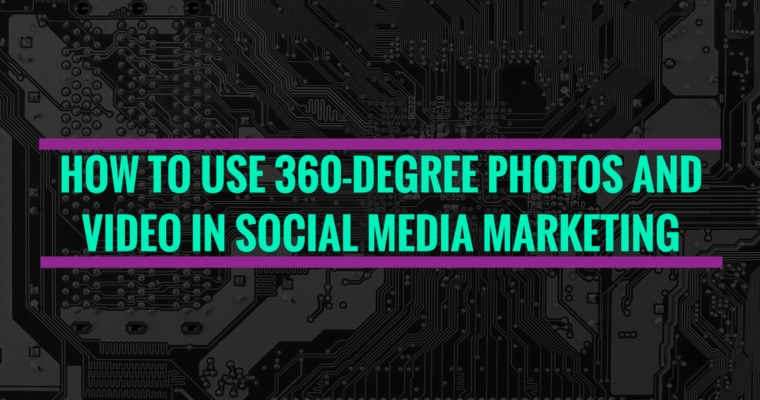
You’ve probably seen these new videos and photos on your Facebook app: the ability to flick through someone’s photo as if you were there. You probably wondered how they did it – and thought it was pretty cool.
This nifty new feature on your personal Facebook feed could be leveraged by your brand. And the cost? In most cases, free or under $500.
How Do 360-Degree Photos and Videos Work?
In their simplest form, you can make 360-degree photos on Facebook by taking a photo in panoramic mode on your camera or smartphone and then upload it using the Facebook app. It should automatically detect that it’s a panoramic shot, and you’ll see the globe icon on the right of the screen.
However, this is just a long photo, not a true 360-degree shot, like this one.
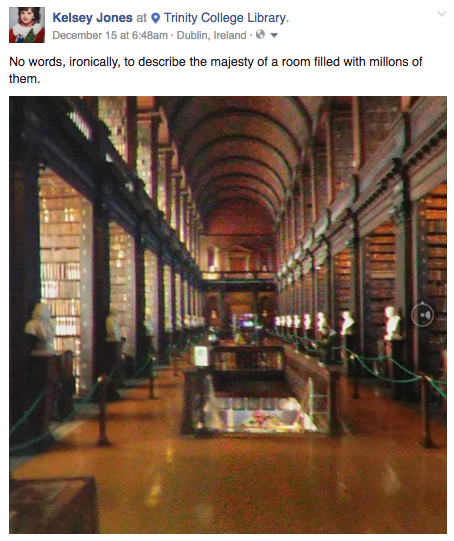
As you can see in this post, you can scroll up, down, and completely around. This image was taken using a 360-degree camera (specifically one from LG that is currently $99 on Amazon). It works by using two wide-angle lenses on either side of the camera. The operator pushes a single button to record an image or holds the button down to record video.
Each wide-angle lens captures an 180-degree image, which are then digitally stitch together create a complete view of the world around them. (Note: Because it does capture 360-degrees, the operator will be in the image. If you don’t want this, you’ll have to use a tripod and remote timer, but even then, you’d need to be completely hidden from view or else you will still appear in the image.)
Besides this LG model, there are higher end cameras that are more rugged and can shoot in HD. The Ricoh Theta S Digital Camera is currently the leader in the field, but their equipment ranges from $300 up. Also, GoPro also makes a spherical solution that is on the high-end as well.
How to Do 360-Degree Photos For Free
If you aren’t ready to spend the money on a 360-degree video camera, there is currently an app you can use to experiment with 360-degree photos. However, it is a bit more time-consuming because it requires you to slow take photos one at a time in a complete circle. It will them stitch…
COMMENTS