You’ll also find useful overviews of the top tweets and activities on your account. On the More tab, find out how your Twitter cards are performing. #1: Track Audience Growth Your total number of followers is a simple count of how many people have chosen to follow you on Twitter. But when you’re actively building an audience by following people first, this won’t always be possible. #3: Measure Visibility Twitter Analytics lets you measure awareness through impressions, reach, engagements, and engagement rate. Reach = Impressions / Total Followers × 100 Engagement Engagement is the number of interactions and clicks for each post. Engagement shows that an audience has noticed your tweet and is interested enough in what you post to interact with it. #4: Discover Your Top Content Analyze the performance of your tweets on the Tweets tab to find out what content is working for you, and then post more of that type. Click a tweet to see more engagement data in Twitter Analytics. This tab also shows the top-performing content from your website on Twitter, so you’ll know which tweets with Twitter cards drove the best response.

Do you want better results from your Twitter marketing?
Interested in using Twitter Analytics to find out what’s working?
Looking at your Twitter metrics will help you make more informed decisions about your Twitter marketing efforts.
In this article, you’ll discover how to use Twitter Analytics to improve your marketing.
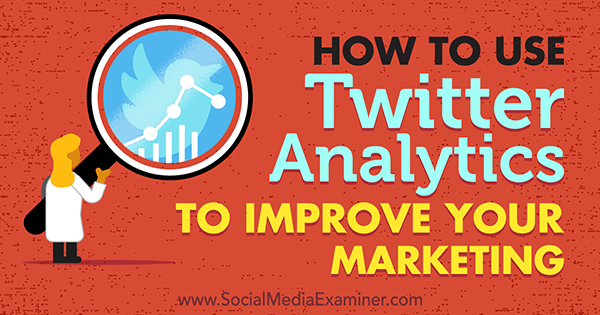
Twitter Analytics Basics
To access Twitter Analytics, you can either visit https://analytics.twitter.com/ or click your profile photo and select Twitter Analytics from the drop-down menu.
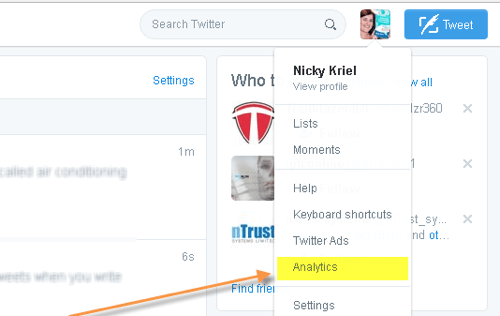
Twitter Analytics currently has five tabs:
On the Home tab, you’ll get an overview of how your Twitter account has performed over the last 28 days, as well as the current month to date. You’ll also find useful overviews of the top tweets and activities on your account.
Go to the Tweets tab to find out which tweets are working for you.
Check out the Audiences tab to get details about your Twitter followers and other audiences.
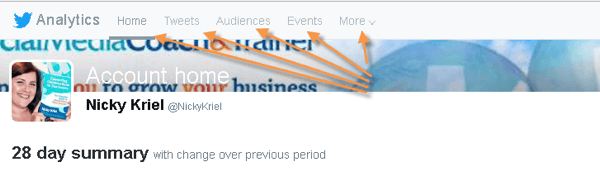
Click the Events tab to access a calendar of major events, holidays, sports seasons, movie premieres, and recurring hashtags.
On the More tab, find out how your Twitter cards are performing. Twitter cards show a preview box (below a tweet) that includes a picture, title, and brief description of the blog post. If you haven’t set up Twitter cards yet, it’s worth doing so now. With a WordPress site, it’s simple to do with plugins. You want to know whether your actions are driving traffic to your website content.
While it’s helpful to look at the general overview of your Twitter account, ultimately you want to dig deeper into these insights and adjust your tactics to help reach your goals.
#1: Track Audience Growth
Your total number of followers is a simple count of how many people have chosen to follow you on Twitter. Twitter Analytics will show you in a graph how your follower count has grown and give the actual numbers over a 28-day period or for the month. You can also see if this number has increased or decreased.
Obviously, a follower is not the same as a customer or prospect. It takes one click of a button to become a follower, and many accounts have automated following to build those numbers.
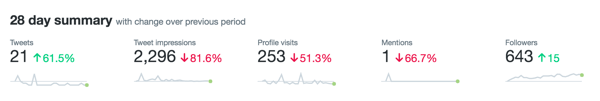
Here are a few reasons why you should pay attention to your number of followers:
- You want to see that your audience is growing. The greater your number of followers, the better the chance your tweets will be seen and you’ll get interactions. Additionally, there’s a higher likelihood that potential customers will see you.
- Your number of followers will provide social proof. Users often view accounts with a higher number of followers as having more influence.
Keep an eye on your follower/following ratio. Ideally, you want to have more followers than you’re following. But when you’re actively building an audience by following people first, this won’t always be possible. If you follow very few people, you may be seen as less approachable.
#2: Delve Into Your Audience Makeup
Explore the data on the Audiences tab to find out more about your followers. You’ll get a breakdown of your followers’ demographics, interests, locations, gender, and more.
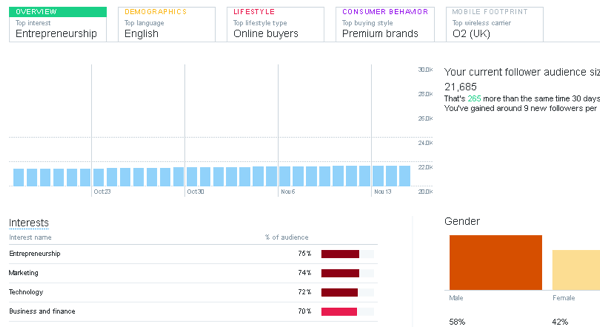
Do your Twitter followers represent your ideal customers? You can’t control who follows you, but you can control whom you follow and the content you tweet.
If your…
COMMENTS