How to Verify a Facebook Page for a Local Business. Is your local business on Facebook? Verifying a local business page adds a layer of legitimacy to your presence and can help customers feel more confident when they engage with you on Facebook. Benefits of Verifying Your Local Facebook Page While Facebook’s blue verification check mark signifies the authenticity of a public figure, media company, or global brand (such as REI), a gray verification check mark confirms the authenticity of specific locations for businesses or organizations. If users want to talk directly to your business about complaints, returns, or general customer service needs, they’ll know they’re in the right place. Ready to get your local retail business’s Facebook page verified with a gray check mark? Verify Your Facebook Page With Facebook First, go to your Facebook page. Look for Page Verification and tap on Verify Your Page. If you go to your Facebook page, you’ll now find a gray check mark next to your business name to indicate your page is verified. Your gray verification check mark will appear next to your name on your page and in search results, but unlike blue verification badges, you won’t see your gray check mark in your posts or when you respond in comments.
Is your local business on Facebook?
Wondering how to make your Facebook page official?
Verifying a local business page adds a layer of legitimacy to your presence and can help customers feel more confident when they engage with you on Facebook.
In this article, you’ll discover how to get your local Facebook page verified.

Benefits of Verifying Your Local Facebook Page
While Facebook’s blue verification check mark signifies the authenticity of a public figure, media company, or global brand (such as REI), a gray verification check mark confirms the authenticity of specific locations for businesses or organizations.
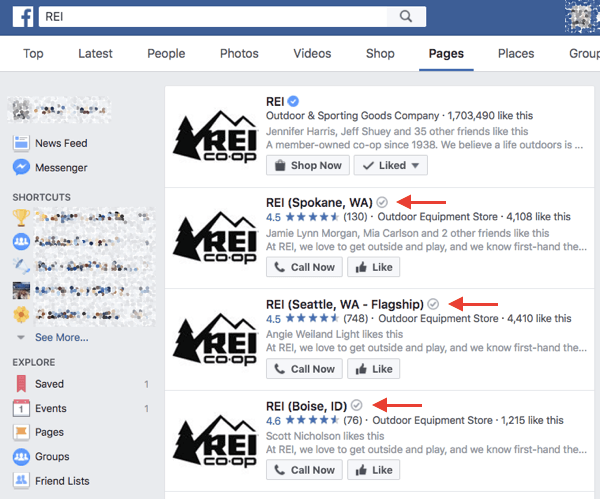
The main benefit of the verification check mark is that it will signify to users that your Facebook page is legitimate. So if an unauthorized person creates an imposter page for your business, the lack of this badge will signal to users the page may not be authentic. Beyond legitimacy, verification also provides implied endorsement and stature.
While it’s not possible to measure the impact of a gray badge directly, there are some benefits you’ll notice right away:
- The gray badge adds instant credibility to your business page.
- Users will know they’re getting updates directly from your business rather than from a fan account or another unofficial source.
- If users want to talk directly to your business about complaints, returns, or general customer service needs, they’ll know they’re in the right place.
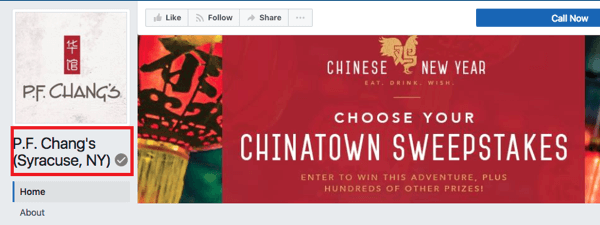
Ready to get your local retail business’s Facebook page verified with a gray check mark? Here’s how.
Note: This feature has not yet rolled out globally.
Verify Your Facebook Page With Facebook
First, go to your Facebook page. On mobile, tap through…

COMMENTS