So, what exactly are chatbots? You can find them on apps, web pages, and social media platforms helping you get answers to your questions or even providing customer support. Compared to the 6 million active advertisers on Facebook, the number of Messenger bots is only around 300,000. Do’s of Setting Up Facebook Messenger Chatbots Let’s now go over the best practices to keep in mind when you set up a Facebook Messenger chatbot. Offer Help When the Facebook Messenger Chatbot Fails People might respond to your chatbot in ways you hadn’t anticipated. Your customers need to feel that they’re not speaking to someone new but with a brand they’ve engaged with countless times before. Here’s how the Fandango chatbot keeps the tone conversational and friendly. Don’ts of Setting Up Facebook Messenger Chatbots Before you go about setting up your Facebook Messenger bot, you want to avoid the following pitfalls. So, make sure that your bot responds to each and everything. Don’t Ask Users to Type Too Much If you ask users to type in every response,you make it inconvenient for them—and yourself.

If you spend a considerable part of your day online, you must have noticed chatbots. They’re the next big thing in the digital world—all set to revolutionize the way customers interact with businesses online. No wonder that 80% of businesses already use them or plan on using them by 2020.
So, what exactly are chatbots?
They’re basically automated programs designed to converse with online visitors by using textual or auditory methods. You can find them on apps, web pages, and social media platforms helping you get answers to your questions or even providing customer support.
A chatbot that specifically resides on Facebook Messenger is known as a Facebook Messenger chatbot. Considering that a whopping 1.3 billion people use Facebook Messenger every month, the Facebook Messenger chatbot represents a huge opportunity for businesses. In fact, more than 300,000 active Facebook Messenger bots exist, and every month almost 8 billion messages are exchanged through them.
In this post, we’ll look at some of the do’s and don’ts of setting up a Facebook Messenger chatbot.
But first, let’s take a look at how exactly they can help you.
Benefits of Facebook Messenger Chatbots
The fact that Facebook Messenger is used by more than a billion people every month is a clear indication of the immense reach this platform offers.
Also, Facebook Messenger is the third-most popular app (after Facebook and YouTube) and is used by 68% of all app users. So, the platform provides you a relatively easy way of reaching your target audience.
It’s also a much less competitive space as compared to advertising on Facebook. Compared to the 6 million active advertisers on Facebook, the number of Messenger bots is only around 300,000.
In using Messenger chatbots, you can help your customers get instant support. You can automate the answers to some of their most common queries and help them save time and effort.
You can also set up chatbots to qualify leads. Just ask your Facebook users basic questions to see whether they qualify as a lead. If they do, you can set up a meeting with your sales team.
Messenger chatbots are also an excellent means of re-engaging your customers. Use the chatbot to remind customers about the shopping cart they’ve abandoned, suggest related products, or notify them about tailor-made offers and discounts.
Do’s of Setting Up Facebook Messenger Chatbots
Let’s now go over the best practices to keep in mind when you set up a Facebook Messenger chatbot. These practices can help to make sure that your chatbot is effective and drives the desired results.
1. Focus on a Single Goal
If you try to do too much with your chatbot, things can go a bit haywire. As a result, you end up providing a poor user experience. So, keep interactions simple and focus on only a single goal that you want to accomplish using your chatbot.
For…
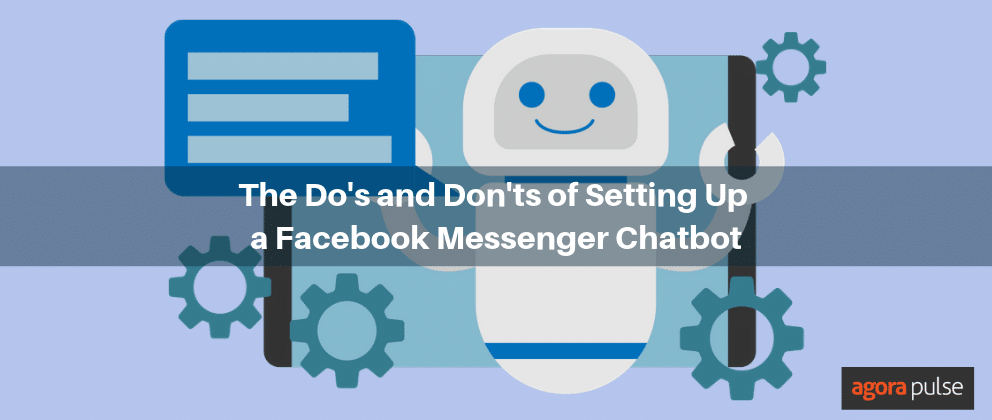
COMMENTS