Create an ad group within your campaign. For example, if you have a two-week Twitter Ads campaign with the objective of website clicks and a budget of $100, you can also create one or more ad groups that run for just a couple of days each, promote separate webpages on your website, and target different types of Twitter users. Select your target audience for each ad group. Targeting by Interests and Followers Targeting by interests and followers allows you to create a list of Twitter usernames and then target users whose interests are similar to the interests of those users' followers. Here's a quick definition of this ad so you can understand how it differs from the ad campaign we walked you through in the above section: Promoted Tweets Promoted tweets are paid advertisements that Twitter places in front of your target audience based on their interests or location. Here's how to promote a tweet: 1. If you choose to target an audience based on their interests, select this option, hit "Next," and Twitter will take you to the page shown above. If you choose to target an audience based on their location, select this option, hit "Next," and Twitter will take you to the page shown above. You can select up to five locations where you'd like your tweet to be promoted. Once you've customized your audience's interests or location, hit "Next" and Twitter will show you an overview of your ad criteria, including your bill.

Twitter is a great marketing channel for driving traffic and generating leads. In fact, 63% of Twitter users follow small businesses — it’s no wonder that companies can see actual growth from this platform.
If you’re not using yet Twitter for business purposes, or want to get better at it, keep reading. You’ll learn how you can use Twitter ad campaigns to reach the audiences you care about.
Do you already have a Twitter account? If so, you know how to use its free functions: tweeting, following, and customizing your profile. But because businesses are meant to grow, so too is your social media presence.
Advertising on Twitter enables you to promote individual tweets or entire campaigns dedicated to specific objectives. Businesses can choose between eight different objectives — including app installs, video views, and website conversions — and set audience targeting criteria for each ad campaign they create.
To expand your reach and grow your follower list on Twitter, consider supplementing your organic efforts with the paid promotional opportunities Twitter has built right into the platform. Using Twitter Ads is an easy way to get your tweets in front of the audiences that don’t yet follow you, which is particularly useful for generating new leads for your business.
And you don’t necessarily have to spend a fortune on it, either — Twitter ads can be effective even on a relatively small budget.
So, how do you get started? Let’s walk through the basic steps to setting up a Twitter ad and how to decide on the best structure for your campaign.
How to Advertise on Twitter
1. Choose between “Promote Mode” and “Twitter Ads.”
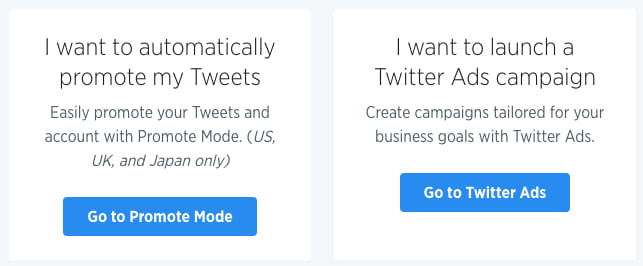
Visit this menu screen to get started. The first decision you need to make when setting up your Twitter ads is whether you’d like to promote individual tweets or run an entire ad campaign for a specific purpose.
Promoted tweets will allow your tweets to appear in the Twitter streams or Twitter search results of specific users. Running Twitter Ads is a more holistic campaign, using multiple groups of tweets to accomplish a single goal for your brand. Depending on your objective, Twitter Ads can display your username in places other than a user’s newsfeed, such as the “Who to Follow” section to the right of their Twitter homepage.
To learn more about promoted tweets, skip to the next section below this list of steps.
How do I choose?
If you’re simply looking to get more eyeballs on a webpage, promoted tweets might be just the thing you need. In this option, you pay a flat monthly fee for as long as you’re promoting a tweet. It’s perfect for gaining focused exposure on (and generating leads from) a particular aspect of your business.
If you’re looking to grow your follower base and/or build up your audience, Twitter Ads offer a bit more firepower. In the steps below, you’ll learn how to harness it.
2. Select your Twitter Ad’s objective.
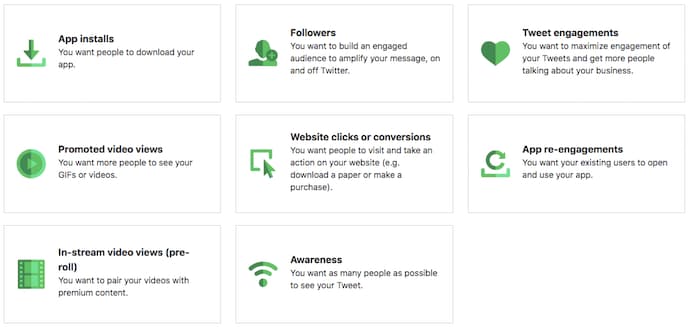
Promoted tweets are fairly easy to set up, and you can learn about this process in the section at the bottom of this blog post. To launch a Twitter Ad campaign, however, your next step is determining your objective. You have eight objectives to choose from, and you can see an elaboration of each objective once you select one on the Twitter Ads page linked in Step 1 of this article.
- App installs
- Followers
- Tweet engagements
- Promoted video views
- Website clicks or conversions
- App re-engagements
- In-stream video views (pre-roll)
- Awareness
Promoted Accounts
Ad campaigns focused on followers, the second objective listed above, are also known as “Promoted Accounts.” This type of campaign allows you to promote your profile, rather than a series of tweets, in your target audience’s newsfeeds and on the profile pages of the other accounts they care about.
3. Fill in the details your ad campaign.
Once you choose an objective, you’ll be taken to a page where you can name your campaign, a start and end date for your campaign, and your campaign’s total budget. Depending on the objective you chose in Step 2, you might have other details to fill in that are unique to your ad. If your objective is app installs, for example, this step will require you to connect your app to Twitter, and then select this app from the dropdown shown below.

When determining how much money you want to invest in a Twitter Ads campaign, you’ll set a daily budget and an optional total budget. Your daily budget will pay Twitter your set amount at the specific cadence that you can set throughout the day.
The cadence of your promoted content can be set to “Standard (recommended),” which shows ads to your target audience at intervals Twitter deems most efficient; or “Accelerated,” which shows your ads as much as possible throughout the day. Accelerated ads cater to ad campaigns you want to perform well in a short amount of time.
4. Create an ad group within your campaign.
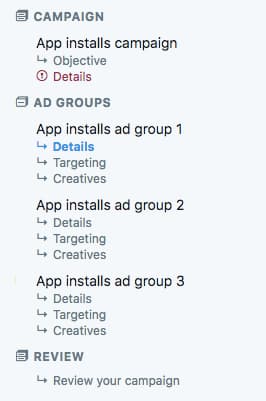
Next, you’ll create an ad group for your campaign — there should be at least one pre-created on the lefthand side of your Twitter Ads page. To create more than one ad group, select “Copy ad group” to the righthand side of your current ad group and you’ll see new ones appear in your ad campaign’s framework, as shown above.
Ad groups are individual ads that consist of their own budgets, audiences, and start and end times — but operate under the umbrella of your larger campaign.
For example, if you have a two-week Twitter Ads campaign with the objective of website clicks and a budget of $100, you can also create one or more ad groups that run for just a couple of days each, promote separate webpages on your website, and target different types of Twitter users. You’ll see how to set these parameters in the next few steps.
In the “Details” tab, shown above, enter an ad group name, a start and end time, a budget for the ad group, and a bid type. Bid types allow you to “bid” on a promoted ad placement. Ad placements will cost different amounts depending on your audience and where the ad appears on Twitter, and you can set your ad group to bid for placement in one of three ways:
- Automatic bid: This type of bid permits Twitter to bill you the most cost-effective amount every time your audience engages with your ad content. The cost Twitter bills…

COMMENTS