Impression-Based Strategies: Target Search Page – This approach provides an automated system of which sets bids in attempt to give your ads a better chance of appearing at the top of the search results. Take your time in choosing your bid strategy. There are a number of tactics to keep in mind in terms of device targeting. For instance, if most of your audience is searching on mobile, you can increase your bid for when people conduct a search on their device. Optimize Bids to Achieve the Best Ad Position Optimizing your bids and ad positioning is a constant task you should be working towards throughout your entire PPC campaign. Use Single Keyword Ad Groups Single keyword ad groups are, you guessed it, ad groups containing just one keyword. With a single keyword ad group, there is only one term of which can trigger an ad. This is a great strategy to improve your results and help people find what they need. Use Ad Extensions The primary function of ad extensions is to give people more information about your business to help them make a decision. Once you get better at AdWords and gain confidence in identifying search patterns of your customers, start using the Broad Match Modifier, which will help you increase the reach of your campaigns.
Google intentionally makes it incredibly easy to get started on AdWords. In most cases, it’s as easy as selecting a handful of keywords, writing an ad, and of course, adding credit card information.
To give you an idea, nearly 80% of US search ad revenue is earned by Google!
Given this number and the simplicity factor, establishing a good AdWords campaign is one of the smartest moves you can make in your marketing mix. There is practically an unlimited amount of opportunities out there to start drawing more exposure and boosting revenue.
Here are 15 tips to help yield impeccable PPC results.
1. Choose the Right Bid Strategy
First and foremost, the bid strategy is what lays the groundwork for your entire campaign. Therefore, it must be chosen wisely.
Start by defining your goals.
Are you mainly interested in increasing your website traffic?
Getting people to take action on your platform?
Boosting your brand awareness?
All of the above?
AdWords provides a number of bidding strategies to help accommodate your needs.
Conversion-Based Strategies:
- Target Cost Per Acquisition (CPA) – This one is meant for those simply looking to increase their website conversions. Using this approach, you can base your campaign around a specific CPA.
- Target Return On Ad Spend (ROAS) – Also designed for boosting conversions, this strategy is meant to be created around a certain ROAS.
- Maximize conversions – The name pretty much says it all with this strategy. If you’re sole focus is gaining the most conversions, you can simply bid on this factor alone.
- Enhanced Cost-Per-Click (ECPC) – To get a bit more streamlined, this strategy is an optional feature that automatically adjusts your bids to gain as many conversions as possible.
Impression-Based Strategies:
- Target Search Page – This approach provides an automated system of which sets bids in attempt to give your ads a better chance of appearing at the top of the search results.
- Target Outranking – Another automated strategy, this one lets you choose certain domains you would like to outrank on the SERPS. You can easily provide the number of times you would like to be placed higher on the results page, and AdWords will meet your request.
- Cost Per Thousands Viewable Impressions (vCPM) – This one is a manual bidding strategy. If your ads are primary designed for increasing brand awareness, and not so much for clicks or traffic. You can set the maximum amount you will pay for every 1000 impressions. If you have a goal that involves direct response from customers, this strategy is probably not for you.
Click-Based Strategies:
- Maximize Clicks – This strategy is perhaps the easiest way to bid for clicks. The automated system requires you to set a daily budget, then it manages your bids to bring you the most clicks.
- Manual Cost Per Click (CPC) – This strategy lets you manage your clicks independently. You can select bids based on each ad group within your campaign, or few specific keywords.
Views or Interaction-Based
- Cost Per View Bidding (CPV) – This strategy is meant for video ads. You simply enter the top price you want to pay for each view or any other form of video interaction.
Take your time in choosing your bid strategy. If your goals are murky going in, it will be much harder to pinpoint the right approach and see the results you need.
2. Show Ads at the Right Time
As many marketers will attest, the name of the game is putting the right messaging in front the right eyes at the most opportune time.
Picking the right ad schedule all comes down to how well you know your target audience. What times are they most active? B2B-oriented companies have it easy, as most of their clientele are most active during regular 9-5 business hours. Consumers, however, can be a bit more difficult to read.
When starting out, set your schedule to 24/7. Yes, this will cost a bit more at first. But you can always scale it back when you get the reporting and find the most active timeframes.

Once you’ve nailed down the most optimal times, you can make bid adjustments to power down the campaign during certain times or days. The times you decide to run the campaign can have either a higher or lower average CPC.
3. Rotate Your Ads
If you have created a number of ads, you obviously cannot display them all at once. So, you need to create an ad rotation. In AdWords, you have four options for optimization:
- For Clicks – This one optimizes your rotation for the ads that have garnered the most clicks in the past and are more likely to be displayed in the future.
- For Conversions – Similar to clicks, if one of your ads has been producing a good deal of conversions, it will be shown more often down the road.
- Even Rotation – This one doesn’t choose favorites. Regardless of the results they bring in, each ad will enter a similar amount of auctions. However, it’s not a guarantee each will meet the standards to get the impression. The kicker with this option is after 90 days, if the ads are going untouched, they will be optimized for clicks or conversions.
- Indefinite Rotation – Same as even rotation, except nothing happens after 90 days.
When in doubt, optimizing for conversions is a good place to start. It’s quick and simple to test. If you are dead-set on giving each of your ads exposure, better go with an even rotation, as opposed to indefinite.
4. Target Locations Carefully
The Google AdWords system knows when to show certain ads based on an individual’s IP address or GPS location.

Choosing target location is relatively easy. Take a look at your operation. If you are a brick-and-mortar store, you would obviously want to target your city.
If you are a national business, you would want to select the entire country. This can get a bit tricky – as buying behaviors can have a bigger variety the more ground you cover. Based on your market research, you can select certain radiuses around a location for your ads.
Here is chart to help give you an idea of how meet your business goals:

While you should always be strategic with your chosen geographic locations, don’t be scared to take risks to expand your area. You never know, you might discover a whole new market!
5. Use Effective Device Targeting
The world is going mobile. Ads need to be presented in a way that accommodates each chosen device. A few years back, Google unveiled their enhanced campaign capabilities of which allows businesses to target users on certain devices. In turn, bidding strategies and campaign structures must be properly adjusted.
There are a number of tactics to keep in mind in terms of device targeting.
- Create Mobile-Only Ads – ads look different from screen-to-screen. In AdWords, you can select a “Device Preference” and choose certain ads as mobile-preferred. This allows to you gear your content and CTAs respectively.
- Call-Only – These appear for the sole purpose of making phone calls, as opposed to directing users to a landing page.

- Mobile Text – This option runs simple, plain text ads on the mobile display. While they look similar to the text ads you’d see on a desktop, you can show less ads per page on…
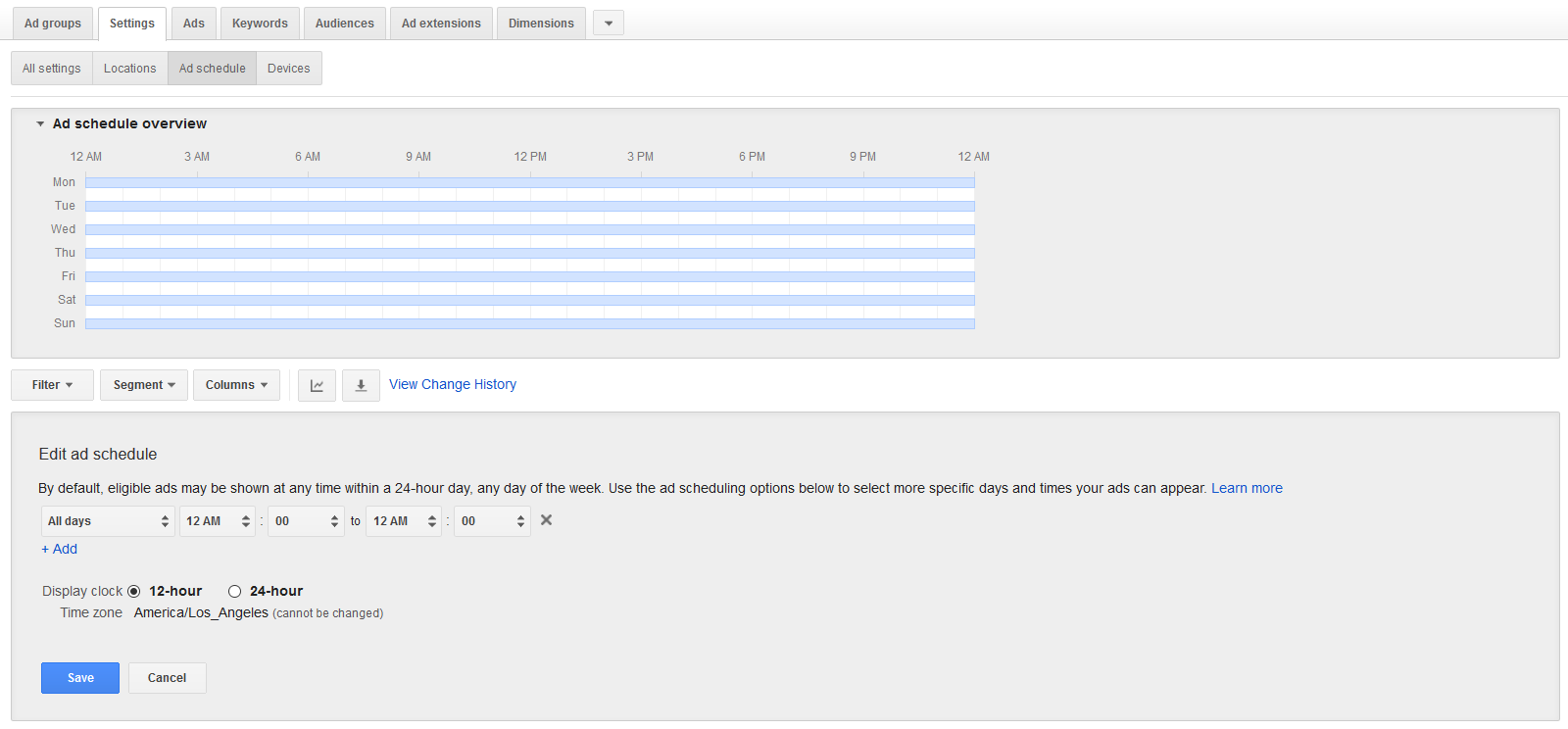
COMMENTS