Content marketing is different these days. Some save you time, but some may actually cost you time. This automation software can be integrated with many of your content marketing tasks, such as email and social media marketing. For example, you might have one for your content schedule (with cards for content published, upcoming content, and content ideas) and another one for your promotional work. Content marketers use Google Drive to save and share content. Email Marketing #62. It may be time to find out what. The tool has a few really useful features. Let’s say you get an email from me about a new post. When you send emails, you have the option of tracking who’s looking at the email.
Content marketing is different these days.
You used to be able to publish blog posts on just about anything, and you’d get at least some traffic.
But now, you won’t get any.
Quality content marketing takes a lot of time and effort—there’s just no way around it.
But there are, of course, some marketers who accomplish more than others and in less time.
I’d like to see you become one of those efficient content marketers, if you’re not one already.
There are a few ways to become faster, and one of the best is to use tools.
There are a ton of tools out there—some good, some bad. Some save you time, but some may actually cost you time.
Even if you are among the 42% of B2B marketers who say they’re effective at content marketing, there is always room for improvement. If you want to make the most of content marketing, you need to know which strategies to implement and which tools to use.
In this post, we’ll examine 93 different content marketing tools proven to increase reach, generate sales, boost traffic, and much more.
Here we go!
Content Discovery
#1. Quora – Quora was built on the premise of providing “the best answer to any question.”
Content marketers can use the popular social network to identify trends, communicate with others, and, most importantly, provide high quality answers to establish themselves as an authority on almost any subject.

#2. Reddit – What was once considered nothing more than an entertainment site, Reddit is now a “go to” service for content marketers.
With the right subject matter, a targeted strategy, and a bit of luck, your post has the potential to go viral. With more than 36 million user accounts and billions of comments, Reddit is the stuff content marketers dream about.

#3. Alltop – Are you seeking the most popular stories on a variety of topics? From business to technology to breaking news, you will find it all on Alltop. This can serve as ammunition for blog posts and give you an overall idea of what is hot.

#4. Feedly: One of the most popular techniques to come up with content ideas is to look at content being published on other popular blogs and then improve upon it or extend it.
What you might do is compile a list of blogs you really like and then visit them when you need to come up with a few ideas.
A huge waste of time.
Instead, use an RSS reader (Feedly is arguably the best), which allows you to collect all the posts published from multiple sources all in one place.
You can quickly scan the titles to see if any pique your interest and click through if you need to.
Once you add a bunch of sites to your new Feedly account, you’ll log in to a page like this:

If you visited those 7 blogs individually to find those posts, it would take at least a few minutes. Instead, it takes a few seconds.
That doesn’t sound like much, but it adds up over time.
To add a site to your account, type in a site name in the search bar:

That should bring up the site you’re looking for. Just click the little plus icon next to the blog name, and you’ll automatically have all its posts added to your feed as they’re published.

#5. TrendSpottr: If you’re able to create content on a trending topic before competitors do, it’s good not only for your reputation but also for getting a lot of extra traffic.
Spotting trends isn’t easy even if you’re an expert in the field.
This tool focuses on spotting trending content, hashtags, phrases, and even influencers before everyone else catches on.

It’s a simple tool to use. You pick a search term, e.g., “content marketing,” and then a label inside the tool, e.g., “trending influencers.” The tool then finds the most trending users who post about that subject.
Use the tool to build relationships with up and comers and to create content around trending phrases and hashtags.
#6. Google Keyword Planner – Which keywords get the most traffic? Which keywords are best for a PPC campaign? Answering these questions is simple with the help of the Google Keyword Planner.
Use this tool to view keyword ideas, cost per click data, and more.
Before you create a blog post, for instance, you need to know which keywords to target. Google Keyword Planner can help you identify keywords that will drive more traffic to your website.

Content Distribution
#7. Buffer – The Buffer tagline says it all: “A better way to share on social media.”
Content marketing in 2016 means being active on social media. When time is tight, use Buffer to schedule posts across a variety of networks, including Twitter, Facebook, and LinkedIn. With this tool on your side, distributing social media posts is fast, efficient, and effective.

#8. Hootsuite – Much the same as Buffer, Hootsuite is a social media management dashboard. With 10+ million professionals using the service, it has to be doing something right.
Hootsuite connects with more than 35 social media platforms, allowing you to distribute social media content more efficiently. The days of visiting each social site to create updates is gone.

#9. SlideShare – Even if you consider PowerPoint presentations a thing of the past, SlideShare will change the way you feel about slide presentations.
Use the service to promote a product, service, new release, or anything else you want to share with the world. It gives you the opportunity to share high quality content in a visually appealing manner, all on a website that is extremely popular.

#10. PRWeb – When it comes to online press release services, PRWeb is king of the hill. With the right package, you can get your release in front of 25,000+ journalists and more than 250,000 email subscribers. Press release distribution is not dead. With PRWeb, it is alive and well.

#11. BuzzStream – This tool could fit under a few categories, as it’s one of the most powerful and advanced you will find. It can be used for everything, including conducting outreach, contacting influencers, and managing relationships.
Its main goal is to save you time by helping you find contact information and send emails in bulk.
To start with, you can add domains or people to the tool that you’d like to connect with.
Then, the tool will find as much contact information as possible so that you can choose from the different options.

Then, you can select as many of those contacts as you’d like and pick a template (that you create) to send them. The tool will automatically fill in details like name and site name if you include it in the template.
Finally, it’s created mainly for marketers, so it has a few nice features like being able to set the stage of your relationships.

This helps you keep track of the people you shouldn’t contact again, those you need to contact, and those you might want to follow up with.
Finally, there’s another really cool aspect of the tool.
It integrates right into your browser. That means you can automatically pull all the information on any page you come across. Next, you can import these pages into your BuzzStream account, and it will begin pulling additional contact information.
There are many sites that this is useful for; one of them is BuzzSumo (which we’ll look at later in this post).
You can do a search on BuzzSumo to find popular content and then import all those popular websites into an outreach campaign.

Analytics
#12. Google Analytics – It’s hard to go wrong with Google Analytics since it’s one of the top free analytics tools. You don’t need much knowledge to understand how this tool can improve your business.
Content marketing success is based largely on data. And data is what you get when you rely on Google Analytics.

#13. Dasheroo – A newcomer to the business dashboard space, Dasheroo is a free tool that allows users to track KPIs spanning a variety of platforms and apps.
Dasheroo integrates with many of the tools you use as a content marketer such as Twitter, Facebook, LinkedIn, Shopify, MailChimp, and many more.
In simple terms, Dasheroo imports all your data into a super-attractive dashboard. You can forget about opening multiple tabs and dealing with a crazy number of logins. Everything is in one place.

#14. SimpleReach – With a focus on content measurement and distribution, SimpleReach is a must for content marketers.
After you create killer content, use this tool to get your content in front of your target audience. By “bridging the gap between measurement and distribution,” you can better measure performance and optimize content reach.

#15. Zuum – You aren’t the only person in your space focused on content marketing. Regardless of your niche, you will have plenty of competition. Zuum is a tool to help you outdo the competition at every turn.
Here is what it can do for you: compare your social media efforts to that of your competition’s, pinpoint your competitor’s top campaigns, and identify on whom (influencers) they are relying to amplify their message.

Influencer Marketing Tools
#16. Traackr – “Influence marketing” is a buzz phrase you don’t want to ignore. The same holds true for this content marketing tool.
Traackr does more than just help you identify influencers in your niche. As an “Influencer Management Platform,” it also allows you to manage relationships and track their impact on your business.

#17. Kred – Kred was designed with the idea of connecting people with social media influencers. To go along with identifying influencers, Kred helps you boost your social media standing.

#18. Quuu – Time is money, right? If you believe this to be true, Quuu is the tool for you. By putting your social media marketing on autopilot, you have more time for other areas of your business. All the while, you can rest easy knowing that your social media strategy is in good hands.
You start by selecting categories relevant to your business. From there, hand-curated content is sent to your Buffer account (see #5 above). Finally, you can manually edit the posts, if you desire, before they are scheduled or published.

#19. Tweepi – Content marketing and Twitter go hand in hand. The problem with this is that Twitter management can eat up many hours of your day. Tweepi protects against this by helping you “make sense of your Twitter account.”
You can find users, interact with influencers, and use a variety of tools to get noticed.

#20. Tweriod – Is there anything worse than finding out that nobody is paying attention to your tweets as you tweet away? Tweriod protects against this by determining the best time for your business to tweet.
After you run a report, you will know which days and times to tweet. This ensures that more people see your content, thus increasing the chance of engagement.
Tweriod is a simple tool that churns out serious data.

#21. Narrow.io – This is a new tool, but it seems to have a lot going for it, which is why it’s on this list.
I haven’t used it extensively myself, but others have reported being able to use it to grow their Twitter followings up to 2,160% faster.

What sets it apart from all the other tools that have the same goal is a slightly more sophisticated algorithm.
You can find users who might be interested in your business by searching for relevant keywords and hashtags.
With this information, the tool will create an audience you can target.

If those people don’t follow you back, Narrow will unfollow them automatically.
There is a risk: Using tools to automatically follow and unfollow people could get your account suspended. However, you can lower your risk by not being very aggressive.
Additionally, the creators of the tool claim that they have actual people manually doing the following and unfollowing, which may circumvent the rules. Just remember that there is still probably some risk.
Also keep in mind that there are no free accounts. You can get a 7-day free trial, but then you’ll have to shift to a paid account.
#22. Tweetdeck – This final Twitter tool is actually offered by Twitter itself.
It’s a great tool to monitor your Twitter activity all at once, similarly to HootSuite.

You can have as many columns as you’d like, but you’ll probably only want 4-5 so that they all fit on your screen at once.
You can remove any of them at any time and add new ones by clicking the “add column” button on the left sidebar:

There are a ton to choose from, so you can really customize it to stay updated on the parts of Twitter you care about.
In addition, you can send tweets right from the tool and even schedule them beforehand (although other tools are easier if you need this function often):

How does this factor into your promotion?
First, you’ll want to tweet out your content to your followers, and not just once, but multiple times over the following few weeks and even a few times sporadically after that.
It’s nice to be able to schedule all of these activities at once, which you can do with TweetDeck.
The other side is monitoring. There are a few ways you can use this tool to your advantage.
The first is by monitoring tweets of your content. If someone is nice enough to share it, you’ll want to favorite it, retweet it, or reply to it. In addition, you can connect with any of that user’s followers who liked it as well.
Another great way to use it is to set up a search column for a main term in your content.
For example, I would set one up for “content promotion tools” if I was promoting this article. Then, when someone tweeted asking or saying something about some good promotion tools, I could reply with a link to this post.
#23. Image Sharer plugin – The last tool in this section is a plugin by SumoMe.
Including images in your social media posts automatically makes them more successful. People are attracted to images and are likely to share them.
This plugin makes it easy for your blog readers to share your pictures on their favorite image-based social networks.
Once you install and activate the SumoMe image sharer plugin, all of your images will have sharing buttons added to them (you get to pick which networks you want displayed):

When a visitor clicks one of the buttons, a pop-up for that network will open, which will let them make a post that includes the link to the page and the image selected.
Not only does this make it easier for your own readers to share your content but it also guarantees that you will get more traffic from those shares (since the images get more attention).
Image and Video Creation
#24. Meme Generator – You don’t have to be serious all the time. There is a time and place for fun, and when you are ready to have it, you can use this free tool to create a killer meme.
Search popular memes, or create your own. This tool is fun to use, and if done right, your meme can yield some serious results on social media.

#25. Visual.ly – By now, you probably understand why infographics are so effective. What you may not understand is how to create one.
Visual.ly takes all the work out of the process. You can hand off the creation to a third party, allowing you to focus on content marketing techniques that better suit your skill set.

#26. PowToon – An animated video or presentation could be the type of content that puts your business on the map. Share it on social media as a standalone clip, or add it to a blog post. Whatever you choose, you know that an animated video will provide a unique experience.
With drag and drop templates, you can create a captivating and engaging message in 20 minutes or less.

#27. Magisto – There used to be a time when making a movie to promote your company, product, or service was an expensive endeavor. Not anymore. Magisto allows you to turn your photos and videos into professional videos you will be proud to share with the world.
Choose from a variety of themes, select your music, and customize it as you go. The final result is a video that will give your content marketing strategy a shot in the arm.

#28. Animoto – If you need a high quality, professional video to “share what matters most,” Animoto could be the answer.
More than 13 million customers have fallen in love with the Animoto’s three-step process:
- Choose a style and song.
- Customize your video using text, photos, and videos.
- Produce, and share with your audience.

#29. Easel.ly – Creating images is one of the most time-consuming and expensive parts of creating great content.
Great images can turn good content into amazing content.
Easel.ly is a tool that allows even the design-challenged like me to create some fairly attractive infographics.
Of course, they don’t compare to the ones I get designed for hundreds of dollars, but if you need a decent infographic on a budget, give this tool a try.
To use it, create an account and then select a free template:

Next, you can click on any main element and change the text and alignment and even add shapes and backgrounds to it:

It’s designed to be as simple as possible, and you’ll have it figured out after using it for a few minutes.
#30. Canva – This is another tool that can help you create great images without needing a great designer.
Most of the time, you don’t need a full infographic, just small images for your content to make it more attractive. That’s where Canva comes in.
The tool has several different templates to choose from for social media posts, blog posts, and more:

Depending on which template you choose, there will be different templates available in the “layouts” tab:


Automation
#31. Nutshell – Some may not consider Nutshell a content marketing tool, but once you dig deeper, you will see what it can do.
Nutshell is more than your basic CRM software. It brings a lot to the table, including tools for collecting data in one place, automation features for reporting and lead distribution, and features to nurture and develop relationships at all stages of the sales cycle.

#32. Pardot – A lead management tool that never disappoints, Pardot (by Salesforce) focuses its efforts on B2B marketing automation.
If you need to automate some of your marketing to free up time, this tool has a lot to offer. It gives you everything you need to excel, including:
- Tools for generating leads.
- Option to create custom and targeted emails.
- Ability to calculate return on investment.

#33. Marketo – Marketo is all about one word: integration.
It brings together your content, email, social media efforts, and more, allowing you to target the best leads, create content specifically for your target audience, and measure performance.
It may not be the best tool for beginning content marketers, but for those who are more advanced and those who want to combine content marketing with other strategies, it is a reliable solution.

#34. Right On Interactive – An advanced marketing tool that uses customer lifecycle mapping to help you understand where a prospect fits into the sales funnel.
This automation software can be integrated with many of your content marketing tasks, such as email and social media marketing.

#35. Silverpop – More than 5,000 brands use this marketing tool to bring together all aspects of their marketing programs.
It offers many solutions to users, including an email marketing platform allowing for the simple creation and distribution of personal, relevant messages.

#36. Route – You can generate as many leads as you want, but you won’t feel good about yourself until some of them turn into customers.
Route begins to track people as soon as they land on your website. Once the tool identifies them, you can use it to provide valuable content, follow up, and move the sales process forward. Think of this tool as your personal assistant, helping you better understand how visitors interact with your website.

#37. Salesforce – Quite possibly the biggest brand on this list, Salesforce has long been known as the number one CRM solution in the world.
Although the tool has many sales components, it also has plenty of marketing tools that deserve your attention. For instance, you can provide a better social experience for your audience by using Salesforce to engage with them on a personal level.

#38. IFTTT – An interesting name for an interesting tool. IFTTT makes it easy for web applications and platforms to work together.
Given that the tool is compatible with nearly 300 “channels,” it won’t be long before you find a way to complement your content marketing efforts with this tool.

#39. Optimizely – With Optimizely, you can “test, personalize, and optimize” your website. Doing so helps increase conversions, thus improving your content marketing ROI.
With a code-free visual editor, ROI data generated in real time, and best-in-class integrations, this tool will fit in nicely with any and every content marketing strategy.

#40. Wootric – To understand Wootric, you must first become familiar with its tagline: “Wootric is the Net Promoter Score platform for boosting customer happiness.”
Here’s what it can do from a marketing perspective:
- Data-driven approach.
- Tools that allow for easy follow-up with promoters.
- Targeted campaigns to convert consumers who like your product or service into loyal customers.

#41. Act-on – This marketing platform is a beginning-to-end solution, providing management for the entire lead-to-revenue lifecycle.
Generating leads through content marketing is a great start, but what matters most is converting these people into paying customers. From attracting prospects to building relationships, Act-on will provide you with the help you need.
#42. Zapier – With Zapier, you can connect the apps you use the most, automate a variety of tasks, and dig deep into all sorts of data.
For example, you can set up a “Zap” that does the following: shares all new tweets from a Twitter list in Slack.
With 400+ supported apps, there isn’t much that Zapier can’t handle.
#43. HubSpot…
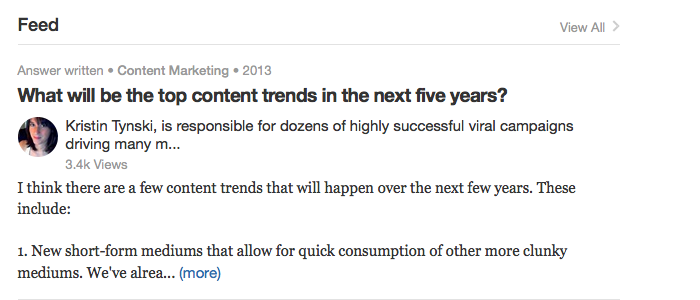
COMMENTS