The other day I went to the Keyword Planner in Google Ads. I was greeted by a lightbox message that stated, “A Better Keyword Planner.” The box said six “key features” were improved: More seeds, Keyword trends, Grouped ideas, Save an idea to an existing campaign, Suggested budget, Competition value column. A more helpful visual is to see it live in the tool. As in the previous interface, these grouped keywords can be added to your plan as a unit or added to an existing campaign, which brings us to our next feature. If you’re adding to an existing campaign, you’ll select attaching to an existing ad group or creating a new one. To see the budget suggestions though, you’ll first need to add keywords or grouped ideas to your plan. The tool can estimate the number of clicks or conversions. However, it is helpful to know that high competition for “Christmas tree decorations” means 100 while high competition for “Christmas tree ideas” is 72. Helpful Additions “More seeds,” “Grouped ideas,” and “Add to campaigns” are reboots from the previous Keyword Planner. The other, new features are genuinely helpful.
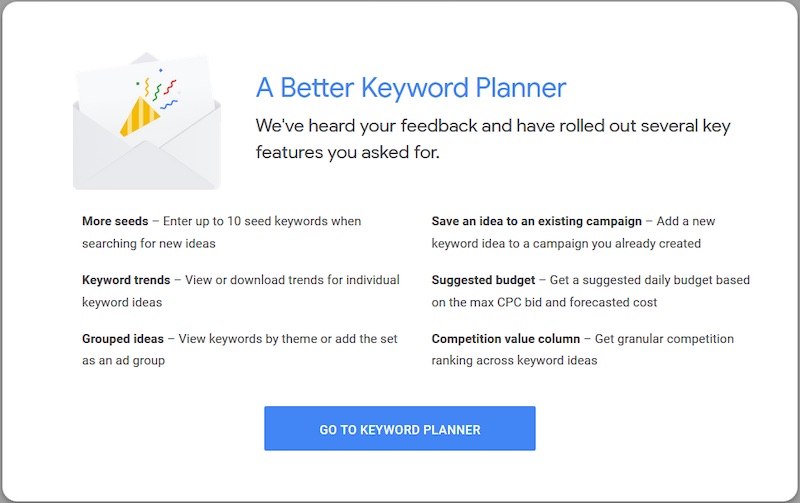
The other day I went to the Keyword Planner in Google Ads. I was greeted by a lightbox message that stated, “A Better Keyword Planner.”
The box said six “key features” were improved:
- More seeds,
- Keyword trends,
- Grouped ideas,
- Save an idea to an existing campaign,
- Suggested budget,
- Competition value column.
In this post, I’ll offer my take on each feature.
More Seeds
This feature was available for years, but Google reduced the number of seed keywords to just three when the tool moved to the new interface. I’m pleased that this feature has returned.
Keyword Trends
This is handy for keywords with heavy seasonality. One can hover over the chart in the tool and see monthly data at a glance.
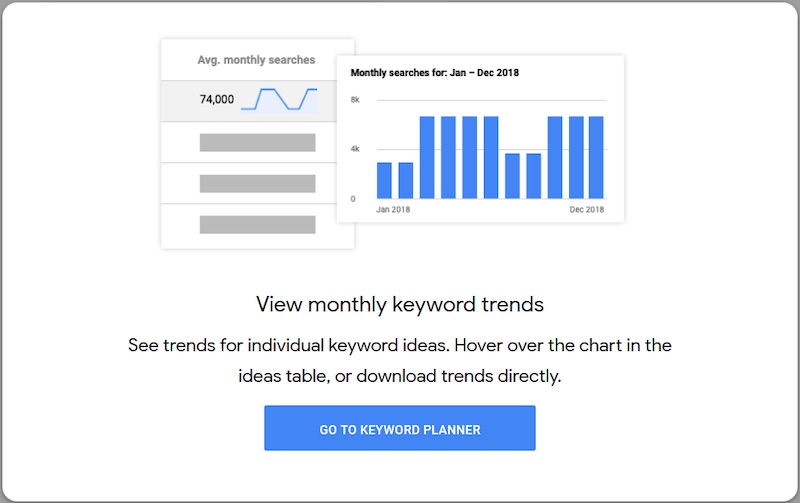
A more helpful visual is to see it live in the tool. The chart below is for the keyword phrase “Christmas tree decorations.” The view allows you to quickly see that November is the peak month for that phrase, at just under 400,000 searches; December has about 200,000. A helpful upgrade is that the data is downloadable, to pull it into Excel or your analysis tool of choice.
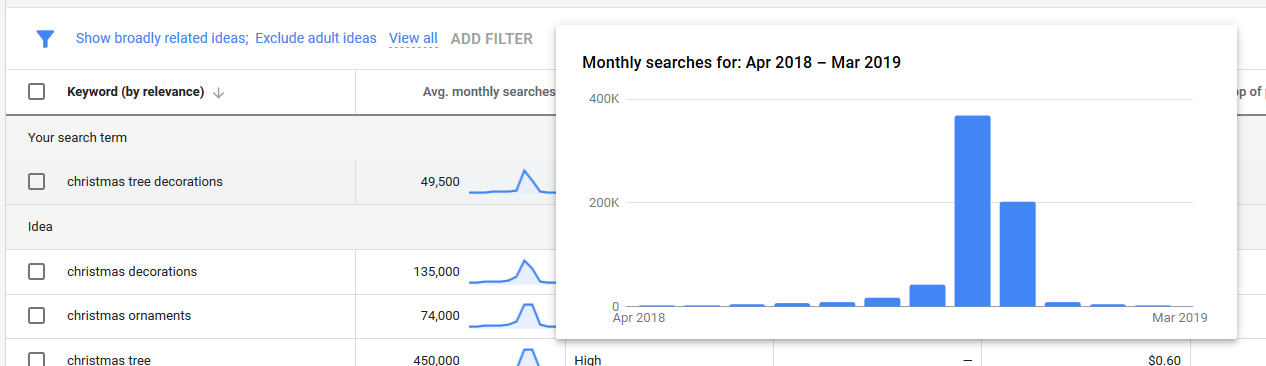
Click image to enlarge.
Grouped Ideas
This feature eliminates some of the organizational legwork that’s often required for keyword research. By clicking the “Grouped Ideas” tab on the left, you can see your keyword suggestions logically combined.
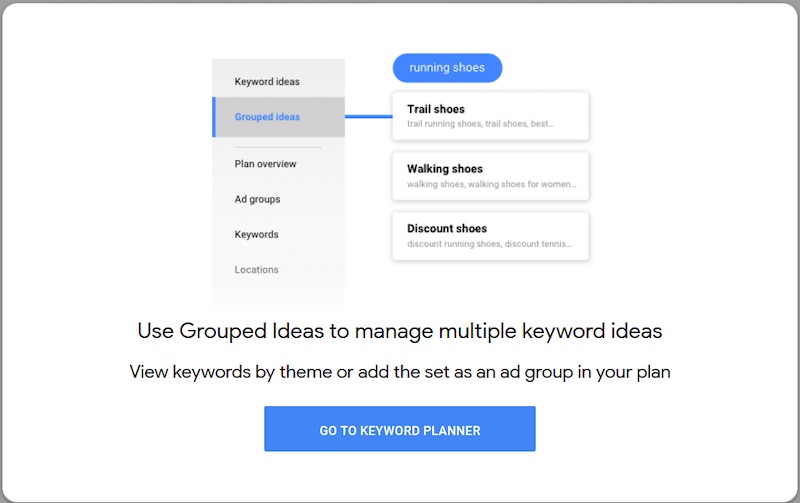
“Grouped Ideas” is similar to a feature in the old interface wherein keywords…
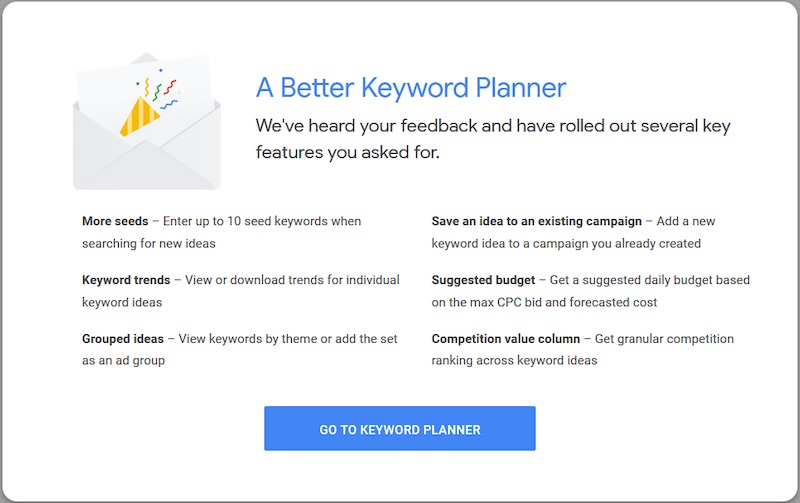
COMMENTS