After I upload content to my YouTube channel, I share it on my website, blog posts, and social media platforms. TubeBuddy tracks your rankings and compares your analytics to those of your competition on YouTube as well as in Google searches. It’s truly an all-in-one tool. It’s useful for effectively improving your social media marketing strategy. To do this effectively, you’ll need to post links to your YouTube channel and YouTube videos. Schedule video uploads from YouTube to your other social networks directly from the platform. It’s another way to manage your YouTube channel on the go. These tools will make your content better. In addition to improving the videos you upload, tools on this list will help you manage the way your content gets distributed. What tools are you using to grow your YouTube channel?
When people talk about social media, the first networks that come to mind are usually Facebook, Instagram, and Twitter.
While YouTube may not be your first thought, it needs to become a priority for you moving forward.
Whether you’re a business, Internet personality, or social influencer, your YouTube channel will help you increase sales with video content.
Behind only Google, YouTube is the second largest search engine in the world. More than one billion people visit the platform every month.
The amount of content on YouTube is astonishing.
Today, 100 hours of video get uploaded to YouTube every minute.
More content has been uploaded to this platform in 60 days than the three major US networks created in 60 years.
If you want to learn how to run a successful video blog, you need to be active on YouTube.
But your YouTube channel is only as good as the number of subscribers, traffic, and views you get on your videos. You could be producing the best video content in the world, but it’s useless if nobody watches it.
I love YouTube because it’s a great way to repurpose content.
After I upload content to my YouTube channel, I share it on my website, blog posts, and social media platforms.
If you’re struggling to grow your YouTube channel, it’s probably because you’re not using anything to help you create better content. While the YouTube platform in itself is useful, there are other tools you can use that will enhance your content and make it easier for you to manage your page.
That was my inspiration for this post. I’ll show you the top 12 tools you need to grow your YouTube channel. Let’s dive in.
1. TubeBuddy
I like this tool because it’s a free browser extension as opposed to software you need to download and launch separately each time you want to take advantage of its features.
TubeBuddy automatically integrates with YouTube and assists you with managing your channel.

You can test:
- tags
- titles
- thumbnails
- descriptions
The tool helps you figure out which ones work the best for the exposure and growth of your channel.
Another top benefit of TubeBuddy is the scheduling feature. You can determine when you want uploaded videos to get published in the future.
The scheduling tool works both ways. You can also set a specific time and date for a video to be removed from certain playlists on the channel without having to do it manually.
TubeBuddy tracks your rankings and compares your analytics to those of your competition on YouTube as well as in Google searches.
This extension lets you update videos in bulk. It’s a great option if you have hundreds of videos and want to update all the descriptions simultaneously.
If you’re planning to promote one of your videos in the description of all your other videos, consider this tool.
You can also improve your thumbnail creation process with TubeBuddy.
Plus, it has options for all different types of YouTube users:
- creators
- brands
- agencies
- networks
No matter which category you fall in, TubeBuddy will have you covered.
This extension makes it easier for you to reach your YouTube subscribers on other social media channels. It’s truly an all-in-one tool.
2. Social Blade
Social Blade is another top option for you to consider. I like it because it tracks different statistics on YouTube, Instagram, Twitch, and Twitter.
It’s useful for effectively improving your social media marketing strategy.
Track your own statistics, or look up your competitors. Here’s a look at some basic analytics from my YouTube channel on the Social Blade platform:

As you can see, it shows my subscribers, video views, and estimated earnings by date.
That just barely scratches the surface of what this tool offers.
You can compare up to three channels simultaneously. This will give you a great indication of how you stack up against competing channels.
Social Blade also has a feature that determines whether YouTube creators belong to management agencies or multi-channel networks.
Use this information to determine how other people are monetizing their accounts.
This tool offers tutorials for both beginners and long-time YouTube creators. You can also take advantage of their consulting services to help your channel grow.
3. YouTube Studio
YouTube Studio is the official YouTube app for creators.

It’s a must-have tool for managing your channel from mobile devices on the go, which is necessary for anyone who takes their channel seriously.
You shouldn’t need to find a computer every time you want to handle something on your page, especially if it’s time sensitive.
YouTube Studio allows you to monitor the performance of your channel with analytics in real time. You can respond to comments and filter them.
Receive push notifications directly to your mobile devices with alerts for important events.
You can control your monetization settings, thumbnails, scheduling, and other details directly from the app. This tool allows you to update your channel from anywhere.
4. Woobox
If you want to promote your YouTube content on other channels, which I highly recommend, Woobox is the ultimate tool for you.

As I said before, social media is a great place to repurpose your video content. It’s a strategy I use personally.
Woobox lets you set up all your YouTube videos on a Facebook tab.
Now your…
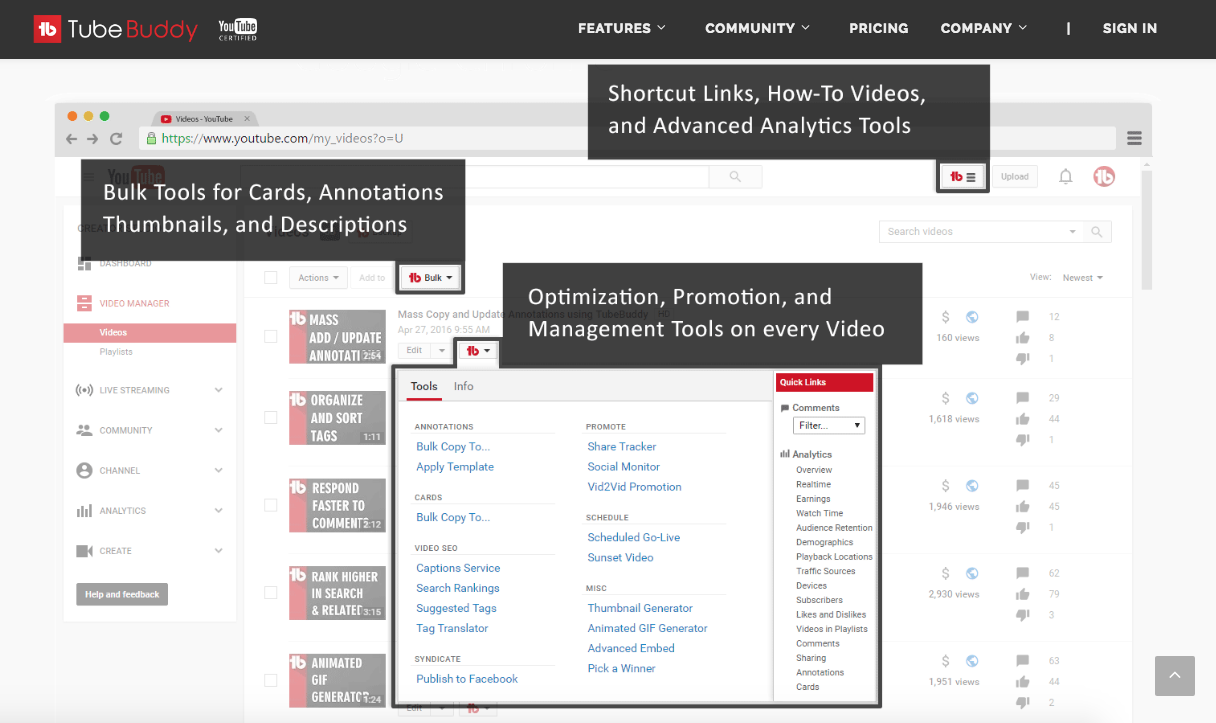
COMMENTS