Once you’re in, you’ll have access to all of your Snapchat Insights data—the first page of which will look like this: Other Snapchat analytics tools If you’re looking for another great way to look into your analytics besides Snapchat Insights, you’re in luck. Key metrics offered through Snaplytics include: Open rates Views Average number of screenshots per story Completion rate Delmondo Delmondo is another great Snapchat tool to pack into your analytics belt. View time Your view time shows you how many minutes your viewers watched your Snapchat story. Like your story views, you can view the year-to-date information as well as the time in weeks and months. This will show you how long viewers watched your story before moving onto the next story on average. Completion rate To view your completion rate, simply swipe to the final metrics page in the middle of the insights screen labeled “Story View Percentage.” There you’ll be able to see your completion rates for the entire week. Like a website’s bounce rates, your completion rates will show you how many viewers watched the entire story from beginning to end. If you find them dipping, this means that your audience isn’t engaged with your content enough to watch your entire Snapchat story. This shows you how many people took a screenshot of your Snapchat content. Your Snapchat followers are the ones following you and (hopefully) engaging with your content.

Why do Snapchat analytics matter? Because they allow you to prove the return on investment (ROI) of the platform by helping you:
- Gain insights about your audience
- See what content performs the best with your audience
- Gain a competitive edge in the market
- Unlock engagement strategies
- Discover key engagement times
With Snapchat’s built-in analytics tool, Snapchat Insights, you can track and optimize your Snapchat metrics including:
- Detailed look at story views. How many viewers saw your story over weeks, months, and years.
- Viewer demographics. Your viewers’ age, location, gender, and interests they have.
- Completion rates. How many viewers watch a Snapchat story until the very end.
Let’s take a look at the tool and break down how you can use it to learn more about your audience.
Table of contents
Bonus: Download a free guide that reveals the steps to create custom Snapchat geofilters and lenses, plus tips on how to use them to promote your business.
How to use Snapchat Insights
Knowing how your Snapchat campaign is performing is crucial to any social media strategy. Luckily, with the Snapchat analytics tool, you’ll be able to determine the return on investment of the platform more easily than ever.
Note: Snapchat Insights is currently only offered to influencers and brands who are verified or have a large following. From the Snapchat website: “Snapchatters who are Official Stories or creators who have cultivated a large audience on Snapchat have access to Insights!”
If you want to start building your Snapchat following, don’t worry: Check out our complete guide to using Snapchat for business.
Once you have Snapchat Insights, it’s time to dive into your analytics, which brings us to…
Step 1: Open the app
Go to the app on your phone and tap on the Snapchat icon to open it.
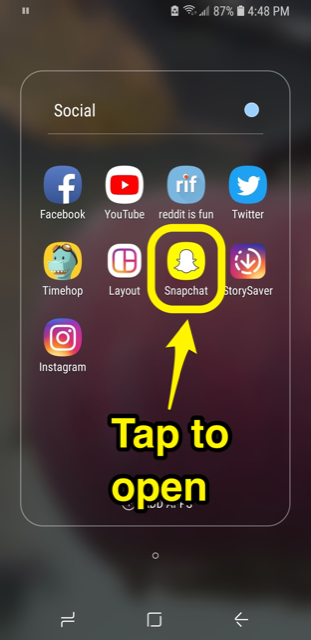
Step 2: Go to your home screen
In order to get to your Snapchat insights, you’ll need to get to your home screen first. Open the app and tap on your bitmoji on the top left hand corner.

Step 3: Access Snapchat Insights
From your home screen, you’ll find a tab labeled “Insights” below “My Story.” Tap on your Insights tab to access your Snapchat analytics.

Note: If you can’t find the Snapchat Insights tab, make sure you have the most up-to-date version of the app on your phone. If it’s still not showing up, try uninstalling and reinstalling the app before restarting your phone completely.
Once you’re in, you’ll have access to all of your Snapchat Insights data—the first page of which will look like this:

Other Snapchat analytics tools
If you’re looking for another great way to look into your analytics besides Snapchat Insights, you’re in luck. There’s a host of great Snapchat analytics tools you should use to track your marketing campaigns.
The two we suggest: Snaplytics and Delmondo.
Let’s take a look at both now.
Snaplytics
Launched in 2015, Copenhagen-based Snaplytics has positioned itself as a fantastic Snapchat analytics tool.
Key metrics offered through Snaplytics include:
- Open rates
- Views
- Average number of screenshots per story
- Completion rate

Delmondo
Delmondo is another great Snapchat tool to pack into your analytics belt. Used by big brands like McDonald’s and Spotify, Delmondo’s metrics pack a punch, especially with its daily automated data collection and long-term reporting.
Key features offered by Delmondo include:
- Basic metrics including unique views, impressions, completion rates, and screenshot rates
- Audience insights which provides detailed overviews of who’s watching your content
- Channel comparisons which provides channel comparison data to show how your Snapchat Stories stack up against your content on Facebook, Twitter, Instagram, and YouTube
8 key Snapchat metrics to track
Now that you know how to get to Snapchat Insights—as well as a few great third-party tools—it’s time to take a look at the key metrics you’ll want to track for your social media campaign.
They are:
1. Unique views

You can see how many total unique viewers saw your Snapchat story in the box labeled “Story Views (YTD).” This is the total number of people who opened the first video or image on your Snapchat story and looked at it for at least one second.
The viewer is only counted once. This means that the number you see reflects the total amount of users who saw your content, regardless of how many times they actually watched the story.
Below the box you’ll also find the total number of unique views you’ve netted for the…

COMMENTS