One or two tools is about all I need. Overall Best Website Analytics Tool: Google Analytics Without a doubt, Google Analytics is the best analytics tool out there. First, people love Google Analytics. Very few people actually use Google Analytics for anything other than checking the total traffic on their site. Look at all that other data! It’s all right there in the other reports! Analytics Tool Alternatives Best Free Analytics Tool: Also Google Analytics Not only is Google Analytics the best analytics tool out there, it’s also 100% free. In the last few years, Google has pushed into the enterprise space with its Google Analytics 360. Enterprise Analytics Tool Alternative Google Analytics 360 Best User Analytics Tool: Amplitude In the last decade, a new set of user analytics tools have cropped up. User Analytics Alternatives Best Heatmap Tool: Crazy Egg Analytics tools give us a ton of information on what’s happening to our websites.
I personally love data and analytics tools.
But here’s the straight truth: you need a lot less than the analytics industry wants you to believe.
Most experts will try to convince you that you need an analytics tool for everything. More data is always a good thing, right?
I used to believe that myself.
Over the last few years, I’ve changed my stance on the entire analytics category. These days, I prefer to keep things as simple as possible. One or two tools is about all I need. Less infrastructure to worry about, fewer complexities to manage, and an easier system for teams to use and act on.
The Analytics Tools I Use
- First, I get my main tool in place, which is almost always Google Analytics.
- If I need a true enterprise product, I use Adobe Analytics.
- I avoid installing any user analytics tools to start — too much effort required for too little value.
A few extra tools I use for specific projects
- If you have a lot of user flows to improve, get a heatmap tool. The best is Crazy Egg.
- If you’re making SEO a priority, get an SEO tool. I use SEMrush, but also like Ahrefs.
- If you do a lot of conversion optimization and A/B testing, get an A/B testing tool. I recommend Optimizely.
- Once you’re large enough that it makes sense to consolidate all your data into a single source of truth, get a real business intelligence function built out along with the infrastructure to support it.
Why You Should Trust Me
I’ve spent a decade managing online marketing teams and websites with millions of visitors per month. Part of that time I was the head of marketing at an analytics company: KISSmetrics.
Not to mention the hundreds of companies I’ve consulted for, the analytics certifications I have, and the countless number of reporting and data projects I’ve managed over the years.
Now let’s get to the straight truth on these tools.
Overall Best Website Analytics Tool: Google Analytics

Without a doubt, Google Analytics is the best analytics tool out there.
While working at KISSmetrics, I did a bunch of competitive research on Google Analytics. I’ve also done plenty of Google Analytics consulting over the years.
There are few counter-intuitive insights I’ve learned about Google Analytics along the way.
First, people love Google Analytics. The user satisfaction scores are always sky high. When I saw how happy users were for the first time, it seemed like an insurmountable challenge. Remember, I was working at a competitor.
Here’s the weird part though.
Very few people actually use Google Analytics for anything other than checking the total traffic on their site.
In other words, most people log into Google Analytics, look at one of the basic reports, check to see how many total people visited their site recently, and then log out.
That’s it.
For a long time, I didn’t understand how to reconcile these two facts: People barely use Google Analytics, but they also love it. How can both of these things be true at the same time?
It dawned on me that seeing total site traffic is a huge ego boost. It validates our work. It feels great to see people visiting our sites. It feels so good that we’d be furious if Google Analytics ever shut down.
That feeling is so powerful that people don’t need much else from Google Analytics.
I used to think this was a problem. Look at all that other data! Think of all the other insights that will grow your business! It’s all right there in the other reports!
Now I have a more nuanced understanding.
Realistically, you’ll install Google Analytics and you’ll only use it to check your total traffic. And that’s totally okay. It’s still a major data point for you to run your site and business. Plus, you’ll get the motivational boost that comes from seeing how many people visit your site. If that’s as far as you ever take it, don’t feel guilty — you’re still getting a ton of value from Google Analytics.
If you’re ever in the mood to check a couple of extra reports in Google Analytics, here are two of my favorites that are also easy to understand:
- You can see which traffic sources send you traffic. I prefer the Source/Medium report that’s under Acquisition > All Traffic from the sidebar. I like seeing the exact sources that send traffic instead of broad channels, since it’s a bit easier to come up with insights that are worth acting on.
- You can see which pages on your site bring you traffic with the Landing Page report. It’s under Behavior > Site Content in the sidebar. Look for patterns in the pages that seem to keep bringing in traffic over time, then ask yourself how you can do more of that.
Those two reports alone will keep me busy for years on end. They’re also easy enough for anyone to use without getting overwhelmed. You can also install a Google Analytics add-on to Google Sheets and manipulate the data there. When you’re ready for more, try out these six advanced moves.
Analytics Tool Alternatives
Best Free Analytics Tool: Also Google Analytics
Not only is Google Analytics the best analytics tool out there, it’s also 100% free. It’s an amazing deal. Google has a reputation for having the best engineering team on the planet and it’s ridiculous that all of us get to take advantage of that expertise with a free tool.
Whenever I build a new site, the first thing I do is install Google Analytics. It’s an ingrained habit.
The only downside to the free Google Analytics plan is its data limit. Once your site gets to a certain size, you’ll notice that Google Analytics will start sampling your reporting. This means the data isn’t 100% accurate because Google Analytics is only reviewing a percentage of your real data, say 75% for example, and is making a prediction on the last 25%. The more data you have, the less “real” data is included in each report. You won’t start to see this until you have hundreds of thousands of visitors per month.
Some folks deeply hate data sampling and consider it a huge problem. These days, I don’t worry about it. It’s a small cost to get access to an analytics tool as high quality as Google Analytics without having to pay a dime. I only get concerned once a site is generating many millions of visits per month and the majority of data starts getting sampled.
Best Enterprise Analytics Tool: Adobe Analytics
At the enterprise level, Adobe Analytics is the de facto winner. Over the years, it’s gone by several names including Adobe SiteCatalyst and Omniture.
It has a very strong reputation in the space and can support the truly enterprise needs like deep customization, implementation support, uptime requirements, and so forth.
In the last few years, Google has pushed into the enterprise space with its Google Analytics 360. If you have a site with serious volume and are already bumping against the free limits of Google Analytics, it might be worth looking at Google Analytics 360.
To decide between Adobe Analytics and Google Analytics 360, I’d ask myself if I simply need more of what I already have with Google Analytics. If I were already getting everything that I wanted and just needed the “enterprise” packaging to unlock higher data volume, more support, service agreements, etc., then I’d go with Google Analytics 360. But if my goal were to seriously uplevel my analytics capabilities beyond Google Analytics, I’d go with Adobe Analytics. It’s…
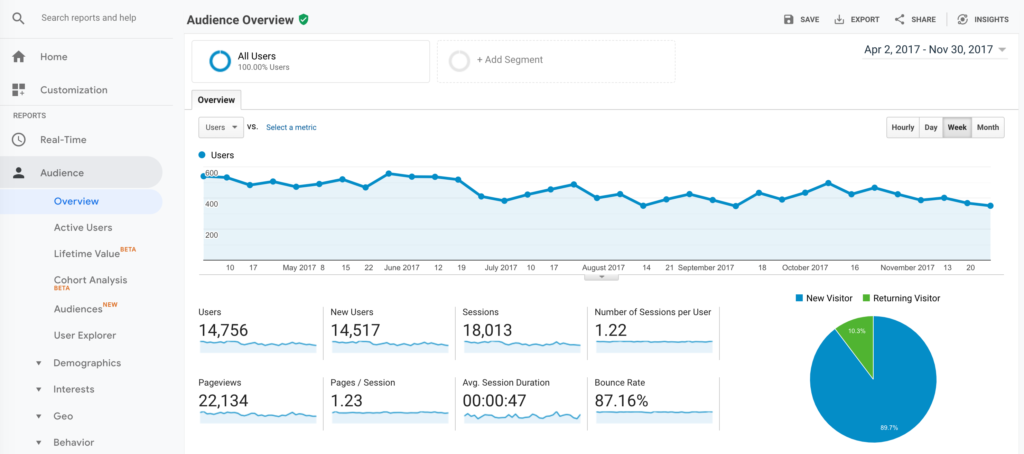
COMMENTS