Google AdWords Expanded Text Ads: Best Practices For The New Format. 1) Use Keywords and Convincing Copy in Your Headlines The main headline is the section that most people will see first and pay attention to. Put your most vital information here and make sure to include the main keyword you are targeting in the associated ad group. 2) Utilize the Description to Differentiate Your Product or Service After grabbing attention with your headline, use the description to provide supplementary information to convince searchers to click through to your page. With standard text ads, Adwords allowed you to create separate mobile ads. 5) A/B Test Your New and Old Format Ads While ETAs may show up for all the keywords in your ad group, they won’t necessarily attract more clicks than your standard text ads. In most of our tests though, the expanded text ads have performed significantly better than standard ads. You should always include keywords in your headline as well as the display URL path fields. Make Changes Step 1: Open the CSV file in Excel Step 2: For each ad that you want to create an expanded text ad for, add values in the Headline 1, Headline 2, Description, Path 1 and Path 2 columns. of new expanded text ads that you added in step 2 of the Make Changes section above.

Expanded Text Ads (ETAs), announced in July of 2016, are considered by most industry observers to be the biggest change to Google Adwords in 16 years.
Google’s new ETAs provide for an increase of 50 percent more ad space. Plus, ETAs pack in a few other exciting features as well.
Numerous strategies and best practices have been developed over the years for the standard text ad format, but unfortunately, most of these don’t translate to expanded text ads. And, businesses are now having to scramble to update their ads before Google stops supporting the old format in January.
Before we get into the nitty-gritty of how to best handle expanded text ads, let’s get to know them a bit better.
Dissecting the Expanded Text Ad
Below is a comparison between the expanded text ad format and the standard text ad format.
The components of the expanded text ad are as follows:
Two Headlines (Shown in lavender in the left side of the image above)
As opposed to standard text ads, ETAs have two headlines — a main headline and a secondary headline. Each headline can use up to 30 characters, as compared to the prior format of one headline with 25 characters.
Display URL and Path Fields (Shown in Green)
When creating ETAs, the final URL has to be entered first (above the headlines) and the display URL is created automatically based on that. There are two optional path fields available to extend the display URL by up to 15 characters each.
Description (Shown in Gray)
ETAs have one long description field with a maximum length of 80 characters. This compares to two fields of 35 characters each with standard text ads.
Now that we’ve gone over the guts of what makes ETAs, let’s get started on some best practices in order to take full advantage of them.
1) Use Keywords and Convincing Copy in Your Headlines
The main headline is the section that most people will see first and pay attention to. Put your most vital information here and make sure to include the main keyword you are targeting in the associated ad group. If you have a long keyword term, then just put your entire keyword in the main headline.
The secondary headline is best for supporting information. This is where you’ll reference the main benefit or USP of your product or service, or stress the urgency of your offer.
Keep in mind that your secondary headline may not always be shown in full. This is because, while you’re allowed up to 30 characters, Google determines ad display based on pixel-count. For example, wider characters such as “W” take up more space. So, if your two headlines go over the allowed number of pixels, Google may trim down your secondary headline. In most cases, your ad preview will show how your ad will look but it is a good idea to allow some breathing room.
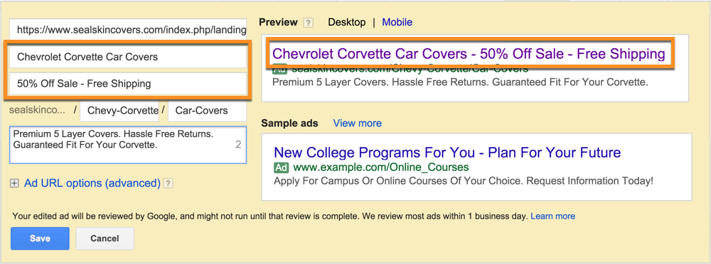
Unlike standard text ads, you can now do so much more after adding your keywords. You have some creative freedom to craft a headline that demands attention. Use language that will appeal to your target audience to convince them to interact with your ad. This combination is sure to increase your click-through rates considerably.
Below is an example of an expanded text ad that has been very successful. It blends in keywords (DDoS Protection and Stop DDoS) very well with urgency and value-add.
Here is another example of a compelling ETA. It combines keywords (User Behavior Analytics) effectively with an attractive offer (Free Guide) and the target audience (CISO).
2) Utilize the Description to Differentiate Your Product or Service
After grabbing attention with your headline, use the description to provide supplementary information to convince searchers to click through to your page. The best way to utilize this section is to include an additional benefit, a feature, and a call-to-action (CTA) or offer. A CTA such as “Start Free Trial,” “Shop Now” or “Download Free Guide” will let users know exactly what to expect on your landing page and will boost conversions.
Remember, the description is the final attempt to get a searcher to click-through to your site instead of others—so use your extra description space wisely. Be sure to differentiate your product or service from the competition and make sure that users know why your brand is their best option.
3) Make the Best of the New Display URL
The two new display URL path fields are optional, but you will almost always want to use these. They are excellent places for adding your keywords. If you have a long keyword, you can break it up and use both path fields for your keyword. Otherwise use one field for the keyword and use the other for a call-to-action, especially if you were not able to do this in the description field.
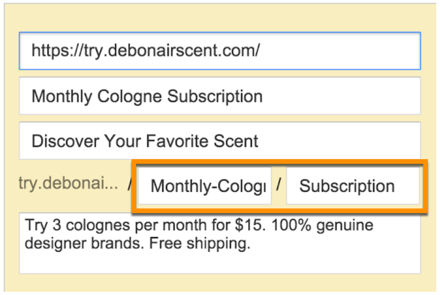
If you are creating an ad for a keyword containing a competitor name or a trademarked term, you are not allowed to use this keyword in the headlines or the description. But Google does allow you to use such…
COMMENTS