Author: Megan O'Neill / Source: socialmediaexaminer.com Do you want more views for your Facebook video campaigns? Interested in finding ou
Do you want more views for your Facebook video campaigns?
Interested in finding out which Facebook video content performs best?
Split testing different variations of video ads will help you identify the content that resonates best with your Facebook audience.
In this article, you’ll discover how to split test Facebook video ads.
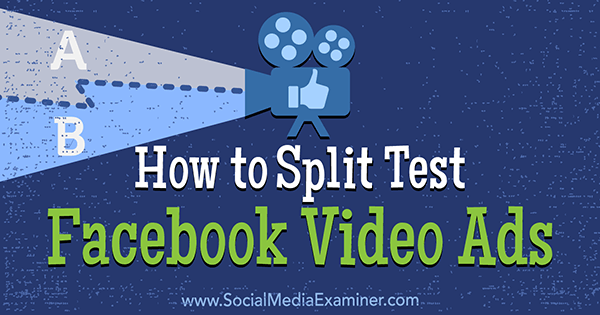
#1: Decide Which Variable to Split Test
Split testing (or A/B testing) is the practice of testing multiple versions of one variable to find out which performs best.
To create a video variation, start with a copy of your original video and then make a slight change to the copy. You can then run both videos as ads with the same setup (the only variation is the change you made in the video) and see which performs best for a given objective. You can test a number of variables, including:
- Clips and photos that make up your video
- Text
- Titles
- Video length
You can’t test everything at once, but over time, you can run a variety of tests, track results, and use these insights to inform your video strategy moving forward.
Where do you start? Well, most types of video split tests fall into five categories: visual, text, audio, length, and format variations.
Visual
Visual variations involve swapping out or reorganizing the video clips or photos in your video. For example, WV Skydivers, an adventure company in West Virginia, created the following variations for a Facebook test. One variation begins with a photograph and the other begins with a video clip.
Looking to test visual variations in one of your videos? Try some of these tactics: swap out a photo for a video clip (as in the example above), change the order of clips (especially the clip that appears first in your video; the first 3 seconds are most important for capturing viewers’ attention), or show different subjects or framing in your video.
Text
With text, you can test the amount of time text appears on the screen, copy or script variations, calls to action (CTAs), text design (including colors, fonts, and backgrounds), and more. Don’t have time to make a second video? You can also do a split test with the same video using two different text titles and descriptions.
Audio
While the majority of people watch Facebook videos with the sound off, you may decide to test some audio variations for those who are listening. Test different songs, voiceover actors, or voiceover script variations.
Length
Shorter videos often perform better than longer ones, so testing length can be interesting as well. In the example below, Rescue Chocolate tested a 15-second version of a video ad against a 30-second version of the same ad.
Format
Finally, you can test the video format or aspect ratio. For example, see how a landscape version of your video performs against a portrait or square video.
Buffer recently spent $1,500 on experiments split testing the performance of square videos vs. landscape videos. The results showed the square videos got more views than the landscape videos on Facebook, Instagram, and Twitter, and the square videos got 3X more engagement. Wondering if this holds true for your audience? Run a split test and find out!
Once you’ve decided which variation to test and created your videos, here’s how to set up your test on Facebook.
#2: Set Up Your First Test Ad Set
To start, log into Facebook Ads Manager and click +Create Campaign or Create Ad.
Next, choose the objective of your campaign. Do you want to drive video views? Engagement? Conversions? You can choose from a variety of objectives in three categories: Awareness, Consideration, and Conversion.
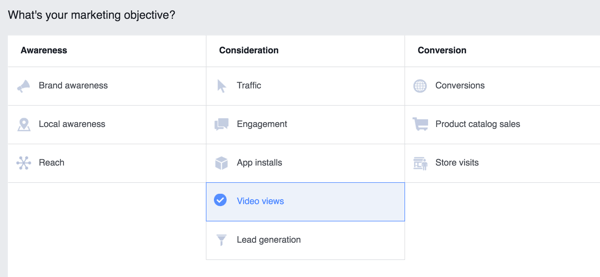
Once you’ve selected an objective, you’ll be asked to name your campaign. Choose a name that will make it easy to remember your objective and the split test you’re running. This will be helpful…
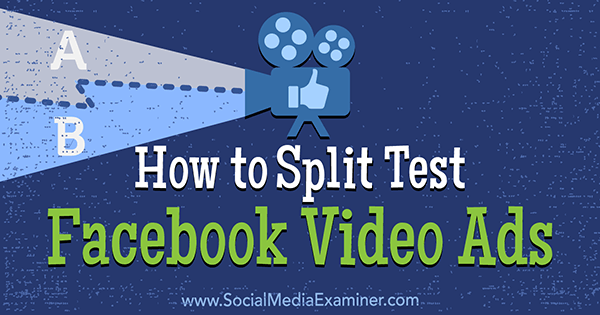
COMMENTS